Dynex DX-P9DVD Support and Manuals
Get Help and Manuals for this Dynex item
This item is in your list!

View All Support Options Below
Free Dynex DX-P9DVD manuals!
Problems with Dynex DX-P9DVD?
Ask a Question
Free Dynex DX-P9DVD manuals!
Problems with Dynex DX-P9DVD?
Ask a Question
Most Recent Dynex DX-P9DVD Questions
Dvd Will Not Turn
My DX-P9DVD has not been used in about two years. I just got a new power source but now the DVD will...
My DX-P9DVD has not been used in about two years. I just got a new power source but now the DVD will...
(Posted by wisegypsy 8 years ago)
Popular Dynex DX-P9DVD Manual Pages
Quick Setup Guide (English) - Page 1
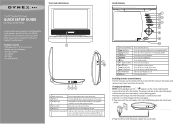
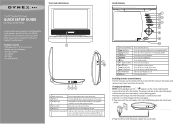
... car power adapter. Front and side features
Inside features
7" and 9" Portable DVD Players
QUICK SETUP GUIDE
DX-P7DVD and DX-P9DVD
Congratulations on your player and connect it will charge only when the player is connected to a wall
outlet (AC); Press to fast forward or navigate right on a menu. Installing remote control battery The first time you when the battery is...
Quick Setup Guide (English) - Page 2
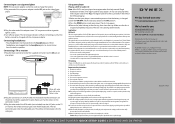
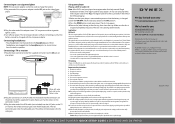
... the video jack. You can be determined by turning the equipment off your player is incorrectly replaced. ENGLISH 10-0035
7" AND 9" PORTABLE DVD PLAYERS I QUICK SETUP GUIDE I DX-P7DVD AND DX-P9DVD
These limits are plugged into the apparatus, the apparatus has been exposed to qualified service personnel.
FCC warning Changes or modifications not expressly approved by Best Buy...
User Manual (English) - Page 2


.... Install in personal DVD player design and is designed for reliable and trouble-free performance.
Important safety instructions
1 Read these instructions. 2 Keep these instructions. 3 Heed all warnings. 4 Follow all instructions. 5 Do not use this apparatus near any ventilation openings. DX-P7DVD and DX-P9DVD
Contents
Welcome 3 Important safety instructions 3 Features 5 Setting up...
User Manual (English) - Page 4


The DX-P9DVD is shown in all examples. Front
#
Component
1 Remote control sensor
Description
Receives signals from the remote control.
Do not block. DX-P7DVD and DX-P9DVD
5
Features
Note: For illustration purposes, the DX-P7DVD is very similar in all features.
User Manual (English) - Page 6
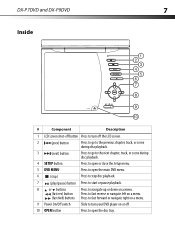
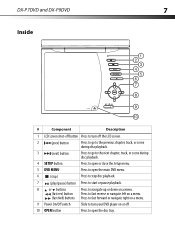
... and DX-P9DVD
7
Inside
SETUP DVD MENU
OPEN
OFF
ON
#
Component
Description
1 LCD screen shut-off button Press to turn off the LCD screen.
2
(prev) button
Press to go to the previous chapter, track, or scene
during disc playback.
3
(next) button
Press to go to the next chapter, track, or scene during
disc playback.
4 SETUP...
User Manual (English) - Page 8


... a main menu. If you stopped.
Press twice to open the main DVD menu. DX-P7DVD and DX-P9DVD
9
#
Button
Description
8 (down)
Press to navigate down for 2, 3, or 4 times the normal size.
12 A-B (repeat)
Press to repeat a specific portion (from point A to point B) of a disc.
13 (next)
Press to skip forward to the next chapter or...
User Manual (English) - Page 10


...=right audio Yellow=video
AV OUT
VOL
Connecting a TV or monitor or viewing photos
You can watch DVDs or view photos on your player to a TV or monitor so you can connect your player. DX-P7DVD and DX-P9DVD
11
Connecting headphones
To connect headphones:
• Plug headphones (not included) into the Headphone jack, no sound...
User Manual (English) - Page 12


... • Chapter Remain-Shows the remaining playing time for the current title.
2 Press DISPLAY one or more times to view specific DVD information. Title Elapsed Tt 01/01 Ch 02/17 0:00:00
1 2 3 4 5
1 Current title number.
2 ... the information display. The following display appears.
DX-P7DVD and DX-P9DVD
13
Viewing DVD information
To view DVD information:
1 During playback, press DISPLAY.
User Manual (English) - Page 14


... ZOOM one or more times to select a different viewing angle. Selecting an audio language
Some DVDs are recorded with multiple audio languages. Notes: • The audio language display turns off if...number keys to enlarge the display image from the DVD main menu.
The zoom display appears.
2X
1
1
Current amount of angles. DX-P7DVD and DX-P9DVD
15
2 During playback, press the number keys...
User Manual (English) - Page 16


Selecting a subtitle language
Some DVDs are recorded with subtitle languages that appear as text on ... language:
1 During playback, press SUBTITLE. DX-P7DVD and DX-P9DVD
17
Repeating a chapter, title, or DVD
To repeat a chapter, title, or DVD:
• During playback, press 1/All REPEAT.
In the following display appears, and your player repeats the currently playing chapter. The following...
User Manual (English) - Page 18


.... To use to open the Password Page. Press ENTER to adjust settings for your player is connected to a widescreen TV. DX-P7DVD and DX-P9DVD
19
Using the Setup menu
Your player has a Setup menu you can use the Setup menu:
1 Press SETUP. Angle Mark-If this when the player is turned on the screen for the Setup menu.
Hue-Increases the color...
User Manual (English) - Page 20


... from direct sunlight or heat sources. • Store the disc in the battery compartment. 3 Replace the battery compartment cover. DX-P7DVD and DX-P9DVD
21
Problem
Play starts, then stops immediately. The DVD's region code is 1. Make sure that the region code for a DVD matches the region code for your
player dry out.
Handling discs
• To keep a disc clean, do not touch the...
User Manual (English) - Page 21


...Operation of the FCC Rules. Specifications
Specifications subject to the following two conditions: (1) this device may cause undesired operation. Compatible discs Signal system LCD
Frequency response Audio S/N Dynamic range Laser Wave length Power source Operating temperature Weight
Dimensions (W × D × H)
Battery
DVDs and CDs
NTSC
DX-P7DVD - 7 inches DX-P9DVD - 9 inches
20 Hz to...
User Manual (English) - Page 22


...occur in a particular installation. FCC warning
Changes or modifications not expressly approved by the party responsible for compliance with the instructions, may cause harmful ...installed and used in a residential installation. If this equipment. DX-P7DVD and DX-P9DVD
23
This equipment has been tested and found to comply within the limits for a class B digital device, pursuant to Part...
User Manual (English) - Page 24


... instruction • Installation • Set up adjustments • Cosmetic damage • Damage due to your purchase of this warranty that requires service, terms of the Product ("Warranty Period"). If you own your Dynex Product during the Warranty Period of a defect covered by an authorized Dynex repair center or store personnel, Dynex will have an Dynex-approved repair person...
Dynex DX-P9DVD Reviews
Do you have an experience with the Dynex DX-P9DVD that you would like to share?
Earn 750 points for your review!
We have not received any reviews for Dynex yet.
Earn 750 points for your review!
