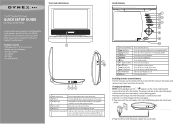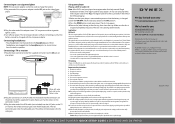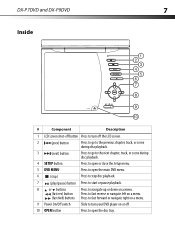Dynex DX-P9DVD Support Question
Find answers below for this question about Dynex DX-P9DVD.Need a Dynex DX-P9DVD manual? We have 7 online manuals for this item!
Question posted by wisegypsy on March 16th, 2016
Dvd Will Not Turn
My DX-P9DVD has not been used in about two years. I just got a new power source but now the DVD will not spin. It is out of warranty so I was going to get into it and see what is wrong. I cannot open it up. Where can I get a technision's manual for it
Current Answers
Related Dynex DX-P9DVD Manual Pages
Similar Questions
No Power On Dynex Bluray Player Dx Wbrdvd1
BluRay player powered off and will not power back on. I have tried plugging it into multiple plugs t...
BluRay player powered off and will not power back on. I have tried plugging it into multiple plugs t...
(Posted by megzac 6 years ago)
Can You Unlock The Region For Dynex Wi-fi Blu-ray Player (dx-wbrdvd1-ca)
(Posted by Fransounyl 10 years ago)
What Universal Remote Work With Dynex Connected Blu-ray Disc Player Dx-wbrdvd1
(Posted by Carandy53 10 years ago)
How Can I Use Dynex Connected Blu-ray Disc Player Dx-wbrdvd1 Without A Remote
control
control
(Posted by Jnerik 10 years ago)
My Dynex 9' Portable Dvd Player Dx-pdvd9a Is Not Working.
disc is not rotating
disc is not rotating
(Posted by rahulrachuz 11 years ago)