Dell XPS 400 9150 Support and Manuals
Get Help and Manuals for this Dell item
This item is in your list!
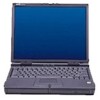
View All Support Options Below
Free Dell XPS 400 9150 manuals!
Problems with Dell XPS 400 9150?
Ask a Question
Free Dell XPS 400 9150 manuals!
Problems with Dell XPS 400 9150?
Ask a Question
Popular Dell XPS 400 9150 Manual Pages
XPS 400/Dimension 9150 Owners Manual - Page 1


Dell™ XPS 400
Owner's Manual
Service Tag CD or DVD eject button
CD or DVD activity light FlexBays (2) for optional floppy drive or optional Media Card Reader microphone connector headphone connector
diagnostic lights
hard-drive activity light
power button USB 2.0 connectors (2)
cover latch release
power connector
sound-card connectors (5) network adapter USB 2.0 connectors (5)
card ...
XPS 400/Dimension 9150 Owners Manual - Page 11


.... Online discussion with technical support
• Reference - Service call and order status, warranty, and repair information
• Service and support - If you should also reinstall the DSS utility. The software automatically detects your computer and operating system and installs the updates appropriate for your Dell computer. Upgrade information for correct operation of...
XPS 400/Dimension 9150 Owners Manual - Page 14


... Complete the operating system setup, if you need a modem or network connection and an Internet service provider (ISP), such as AOL or MSN. www.dell.com | support.dell.com
Connecting a USB...• DSL connections that came with your local cable TV line.
14
Setting Up and Using Your Computer Dial-up connections that provide high-speed Internet .... 2 Install the printer driver if necessary.
XPS 400/Dimension 9150 Owners Manual - Page 18


... recording problems, check for other purposes, such as creating music CDs from audio files stored on the Sonic support website at www.sonic.com. The DVD-writable drives installed in Dell™....
18
Setting Up and Using Your Computer
www.dell.com | support.dell.com
Adjusting the Picture
If an error message notifies you that have a CD-RW, DVD+/-RW, or CD-RW/DVD (combo) drive. This ...
XPS 400/Dimension 9150 Owners Manual - Page 54


....
• If you have identified a faulty module or reinstalled all modules without error.
• If available, install properly working memory of the same type into your computer (see page 72).
• If the problem persists, contact Dell (see page 126).
54
Troubleshooting Tools If the computer starts normally, reinstall an additional module.
Reinstall all power and...
XPS 400/Dimension 9150 Owners Manual - Page 59


...
59 Manually Reinstalling Drivers
1 After copying the required driver files to your hard drive, click the Start button and right-click My Computer.
2 Click Properties. 3 Click the Hardware tab and click Device Manager. 4 Double-click the type of device for which you are installing the driver. 6 Click the Driver tab and click Update Driver. 7 Click Install from a list or specific location...
XPS 400/Dimension 9150 Owners Manual - Page 60


... to an earlier time is automatically selected. www.dell.com | support.dell.com
Using Microsoft Windows XP System Restore
The Microsoft Windows XP operating system provides System Restore to allow you prefer.
5 Click Next.
NOTE: The procedures in this document were written for System Restore. 3 Follow the instructions on using a different restore point, or you want...
XPS 400/Dimension 9150 Owners Manual - Page 130


...) International Access Code Country Code City Code China (Xiamen) Country Code: 86 City Code: 592
Colombia Costa Rica
Department Name or Service Area, Website and E-Mail Address
Technical Support website: support.dell.com.cn Technical Support E-mail: cn_support@dell.com Customer Care E-mail: customer_cn@dell.com Technical Support Fax Technical Support (Dell™ Dimension™ and Inspiron...
XPS 400/Dimension 9150 Owners Manual - Page 132


... Access Code: 00 Country Code: 33 City Codes: (1) (4)
Germany (Langen) International Access Code: 00 Country Code: 49 City Code: 6103
Department Name or Service Area, Website and E-Mail Address
Website: support.euro.dell.com E-mail: support.euro.dell.com/fr/fr/emaildell/ Home and Small Business Technical Support for Inspiron XPS computers only Technical Support for all other Dell computers...
XPS 400/Dimension 9150 Owners Manual - Page 133


...euro.dell.com/gr/en/emaildell/
Country Code: 30
Technical Support
Gold Service Technical Support
Switchboard
Gold Service Switchboard
Sales
Fax
Grenada
General Support
Guatemala
General Support
Guyana
General Support
Hong Kong
Website: support.ap.dell.com
International Access Code: 001 Technical Support E-mail: apsupport@dell.com
Country Code: 852
Technical Support (Dimension and...
XPS 400/Dimension 9150 Owners Manual - Page 134


...Access Code Country Code City Code Ireland (Cherrywood) International Access Code: 16 Country Code: 353 City Code: 1
Italy (Milan) International Access Code: 00 Country Code: 39 City Code: 02
Jamaica
Department Name or Service Area, Website and E-Mail Address
Website: support.euro.dell.com E-mail: dell_direct_support@dell.com Technical Support for Inspiron XPS computers only Technical Support for...
XPS 400/Dimension 9150 Owners Manual - Page 138


...4609
138
Appendix www.dell.com | support.dell.com
Country (City) International Access Code Country Code City Code
Department Name or Service Area, Website and E-Mail Address
Nicaragua
General Support
Norway (Lysaker)
Website: support.euro.dell.com
International Access Code: 00 E-mail: support.euro.dell.com/no/no/emaildell/
Country Code: 47
Technical Support
Relational Customer Care...
XPS 400/Dimension 9150 Service Manual - Page 24


Advanced Troubleshooting: Dell XPS 400 Service Manual
Failure
HDD Controller Failure
communicate with the keyboard connector.
Enter the system setup program and confirm that drive A or drive C is properly identified.
Invalid Boot Diskette
The operating system cannot be located on drive A or drive C. No ROM Basic
The operating system cannot be stuck, carefully pry it up ....
XPS 400/Dimension 9150 Service Manual - Page 32


...Page
Removing and Installing Parts
Dell™ XPS™ 400 Service Manual
Memory Cards Drive Panels Drives Hard Drive Floppy Drive Media Card Reader
CD/DVD Drive Power Supply Processor I/O Panel Battery System Board
Memory
You can increase your computer memory by your computer from the Dell™ Support website at support.dell.com. If the memory modules are...
XPS 400/Dimension 9150 Setup Diagram - Page 2


... Start button and click Help and Support.
• For help with your monitor, see the setup instructions that came with the TV. September 2005
www.dell.com | support.dell.com Finding Answers
To view your Owner's Manual: Doubleclick the owner's manual icon on your Owner's Manual: After you complete printer setup, double-click the owner's manual icon, and click the printer...
Dell XPS 400 9150 Reviews
Do you have an experience with the Dell XPS 400 9150 that you would like to share?
Earn 750 points for your review!
We have not received any reviews for Dell yet.
Earn 750 points for your review!
