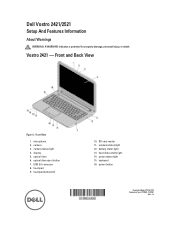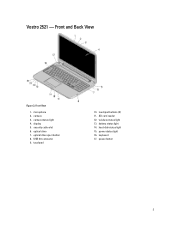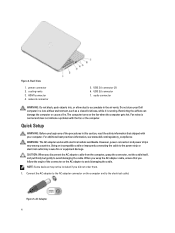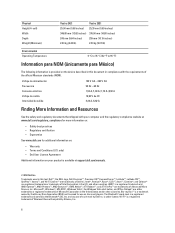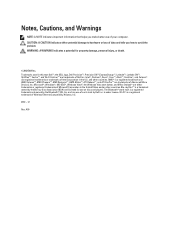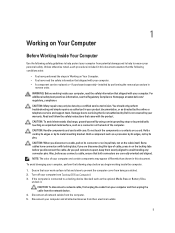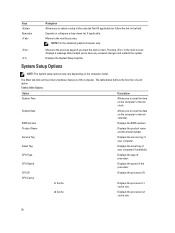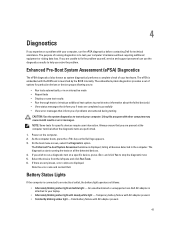Dell Vostro 2521 Support and Manuals
Get Help and Manuals for this Dell item

View All Support Options Below
Free Dell Vostro 2521 manuals!
Problems with Dell Vostro 2521?
Ask a Question
Free Dell Vostro 2521 manuals!
Problems with Dell Vostro 2521?
Ask a Question
Most Recent Dell Vostro 2521 Questions
How To Rotate Screen
i wiped my hand across my screen and it has rotated how do i yurn it back
i wiped my hand across my screen and it has rotated how do i yurn it back
(Posted by fegen 9 years ago)
About My Camera Dont Work
my camera dont work with skybe or any other webcam programs. when i go to " périphériq...
my camera dont work with skybe or any other webcam programs. when i go to " périphériq...
(Posted by g04zellaguiabdelheq 9 years ago)
No Display And Two Beeps In Speaker.
i have dell vostro 2521, no display and when i connect intenal speaker sound like beeps come twice,
i have dell vostro 2521, no display and when i connect intenal speaker sound like beeps come twice,
(Posted by stothea2001 10 years ago)
How Do I Adjust The Brightness And The Volume?
the problem is that I can't use the F buttons to do this. what can I do? thanxs!!
the problem is that I can't use the F buttons to do this. what can I do? thanxs!!
(Posted by subzeromk87 10 years ago)
Dell Vostro 2521
Hi, I recently installed various drivers from Dell and at the end my laptop does not restart and sou...
Hi, I recently installed various drivers from Dell and at the end my laptop does not restart and sou...
(Posted by jdiazw 10 years ago)
Dell Vostro 2521 Videos

Dell Vostro 2521{15 6 Inch Notebook,HD webcam,WiFi, Bluetooth 4 0,DVD Super Multi Drive}159
Duration: 1:14
Total Views: 33
Duration: 1:14
Total Views: 33
Popular Dell Vostro 2521 Manual Pages
Dell Vostro 2521 Reviews
We have not received any reviews for Dell yet.