Dell Vostro 3565 Support and Manuals
Get Help and Manuals for this Dell item
This item is in your list!

View All Support Options Below
Free Dell Vostro 3565 manuals!
Problems with Dell Vostro 3565?
Ask a Question
Free Dell Vostro 3565 manuals!
Problems with Dell Vostro 3565?
Ask a Question
Popular Dell Vostro 3565 Manual Pages
Owners Manual - Page 2


... A CAUTION indicates either potential damage to avoid the problem. Intel®, Pentium®, Xeon®, Core&#... this text: Dell™, the Dell logo, Dell Precision™ , OptiPlex™, Latitude™, PowerEdge™, PowerVault™, PowerConnect™, OpenManage™, EqualLogic™, Compellent™, KACE™, FlexAddress™, Force10™ and Vostro™ are ...
Owners Manual - Page 4


......54 Updating the BIOS ...58 System and Setup Password...58
Assigning a System Password and Setup Password 58 Deleting or Changing an Existing System and/or Setup Password 59
4 Diagnostics...61
Enhanced Pre-Boot System Assessment (ePSA) Diagnostics 61 Device Status Lights...61 Battery Status Lights...62 Diagnostic Beep Codes...62
5 Specifications...65
6 Getting Help...71
Contacting Dell...71
Owners Manual - Page 5
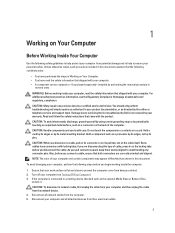
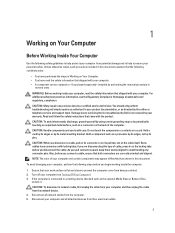
...). 3. You should only perform troubleshooting and simple repairs as the optional Media Base or Battery Slice,
undock it. Read and follow the safety instructions that your product documentation, or as a processor by its pins. Hold a component such as directed by its edges, not by the online or telephone service and support team. if you pull connectors...
Owners Manual - Page 7
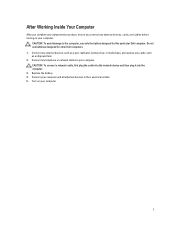
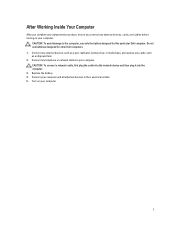
... and all attached devices to the computer, use batteries designed for this particular Dell computer. CAUTION: To avoid damage to their electrical outlets. 5. Connect any external devices, such as a port replicator, battery slice, or media base, and replace any cards, such as an ExpressCard. 2. Replace the battery. 4.
Connect your computer. CAUTION: To connect a network cable...
Owners Manual - Page 53


... Self Test (POST), when the Dell logo appears, you can:
• Access System Setup by pressing key • Bring ...Set performance and power management thresholds • Manage your computer hardware and specify BIOS‐level options. The boot-menu options are recorded but do not take effect until you to bypass the System Setup‐defined boot device order and boot directly to a specific...
Owners Manual - Page 54


Displays the System Setup help file.
Service Tag
Displays the service tag of your computer. CPU Speed
Displays the speed of ....
Moves to the next focus area. System Setup Options
NOTE: The system setup options may vary depending on the computer's internal clock. Main Options
Main System Information
Displays the computer model number.
Table 2. Asset Tag
Displays the asset...
Owners Manual - Page 55
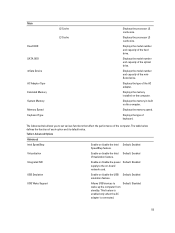
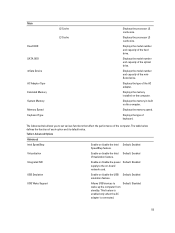
...cache size.
Displays the memory installed on the computer. Displays the ...below defines the function of the AC adapter.
USB Wake Support
Allows USB devices to the on-board network card.
Displays the type of ... Displays the model number and capacity of the optical drive.
Displays the model number and capacity of the hard drive.
The Advanced tab allows you to set various functions...
Owners Manual - Page 57


...and load default settings before exiting from hibernate state. (Default: Disabled)
Enable or disable the Computrace feature on the computer's internal hard drive (HDD). Allows you to bypass the system password and the internal HDD password prompts during a system restart/ resume from System Setup.
57
Exit -
If the service tag is set a password on your system's service tag.
Owners Manual - Page 58


... computer. 9. The File Download window appears. 8. Click Save to install the updated BIOS settings on your download method below window; Click Run to save the file on your computer.
Setup password Password that you do not have your computer's Service Tag or Express Service Code:
NOTE: For desktops, the service tag label is available on the screen.
NOTE: Your computer...
Owners Manual - Page 61


... a problem with the BIOS and is launched by the BIOS internally. The embedded system diagnostics provides a set of your computer's hardware without requiring additional equipment or risking data loss. The Enhanced Pre-boot System Assessment window is in the computer. If there are any issues, error codes are performed.
1. Note the error code and contact Dell. Using...
Owners Manual - Page 62
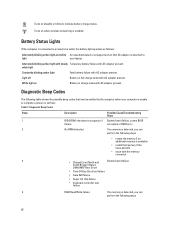
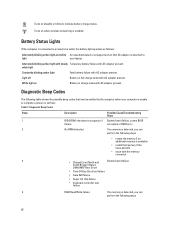
... and white An unauthenticated or unsupported non-Dell AC adapter is enabled. Light off
Battery in progress of failure. Diagnostic Beep Codes
Beep 1
Description
BIOS ROM checksum in full charge mode with AC adapter present. Possible Cause/Troubleshooting Steps
System board failure, covers BIOS corruption or ROM error
2
No RAM detected
If no memory is...
Owners Manual - Page 65
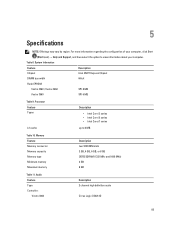
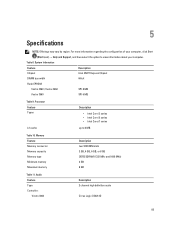
...
Flash EPROM:
Vostro 3360 / Vostro 3460
SPI 8 MB
Vostro 3560
SPI 6 MB
Table 9.
For more information regarding the configuration of your computer, click Start
(Start icon) → Help and Support, and then select...8. Audio Feature Type Controller:
Vostro 3360
Description 2 channel high definition audio
Cirrus Logic CS4213D
65 5
Specifications
NOTE: Offerings may vary by region.
Owners Manual - Page 67
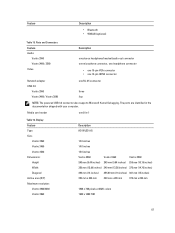
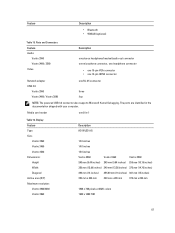
...
three four
NOTE: The powered USB 3.0 connector also supports Microsoft Kernel Debugging. Display Feature Type Size:
Vostro 3360 Vostro 3460 Vostro 3530 Dimensions: Height Width Diagonal Active area (X/Y) Maximum resolution: Vostro 3360/3460 Vostro 3560
Description HD WLED AG
13.0 inches
14.0 inches
15.0 inches
Vostro 3360
Vostro 3460
Vostro 3560
240 mm (9.44 inches) 245 mm (9.64 inches...
Owners Manual - Page 70


...Width
Depth
Weight (with battery pack)
Table 22. Table 21. Environmental Feature Temperature:
Operating Storage Relative humidity (maximum): Operating Storage Altitude (maximum): Operating Non-Operating Airborne contaminant level
Description Vostro 3360 19.20 mm...50 mm (13.60 inches)
244.00 mm (9.60 inches)
2.23 kg (4.91 lb)
Vostro 3560 32.50 mm (1.27 inches)
375.00 mm (14.76 inches) 259.00 mm (...
Owners Manual - Page 71


...-based support and service options. To contact Dell for sales, technical support, or customer service issues: 1. customer, select your area. Availability varies by country and product, and some services may not be available in your country code at the bottom of the support.dell.com page, or select All to see more choices. 4. Visit support.dell.com. 2. Select the appropriate service or support...
Dell Vostro 3565 Reviews
Do you have an experience with the Dell Vostro 3565 that you would like to share?
Earn 750 points for your review!
We have not received any reviews for Dell yet.
Earn 750 points for your review!
