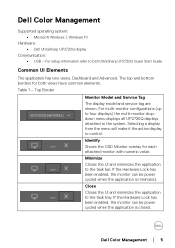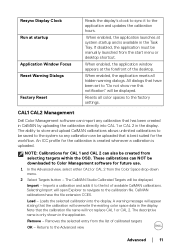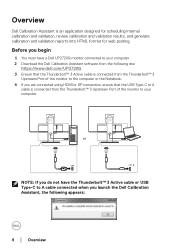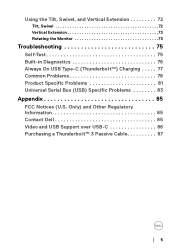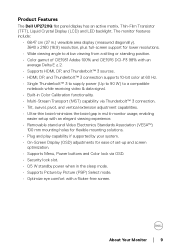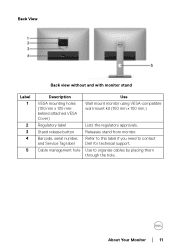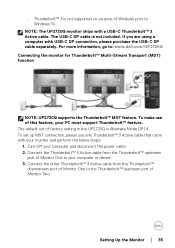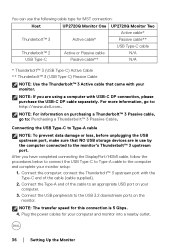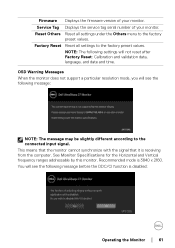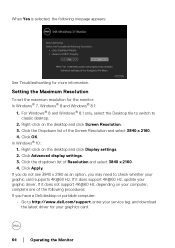Dell UP2720Q Support and Manuals
Get Help and Manuals for this Dell item

View All Support Options Below
Free Dell UP2720Q manuals!
Problems with Dell UP2720Q?
Ask a Question
Free Dell UP2720Q manuals!
Problems with Dell UP2720Q?
Ask a Question
Dell UP2720Q Videos

Dell 27 Inch UltraSharp 4K Monitor | Best In Class Moniter UP2720Q | By Open Review
Duration: 1:18
Total Views: 608
Duration: 1:18
Total Views: 608
Popular Dell UP2720Q Manual Pages
Dell UP2720Q Reviews
We have not received any reviews for Dell yet.