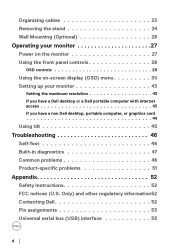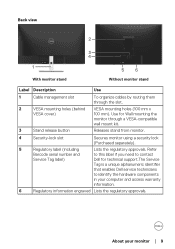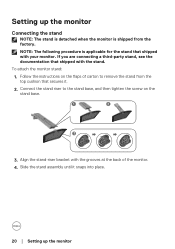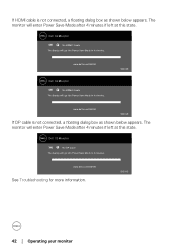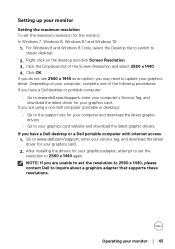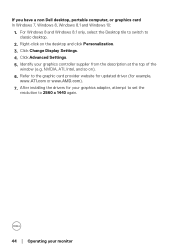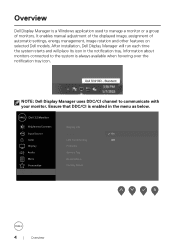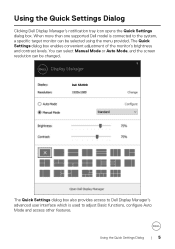Dell S3219D Support and Manuals
Get Help and Manuals for this Dell item

Dell S3219D Videos

Dell S3219D 32" Monitor 1440P, Freesync, and it's affordable! --Review
Duration: 9:21
Total Views: 10,213
Duration: 9:21
Total Views: 10,213

Dell S Series Led Lit Monitor 32 Inche Black S3219D, QHD 2560 X 1440, 60Hz
Duration: :48
Total Views: 49
Duration: :48
Total Views: 49
Popular Dell S3219D Manual Pages
Dell S3219D Reviews
We have not received any reviews for Dell yet.