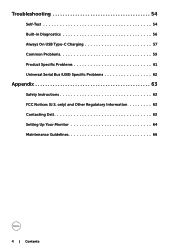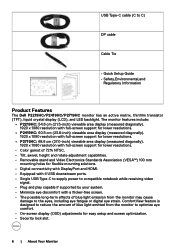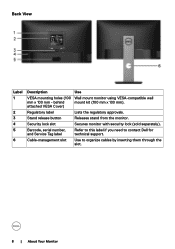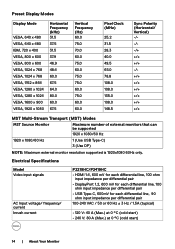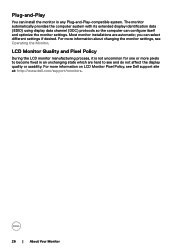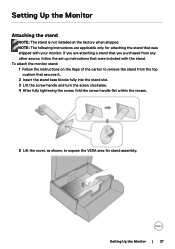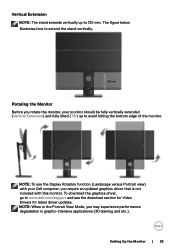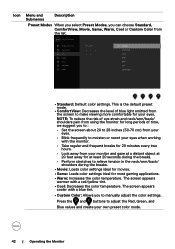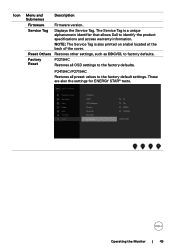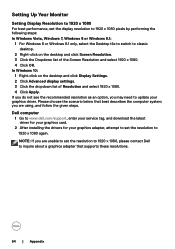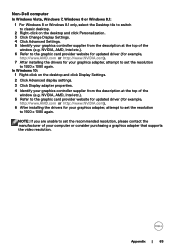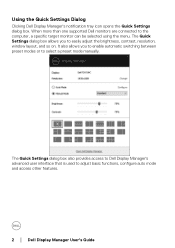Dell P2419HC Support and Manuals
Get Help and Manuals for this Dell item

View All Support Options Below
Free Dell P2419HC manuals!
Problems with Dell P2419HC?
Ask a Question
Free Dell P2419HC manuals!
Problems with Dell P2419HC?
Ask a Question
Dell P2419HC Videos
Popular Dell P2419HC Manual Pages
Dell P2419HC Reviews
We have not received any reviews for Dell yet.