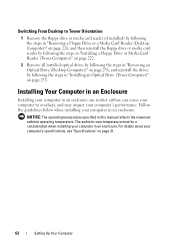Dell T3400 - Precision - 2 GB RAM Support and Manuals
Get Help and Manuals for this Dell item

Most Recent Dell T3400 Questions
How To Enter Bios On Dell T3400
(Posted by cincyshaffa 9 years ago)
Does Someone Know If This Same Riser Will Work For A T3400 Or If Not A Part
number for a riser that will? Thanks!
number for a riser that will? Thanks!
(Posted by david69540 11 years ago)
Wireless Enable Option?
How to enable wireless option on DELL Vostro 3400
How to enable wireless option on DELL Vostro 3400
(Posted by sndplal 12 years ago)
Could Not Start The Pc
When I start the DELL T4300 PC, it only blink. There is no other response. What is the problem ?
When I start the DELL T4300 PC, it only blink. There is no other response. What is the problem ?
(Posted by jaffar 12 years ago)
Dell T3400 Videos
Popular Dell T3400 Manual Pages
Dell T3400 Reviews
We have not received any reviews for Dell yet.