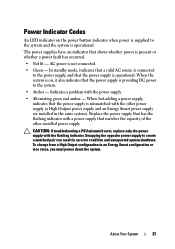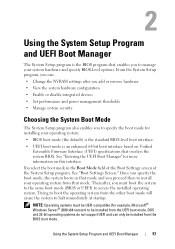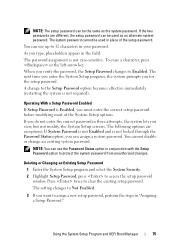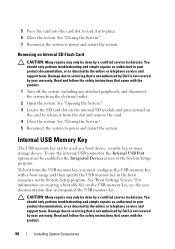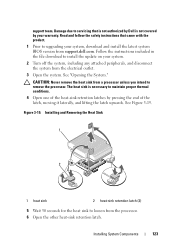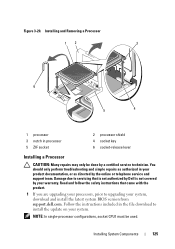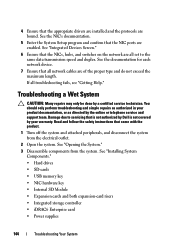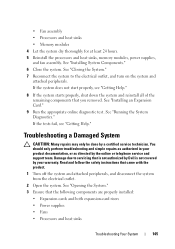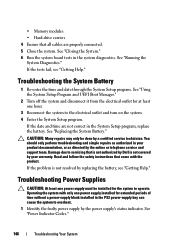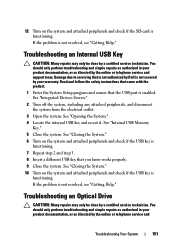Dell R610 - PowerEdge - 6 GB RAM Support and Manuals
Get Help and Manuals for this Dell item

Most Recent Dell R610 Questions
Poweredge R610 Server System Services Disabled
"system Services Disabled" Showing Error. Ctrl E Option Also Not Showing. What To Do. Please Suggest
"system Services Disabled" Showing Error. Ctrl E Option Also Not Showing. What To Do. Please Suggest
(Posted by dpkng488 8 years ago)
R610 How Do I Turn Off Hyperthreading
(Posted by maraPne 9 years ago)
How To Change Front Panel Text On Dell R610
(Posted by renecu 9 years ago)
Adapter Problem
when i plug a dell adapter in my dell 4050 laptop then the touchpad doesnot work properly as i unplu...
when i plug a dell adapter in my dell 4050 laptop then the touchpad doesnot work properly as i unplu...
(Posted by tahir1495 11 years ago)
Turn On Battery
i have a new dell 4050 can not turn on when use battery only when plug into mains it turns on no pro...
i have a new dell 4050 can not turn on when use battery only when plug into mains it turns on no pro...
(Posted by michaelnorthern 11 years ago)
Dell R610 Videos
Popular Dell R610 Manual Pages
Dell R610 Reviews
We have not received any reviews for Dell yet.