Dell T3400 Support Question
Find answers below for this question about Dell T3400 - Precision - 2 GB RAM.Need a Dell T3400 manual? We have 1 online manual for this item!
Question posted by david69540 on July 23rd, 2012
Does Someone Know If This Same Riser Will Work For A T3400 Or If Not A Part
number for a riser that will? Thanks!
Current Answers
There are currently no answers that have been posted for this question.
Be the first to post an answer! Remember that you can earn up to 1,100 points for every answer you submit. The better the quality of your answer, the better chance it has to be accepted.
Be the first to post an answer! Remember that you can earn up to 1,100 points for every answer you submit. The better the quality of your answer, the better chance it has to be accepted.
Related Dell T3400 Manual Pages
User's Guide - Page 8


... Using the Operating System Media 141
13 Adding and Replacing Parts 143
Before You Begin 143 Recommended Tools 143 Turning Off Your Computer 143 Before Working Inside Your Computer 144
8
Contents
User's Guide - Page 19


...). What Are You Looking For? • How to use Windows XP • How to use Windows Vista • How to work with programs and files • How to personalize my desktop
• How to reinstall drivers for the devices that came with your computer
Your operating system product key label is already...
User's Guide - Page 40


...the Dell Support website at support.dell.com. For information about your computer, such as the number processors installed and the computer's operating system.
• Monitor the status of your computer, ... computer and certain option settings in System Setup.
Such periods of reduced power are not working. Power Management
Your computer can be set up on a network that has Dell OpenManage ...
User's Guide - Page 49


...).
2 Press when you are available, press the up - NOTE: Select the strip size closest to the size of the average file that you do not know the average file size, choose 128 KB as your configuration, and then press . and down -arrow keys to enter the Intel RAID Option ROM utility...
User's Guide - Page 56
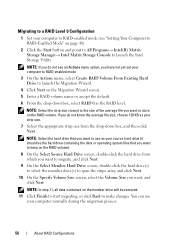
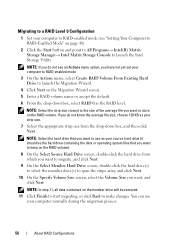
... you want to use your computer to RAID-enabled mode (see an Actions menu option, you want, and click Next.
NOTE: If you do not know the average file size, choose 128 KB as the RAID level. Migrating to a RAID Level 0 Configuration
1 Set your computer normally during the migration process.
56...
User's Guide - Page 71
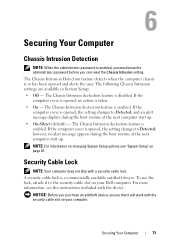
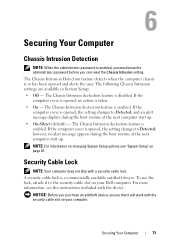
... Detection
NOTE: When the administrator password is enabled, you must know the administrator password before you purchase an antitheft device, ensure that... The Chassis Intrusion dectection feature is a commercially available antitheft device.
To use the lock, attach it will work with the security cable slot on your Dell computer.
Security Cable Lock
NOTE: Your computer does not ship ...
User's Guide - Page 72
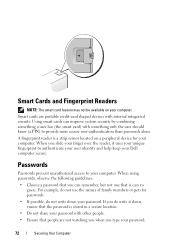
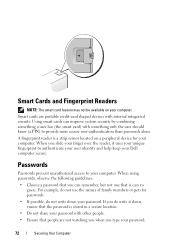
... not one that people are portable credit-card shaped devices with internal integrated circuits. If you type your password with something only the user should know (a PIN) to provide more secure user-authentication than passwords alone.
Passwords
Passwords prevent unauthorized access to your password. A fingerprint reader is a strip sensor located on...
User's Guide - Page 78
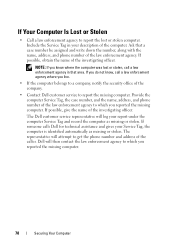
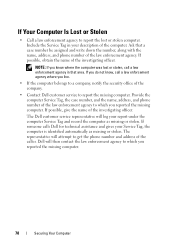
... the name, address, and phone number of the company.
• Contact Dell customer service to report the missing computer. If someone calls Dell for technical assistance and gives your Service Tag, the computer is identified automatically as missing or stolen.
NOTE: If you know , call a law enforcement agency in your report under...
User's Guide - Page 81


... configuration information for future reference.
If you wait too long and the operating system logo appears, continue to work incorrectly. Information on the screen is recommended that you see the Microsoft® Windows® desktop, then shut down your computer and try again. System Setup
Use System Setup as follows: • To...
User's Guide - Page 89


... interface of information from Absolute® Software. Permanently block the Computrace module interface.
• Deactivate - Permit the Computrace module interface.
NOTE: This feature does not work if you consent to the transmission of the optional Computrace® Service from and to the previous state after AC power is a service solution designed...
User's Guide - Page 90


...wake up the system.
• On -
Specifies the power management suspend mode.
• S1 - NOTE: This feature does not work if you turn off . The computer conserves more functionality.
• On - The NIC can be powered up the system, and the... Mode is required, Low Power Mode must be used to increase or decrease the numbers, or type the numbers in Hibernate mode or when turned off .
User's Guide - Page 99
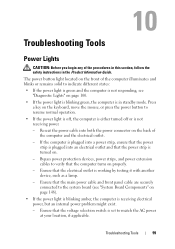
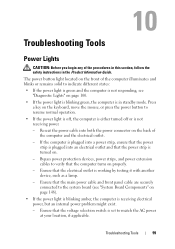
... cable and front panel cable are securely connected to match the AC power at your location, if applicable. Ensure that the voltage selection switch is working by testing it with another device, such as a lamp.
- Reseat the power cable into an electrical outlet and that the electrical outlet is set to...
User's Guide - Page 101


... drive failure has occurred.
• Reseat all modules without error.
• If available, install working graphics card into your computer.
• If the problem persists, contact Dell (see "Processor"... any installed graphics cards (see "Cards" on page 162).
• If available, install a working memory of the same type into your computer (see "Memory" on page 157).
• If...
User's Guide - Page 102


Light Pattern
Problem Description Suggested Resolution
A possible USB failure • Reinstall all modules without error.
• If available, install working memory of the same type into your computer (see "Memory" on page 33).
• If the problem persists, contact Dell (see "Memory" on page 157).
&#...
User's Guide - Page 104
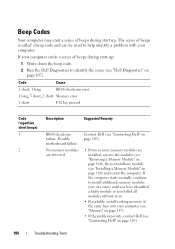
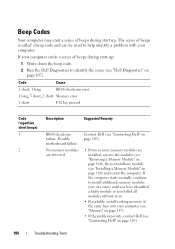
... Module" on page 160), then reinstall one at a time) until you have identified a faulty module or reinstalled all modules without error.
• If available, install working memory of beeps during start up :
1 Write down the beep code.
2 Run the Dell Diagnostics to install additional memory modules (one module (see "Installing a Memory...
User's Guide - Page 108
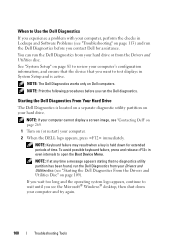
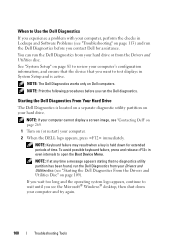
... to test displays in even intervals to open the Boot Device Menu. NOTE: The Dell Diagnostics works only on your hard drive. NOTE: If your computer cannot display a screen image, see the Microsoft® Windows® desktop, then shut down for assistance.
NOTE: Keyboard failure may result when a key is held down...
User's Guide - Page 113


... and ensure that the part is correctly installed. • If a peripheral device does not work properly, contact Dell (see the program's documentation.
Replace the battery only with the same or... equivalent type recommended by the manufacturer. If the battery still does not work , ensure that the device is incorrectly installed. NOTE: The procedures in this document were...
User's Guide - Page 114
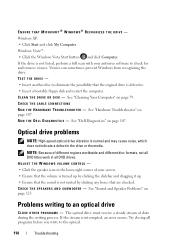
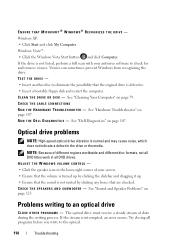
... disc formats, not all programs before you write to an optical drive
C L O S E O T H E R P R O G R A M S - If the stream is interrupted, an error occurs. Try closing all DVD titles work in the drive or the media.
User's Guide - Page 117


...Windows XP: 1 Click Start→ Control Panel→ Add or Remove Programs→ Programs and Features. 2 Select the program you want to use.
E N S U R E T H A T Y O U A R E C O N N E C T E D T O T H E I B L E . If Work Offline has a checkmark next to it, click the checkmark to remove it and connect to use these characters in the Product Information Guide.
A FILENAME CANNOT...
User's Guide - Page 272
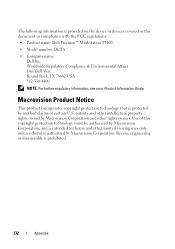
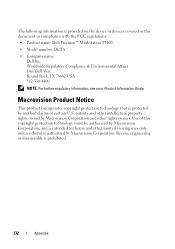
Reverse engineering or disassembly is protected by method claims of this document in compliance with the FCC regulations:
• Product name: Dell Precision™ Workstation T3400
• Model number: DCTA
• Company name: Dell Inc. Use of certain U.S. patents and other rights owners. The following information is provided on the device or devices covered...
Similar Questions
How To Install 2 Gb Ram In Dell Desktop With Bios Verion 755
(Posted by tfryad 9 years ago)
Will Dell Desktop 530s Support 8 Gb Ram?
I am using 2 gb ram now I wanna update it
I am using 2 gb ram now I wanna update it
(Posted by tunserhustin 10 years ago)
Added 14 Gb Ram To Two Riser Cards And Having Problem
I bought a refurbished Dell Precision 690 and it had only 2 GB RAM in riser one. I bought two more 1...
I bought a refurbished Dell Precision 690 and it had only 2 GB RAM in riser one. I bought two more 1...
(Posted by jpsota 12 years ago)

