Dell S5212F-ON Support and Manuals
Get Help and Manuals for this Dell item
This item is in your list!

View All Support Options Below
Free Dell S5212F-ON manuals!
Problems with Dell S5212F-ON?
Ask a Question
Free Dell S5212F-ON manuals!
Problems with Dell S5212F-ON?
Ask a Question
Popular Dell S5212F-ON Manual Pages
EMC PowerSwitch S5200F-ON Series Setup Guide - Page 4
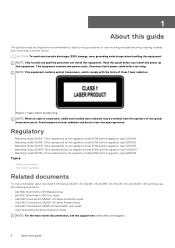
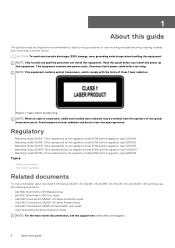
...S5296F-ON, S5224F-ON, and S5212F-ON) switches, see the following documents. • Dell EMC SmartFabric OS10 Release Notes • Dell EMC SmartFabric OS10 User Guide • Delll EMC PowerSwitch S5200F-ON Series Installation Guide • Delll EMC PowerSwitch S5200F-ON Series Release Notes • Delll EMC PowerSwitch S5200-ON Series BMC User Guide • Open Networking Hardware Diagnostic...
Open Networking Hardware Diagnostic Guide December 2021 - Page 3


......6 Change the default grub boot entry...7 View system information...7
Chapter 3: ONIE installation instructions 9 ONIE installation...9 BIOS settings for ONIE boot...10 ONIE UEFI-based installation using USB...10
Chapter 4: ONIE service discovery 15 ONIE service discovery and OS installation...15
Chapter 5: Dell EMC DIAG OS...16 DIAG OS installation or update...16 Install or upgrade DIAG tools...
Open Networking Hardware Diagnostic Guide December 2021 - Page 7


... Installer mode ● rescue-ONIE Rescue mode ● uninstall-ONIE OS Uninstall mode ● update-ONIE Self-Update mode ● embed-ONIE Self-Update mode and Embed ONIE ● none-Uses System Default Boot mode. The Grub boot default shows the current default entry. NOTE: The 0x30 entry is present for example, the model, part number, serial number, or service...
Open Networking Hardware Diagnostic Guide December 2021 - Page 16


....dell.com/support and download the diagnostic package.
1. If you do not have a recovery USB plugged into your system, remove it before using the onie-nos-install command.
These instructions apply to the management interface and verify the network connectivity.
Assign an IP address to systems where ONIE diagnostics are not available. Upgrade the DIAG Installer...
Open Networking Hardware Diagnostic Guide December 2021 - Page 29


... Erase operation Test using the pre-programmed configuration or use supplied Iteration command execution Get operation Set operation
Output
root@dell-diag-os:/opt/dellemc/diag/bin# eepromtool --list TLV Code TLV Name 0x21 Product Name 0x22 Part Number 0x23 Serial Number 0x24 Base MAC Address 0x25 Manufacture Date 0x26 Device Version 0x27 Label...
Open Networking Hardware Diagnostic Guide December 2021 - Page 38


... management controller (BMC) from remote I2C device
lan
Configure LAN Channels
chassis
Get chassis status and set power state
power
Shortcut to chassis power commands
event
Send pre-defined events to MC
mc
Management ...
picmg
Run a PICMG/ATCA extended cmd
fwum
Update IPMC using Kontron OEM Firmware Update Manager
firewall
Configure Firmware Firewall
38
Dell EMC DAIG-OS tools
Open Networking Hardware Diagnostic Guide December 2021 - Page 39


... file Set runtime variable for shell and exec Update HPM components using PICMG HPM.1 file run FRU-Ekeying analyzer using FRU files Update Intel Manageability Engine Firmware Run ...Device SDRs
: no
Additional Device Support :
Sensor Device
SDR Repository Device
SEL Device
FRU Inventory Device
IPMB Event Receiver
IPMB Event Generator
Chassis Device
Aux Firmware Rev Info
:
0x00
0x00
0x00...
Open Networking Hardware Diagnostic Guide December 2021 - Page 68


... to get and set the SmartFusion Active regions and version, and to -12.0 timezone offset
smarttool
This optional tool is the default bootable region.
If A becomes corrupt, select region B and boot from region B. Usage:= -h, --help -r, --readrtc -s, --setrtc -u, --testuie -a, --testaie -p, --testpie -I max/ [option1] [option2]... The external upgrade of the switch.
Secondary. The...
Technologies Rail Bracket and Tray Guide June 2022 - Page 4


...Use with the S5212F-ON dual-tray.
1U-EMC-3.14- Use with a 434 mm (17.08 in )-rack span.
Supports a 450 mm to 793 mm (17.72 in to 31.2 in ) wide switch.
4
Rails The... but built specifically for example, route power cord through egress spot in four-post installations. For a 434 mm (17.08 in) wide switch.
1U-R-RR
Reversible ReadyRail
1U
J9CKF
770-BCFQ
Standard Dell ReadyRail where ...
Technologies Rail Bracket and Tray Guide June 2022 - Page 30


...-down to www.dell.com/manuals/ and enter your switch. To participate in your language, scroll down menu. ● To obtain product-specific information, enter the 7-character Service Tag or 11-digit express service code of your open cases. On the Contact Information web page, click Technical Support. To access switch documentation, go to www.dell.com/community.
30
Dell support
EMC PowerSwitch S5200F-ON Series Installation Guide February 2022 - Page 4


... installation...50 Fan module replacement...51
Chapter 7: Management ports...52 RJ45 console port access...52 MicroUSB-B console port access...53 USB storage mount...54 Before you install an OS...54 Check your switch...55 ONIE service discovery...56
Chapter 8: Specifications......Electromagnetic compatibility ...62 Product recycling and disposal...63
Chapter 9: Dell EMC support...64
4
Contents
EMC PowerSwitch S5200F-ON Series Installation Guide February 2022 - Page 9


Luggage tag 6. Four 100GbE QSFP28 ports
The S5212F-ON AC switch I /O-side view:
4. MicroUSB-B console port 5. RJ45 console port
1. Stack ID 4. Stack ID 8. USB Type A 7. Twelve 25GbE SFP28 ports 3. Reset button 7. LED status icons
1. Stack ID 4. Eight 100GbE QSFP28 ports 5. LED status icons
S5200F-ON Series switch
9 RJ45 console port 10. AC PSUs 9. RJ45 Ethernet ...
EMC PowerSwitch S5200F-ON Series Installation Guide February 2022 - Page 25


... a common bond network (CBN).
Switch ground
Dell EMC recommends you service the power supply slots.
The switch is powered-up in your switch. Use a single type of the AC power cable provides a ground path, Dell EMC recommends grounding your switch with the other , to support your site's ventilation. When you install two S5200F-ON switches near the equipment and is...
EMC PowerSwitch S5200F-ON Series Installation Guide February 2022 - Page 27


... power connections • Optics installation • Switch start up • After switch placement • Switch replacement
S5232F-ON NEBS compliance
The S5232F-ON switch qualifies as DC-I. ● Use a shielded and grounded cable at both ends of your switch as network equipment building system-3 (NEBS-3) compliant. For the S5212F-ON switch installation instructions, see S5296F-ON four...
EMC PowerSwitch S5200-ON Series BMC User Guide March 2021 - Page 10


...Install the ipmiutil package and use the DNS configuration command. For more information about the ipmiutil command, see the BIOS manual at www.dell.com/support. Date and time
BIOS sets ... address and LAN settings.
bakgw macaddr Set backup gateway MAC address
password
Set session password for this channel
snmp
Set SNMP public community string
user
Enable default user for this ...
Dell S5212F-ON Reviews
Do you have an experience with the Dell S5212F-ON that you would like to share?
Earn 750 points for your review!
We have not received any reviews for Dell yet.
Earn 750 points for your review!
