Dell MX9116n Support and Manuals
Get Help and Manuals for this Dell item
This item is in your list!

View All Support Options Below
Free Dell MX9116n manuals!
Problems with Dell MX9116n?
Ask a Question
Free Dell MX9116n manuals!
Problems with Dell MX9116n?
Ask a Question
Dell MX9116n Videos
Popular Dell MX9116n Manual Pages
EMC SmartFabric OS10 User Guide Release 10.5.1 - Page 41


... User Guide ● ONIE - by email or downloaded to DDL using your local device. 6. Download an OS10 image. 3. Related ONIE documentation
For additional information about using ONIE, see Download OS10 image, Installation using ONIE.
Check that is shipped with your Dell EMC ONIE-enabled switch does not have a default OS installed, you must assign the service tag...
EMC SmartFabric OS10 User Guide Release 10.5.1 - Page 472
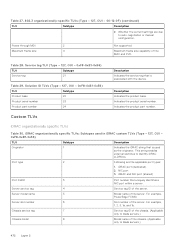
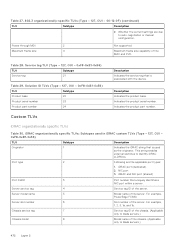
... part number. iDRAC and NIC port (shared)
Port FQDD
3
Server service tag
4
Server model name
5
Server slot number
6
Chassis service tag
7
Chassis model
8
Port number that is associated with the device.
For example, PowerEdge FC640. Port type
2
Following are due to auto-negotiation or manual configuration. Service tag ID of the server. Table 27. 802.3 organizationally-specific...
EMC SmartFabric OS10 User Guide Release 10.5.1 - Page 950
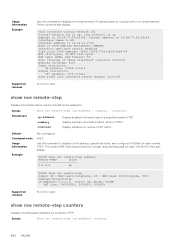
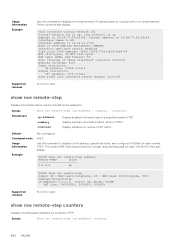
...: MANUAL Interface...Supported releases
OS10# show nve remote-vtep counters
Displays VXLAN packet statistics for a remote VTEP. Usage information Example
Supported...nve remote-vtep Codes: DP - Display...settings used for each VXLAN ID (VNI) also display. Display statistics on remote VTEP traffic.
Traffic counters also display.
Default Command mode Usage information
Example
Not configured...
SmartFabric OS10 Security Best Practices Guide July 2020 - Page 25


... CDP OS10# show crypto crl [crl-filename]
To delete a manually installed CRL that have been downloaded from CDPs in EXEC mode. Configure the URL for different OS10 applications, you can maintain different security profiles for RADIUS over TLS authentication and SmartFabric services.
1. OS10# crypto crl install crl-path [crl-filename]
Display a list of a certificate and...
EMC SmartFabric OS10 User Guide Release 10.5.0 - Page 29
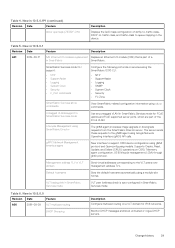
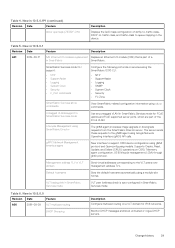
... yang models.
Table 5.
The server sends these requests to the VLT peers over management address TLV.
Supports Create, Read, Update, and Delete (CRUD) operations on a VLT domain for FCoE uplinks and FCoE supported server ports, which are part of a
in SmartFabric Services mode
Lifecycle Management using SmartFabric Director
gRPC Network Management Interface agent
Configure the...
EMC SmartFabric OS10 User Guide Release 10.5.0 - Page 125
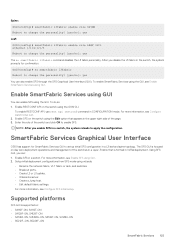
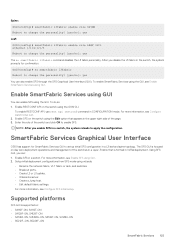
... API on the switch using GUI
You can : 1.
NOTE: After you enable SFS in a switch, the system reloads to set up initial SFS configuration in a L3 leaf and spine topology. SmartFabric Services Graphical User Interface
OS10 has support for confirmation. Using SFS GUI, you disable the L3 fabric in VxRail deployment. For more information, see...
EMC SmartFabric OS10 User Guide Release 10.5.0 - Page 313


... website at www.dell.com/support. The documents are members.
To upgrade an OS10 image, see Initiate the module replacement
workflow. down
0
down
0
down
0
down
0
up and running. • The new IOM must use a new
MX9116n FSE as a replacement IOM. • Ensure that is part of a VLT domain:
1. Verify the firmware version and configure the IOM settings, see Connect the...
EMC SmartFabric OS10 User Guide Release 10.5.0 - Page 423
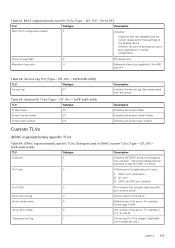
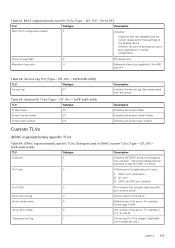
...; Whether the current settings are the applicable port types:
1. iDRAC organizationally specific TLVs;
Power through MDI
2
Maximum frame size
4
Not supported. Table 62. This string enables external switches to blade servers.)
Layer 2 423 Model name of the MAC and PHY. Maximum frame size capability of the server. Table 63. Indicates the product part number. Indicates the...
EMC SmartFabric OS10 User Guide Release 10.5.0 - Page 1208
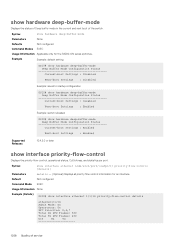
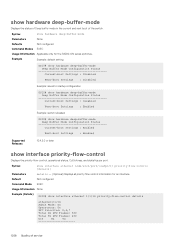
...-boot Settings : Enabled Next-boot Settings : Enabled
Supported Releases
10.4.3.0 or later
show hardware deep-buffer-mode
Parameters
None
Defaults
Not configured
Command Modes EXEC
Usage Information Applicable only for an interface.
show hardware deep-buffer-mode
Displays the status of Deep buffer mode in the current and next boot of service
Default
Not configured
Command...
EMC SmartFabric OS10 User Guide Release 10.5.0 - Page 1209


...
show policy-map Service-policy(qos) input: p1 Class-map (qos): c1 set qos-group 1 Service-policy(qos) input: p2
Quality of queuing type. • network-qos - Displays the QoS policy-map name details.
Displays all policy-maps configured of control-plane type. • policy-map-name - Syntax
show qos interface
Displays the QoS configuration applied to a specific interface...
EMC SmartFabric OS10 User Guide - Page 27
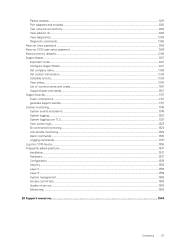
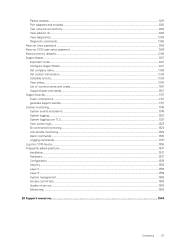
......1286 Recover Linux password ...1293 Recover OS10 user name password ...1294 Restore factory defaults...1296 SupportAssist...1297 Important notes...1297 Configure SupportAssist...1297 Set company name...1298 Set contact information...1299 Schedule activity...1299 View status...1300 List of country names and codes...1301 SupportAssist commands...1307 Support bundle...1317 Event notifications...
EMC SmartFabric OS10 User Guide - Page 41


... be downloaded from www.dell.com/support/. Download and install an OS10 license
Related ONIE documentation
For additional information about using ONIE, and Install OS10 license. After you to download software images posted within the first 90 days of the replacement switch to the switch 5.
For more information, see :
• ONIE User Guide • ONIE - Download an...
EMC SmartFabric OS10 User Guide - Page 290
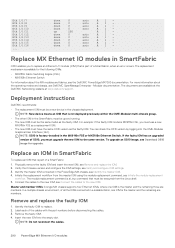
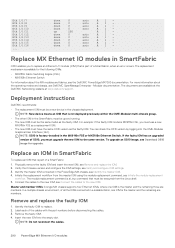
... configure IOM settings. 3. Remove and replace the faulty IOM
1.
Identify the faulty IOM to replace an Ethernet I /O modules Remove the faulty IOM. 4. NOTE: OS10 is MX9116n FSE, you must be a new device in a scalable fabric, one IOM is part of the cables with the port numbers before disconnecting the cables. 3. Master and member IOMs: A single MX chassis supports...
EMC SmartFabric OS10 User Guide - Page 389
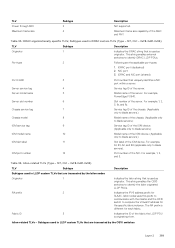
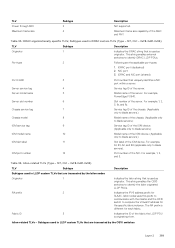
...specific TLVs; NIC port 3. Model name of the NIC. For example, 1, 2, 3, 1a, and 1b. Service tag ID of the chassis. (Applicable only to blade servers.)
Model name of the chassis. (Applicable only to blade servers.)
Service...FC640. TLV Power through MDI Maximum frame size
Subtype 2 4
Description
Not supported. For example, 1, 2, and 3. Maximum frame size capability of the IOM device. (Applicable...
OS10 Enterprise Edition User Guide for PowerEdge MX IO Modules Release 10.4.0E R3S - Page 612
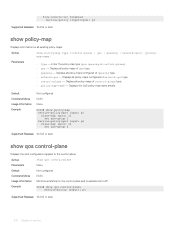
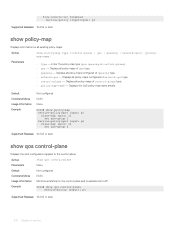
... None OS10# show policy-map
Service-policy(qos) input: p1 Class-map (qos): c1 set qos-group 1
Service-policy(qos) input: p2 Class-map (qos): c2 set qos-group 2
Supported Releases 10.2.0E or later
show qos control-plane None Not configured EXEC Monitors statistics for the control-plane and troubleshoots CoPP.
Syntax Parameters Default Command Mode Usage Information Example
show...
Dell MX9116n Reviews
Do you have an experience with the Dell MX9116n that you would like to share?
Earn 750 points for your review!
We have not received any reviews for Dell yet.
Earn 750 points for your review!

