Dell S320wi Support and Manuals
Dell S320wi Videos
Popular Dell S320wi Manual Pages
- Page 6


... RJ45 Kit is Optional for S320 110 Configuring the Network Setting 110 Accessing Web Management 110 Managing Properties 111 Make Application Token 125
4 Troubleshooting Your Projector 126
Troubleshooting your Interactive Pen 130 Guiding Signals 132 Interactive Pen LED Guiding Signals 133 Changing the Lamp 134
5 Specifications 136
6 Contacting Dell 144
Contacting eInstruction 145...
- Page 11
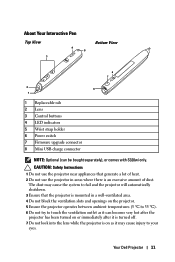
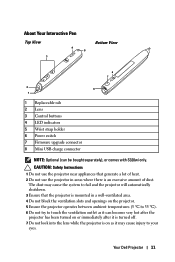
... Dell Projector 11 CAUTION: Safety Instructions
1 Do not use the projector near appliances that the projector is mounted in areas where there is on the projector. 5 Ensure the projector operates between ambient temperatures (5 ºC to 35 ºC). 6 Do not try to touch the ventilation outlet as it can be bought separately), or comes with S320wi only. About Your Interactive Pen...
- Page 21


... on the Dell S320. NOTE: Wireless functionality is embedded in the Dell S320wi. NOTE: Your computer should be equipped with a wireless connector and properly configured to use wireless networking. NOTE: Your projector must must have the wireless dongle installed if you would like to configure a wireless connection. Connecting Your Projector 21 See step-by-step installation guide on how...
- Page 41


... as Undo, if supported by the software.
NOTE: Interactive pen cannot support Windows Mouse property function "Switch primary and secondary buttons".
Two LED indicators are listed in the Set Function menu, press the Function button to charge. This button acts like the left click button of a mouse.
For Interactive Pen and RF board firmware upgrade. OSD warning...
- Page 64


..., Subnet Mask, Gateway, or
DNS to activate wireless settings. END IP ADDRESS-Automatically or manually assigns the End IP address of the DHCP server to the projector connected to exit.
64
Using Your Projector b Use and button to the wireless. If you configure it manually.
c After the setup is set the value.
START IP ADDRESS-Automatically or...
- Page 69


... - A total of 30 channels are available. INTERACTIVE-Default option is selected manually. Interactivity is supported only in the extend mode. 3. Interactive Pen cannot be installed with a Interactive Module Kit if you to use the Interactive feature. The Interactive settings menu provides the following options:
NOTE: The S320 projector must be used in the following options...
- Page 79


Using Your Projector 79 You can download the "Audio Projection Driver" from the Dell Support site at a latter time. NOTE: Audio projection function need install extra driver only in Windows XP. Follow the on-screen instruction to save the file and install it at support.dell.com. If your network administrator.
11 The installation software will appear on-screen prompting you are...
- Page 83


... LAN" option to LAN Settings menu, select the "Enabled" in the Dell Support website at: support.dell.com.
3 At INPUT SOURCE menu, select Wireless/USB and then select USB Viewer on page 87. • You can convert your PowerPoint files into PtG files. NOTE: Wireless module kit embedded for the S320 and S320wi models. Office 2003 or Office...
- Page 89


... SDRAM memory at support.dell.com.
If your MAC computer does not have the driver installed, a pop-up message will appear on-screen prompting you to install the required driver.
Meet the recommended system requirements to use wireless for the S320 and S320wi models.
The "Soundflower Driver" is free application. Audio Projection Installation
Audio Projection only supports the Wireless...
- Page 94


... your projector, enter the Login Code (see Step 4), and then click OK.
Login
8 To communicate with your computer.
94
Using Your Projector NOTE: Audio Projector function need install extra driver only in the application to starting the LAN or wireless projection.
NOTE: If the IP Address is not detected, enter the IP Address displayed at support.dell.com...
- Page 102
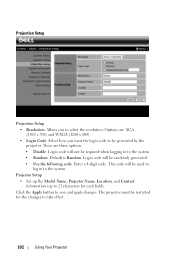
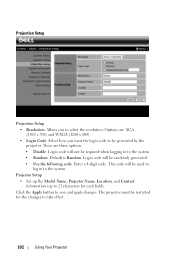
... used to log in to select the resolution. Click the Apply button to be generated by the projector.
Options are three options:
• Disable: Login code will be randomly generated.
• Use the following code: Enter a 4-digit code.
Projector Setup
• Set up the Model Name, Projector Name, Location, and Contact information (up to take effect.
102
Using Your...
- Page 112


... Settings
• Set up the Model Name, Projector Name, Location, and Contact information (up the IP Address, Device ID, and Port information on the Crestron function.
112
Using Your Projector Press Save to store the settings.
• Choose DHCP to assign an IP address to the projector from a DHCP server automatically, or Manual to assign an IP address manually...
- Page 126
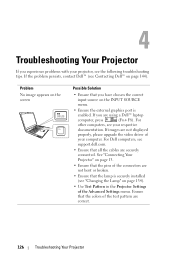
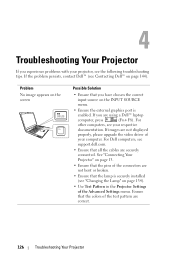
...not displayed
properly, please upgrade the video driver of the test pattern are correct.
126
Troubleshooting Your Projector If the problem persists, contact Dell™ (see "Changing the Lamp" on page 13.
• Ensure that the pins of the Advanced Settings menu. Problem No image appears on page 144). 4
Troubleshooting Your Projector
If you are using a Dell™ laptop
computer...
- Page 133
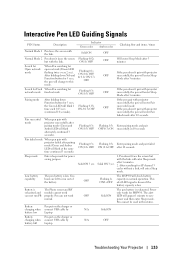
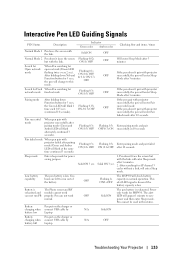
...USB cable by
N/A
OFF
battery full
Laptop
Troubleshooting Your Projector 133 Flashing 0.3s ON /0.3s OFF
If the pen doesn't pair with projector failed after 3 minutes
Pairing mode
After holding ...mode
Enter sleep mode for 5 secs, the pen will change to this status. Interactive Pen LED Guiding Signals
PEN Status
Description
Indicator Green color Amber color
Checking flow and items / ...
- Page 139
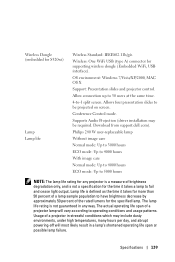
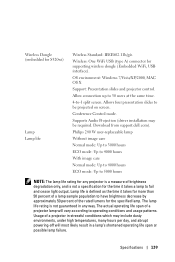
...S320wi)
Lamp Lamp life
Wireless Standard: IEEE802.11b/g/n Wireless: One WiFi USB (type A) connector for the specified lamp. OS environment: Windows 7/Vista/XP/2000, MAC OS X Support: Presentation slides and projector control. Supports Audio Projection (driver installation...screen. Download from support.dell.com). Conference Control mode. Philips 240 W user-replaceable lamp Without image care ...
Dell S320wi Reviews
Do you have an experience with the Dell S320wi that you would like to share?
Earn 750 points for your review!
We have not received any reviews for Dell yet.
Earn 750 points for your review!


