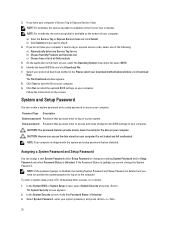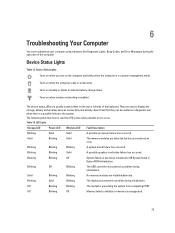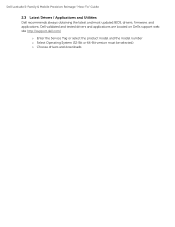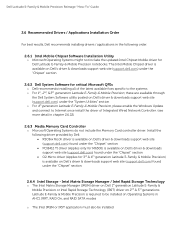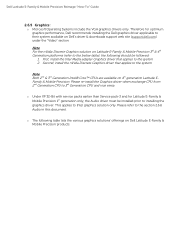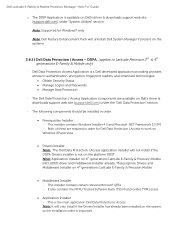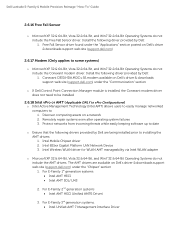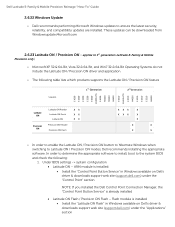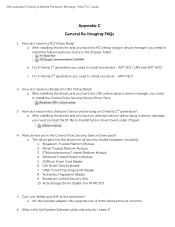Dell Latitude E6430 ATG Support and Manuals
Get Help and Manuals for this Dell item

View All Support Options Below
Free Dell Latitude E6430 ATG manuals!
Problems with Dell Latitude E6430 ATG?
Ask a Question
Free Dell Latitude E6430 ATG manuals!
Problems with Dell Latitude E6430 ATG?
Ask a Question
Most Recent Dell Latitude E6430 ATG Questions
Where Is The Webcam For The Dell Laptop E6430?
(Posted by AWApoc59 9 years ago)
How To Enable Keypad On Laptop Dell E6430 Atg
(Posted by robikkrj 9 years ago)
How Install Memory Dell Latitude E6430 Atg
(Posted by b57013mich 9 years ago)
How To Undock Dell E6430
(Posted by checlic 9 years ago)
How To Clean The Screen Of My Latitude E6430
(Posted by Rotoke 9 years ago)
Popular Dell Latitude E6430 ATG Manual Pages
Dell Latitude E6430 ATG Reviews
We have not received any reviews for Dell yet.