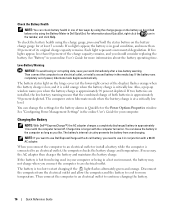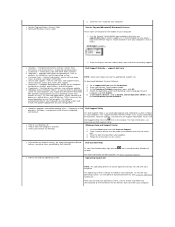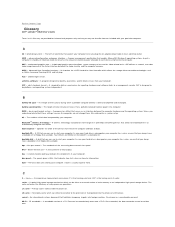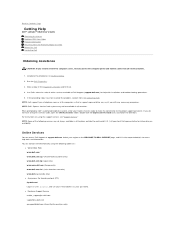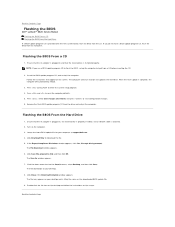Dell Latitude ATG D620 Support and Manuals
Get Help and Manuals for this Dell item

View All Support Options Below
Free Dell Latitude ATG D620 manuals!
Problems with Dell Latitude ATG D620?
Ask a Question
Free Dell Latitude ATG D620 manuals!
Problems with Dell Latitude ATG D620?
Ask a Question
Most Recent Dell Latitude ATG D620 Questions
Dell Latitude D620 Battery Wont Charge
(Posted by allschen 10 years ago)
Latitude D620 Wont Power Up Motherboard Or Keyboard
(Posted by CupaJud 10 years ago)
Getting Atg D620 To Connect To Wifi
ould someone please let me know how to get my work laptop to recognise my home internet which is via...
ould someone please let me know how to get my work laptop to recognise my home internet which is via...
(Posted by richramjet 10 years ago)
For How Long Should I Charge A New Battery?
for how long should I charge my dell battery. I changed hte old battery and now I have a new one
for how long should I charge my dell battery. I changed hte old battery and now I have a new one
(Posted by mintw2000 11 years ago)
Dell Latitude ATG D620 Videos
Popular Dell Latitude ATG D620 Manual Pages
Dell Latitude ATG D620 Reviews
We have not received any reviews for Dell yet.