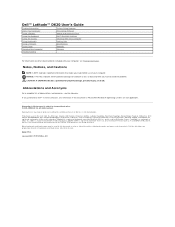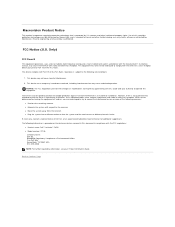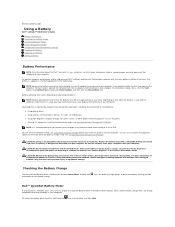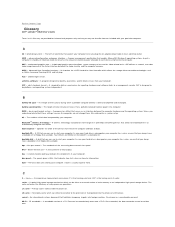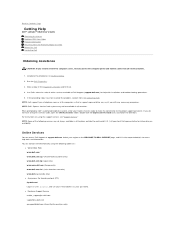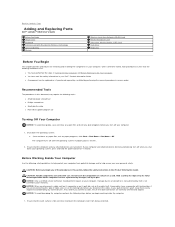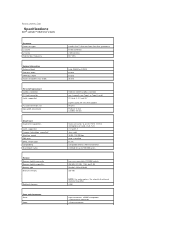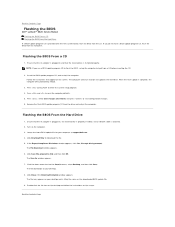Dell Latitude ATG D620 Support Question
Find answers below for this question about Dell Latitude ATG D620.Need a Dell Latitude ATG D620 manual? We have 3 online manuals for this item!
Question posted by Anonymous-146512 on November 21st, 2014
How To Do A Factory Reset
Trying to do a factory reset
Current Answers
Answer #1: Posted by DellJesse1 on November 24th, 2014 6:04 AM
Anonymous-146512,
The system did not ship with a factory reset image. You would need to manually reinstall Windows.
Thank You,
Dell-Jesse1
Dell Social Media and Communities
email:[email protected]
Dell Community Forum.
www.en.community.dell.com
Dell Twitter Support
@dellcares
Dell Facebook Support
www.facebook.com/dell
#iwork4dell
Related Dell Latitude ATG D620 Manual Pages
Similar Questions
How To Put Dell Laptop Latitude D430 In Writing Mode?
my laptop does not write words and numbers. What must I do?
my laptop does not write words and numbers. What must I do?
(Posted by mxolisivusani 8 years ago)
Latitude D620 Wont Power Up Motherboard Or Keyboard
(Posted by CupaJud 10 years ago)
Getting Atg D620 To Connect To Wifi
ould someone please let me know how to get my work laptop to recognise my home internet which is via...
ould someone please let me know how to get my work laptop to recognise my home internet which is via...
(Posted by richramjet 10 years ago)
Dell Laptop Latitude E6430
Does the Dell Latitude E6430 have a built in microphone?
Does the Dell Latitude E6430 have a built in microphone?
(Posted by andy97319 11 years ago)