Dell Latitude 9430 Support and Manuals
Get Help and Manuals for this Dell item
This item is in your list!

View All Support Options Below
Free Dell Latitude 9430 manuals!
Problems with Dell Latitude 9430?
Ask a Question
Free Dell Latitude 9430 manuals!
Problems with Dell Latitude 9430?
Ask a Question
Dell Latitude 9430 Videos
Popular Dell Latitude 9430 Manual Pages
SIM/eSIM Setup Guide for Windows - Page 4
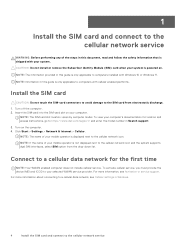
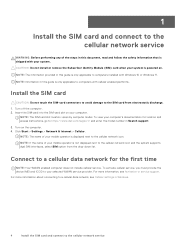
...: Your WWAN enabled computer does not include cellular service.
Turn on your mobile operator is only applicable to computers installed with cellular enabled platforms.
Install the SIM card
CAUTION: Do not touch the SIM-card connectors to avoid damage to https://www.dell.com/support/ and enter the model number in this document, read and follow...
SIM/eSIM Setup Guide for Windows - Page 8


...work correctly. Click Download to download the driver on your computer, and then click Submit. NOTE: If you do not have the Service Tag, use the auto-detect feature or manually browse for your computer model.
3. Click Find Drivers. 5. Dell releases updated drivers frequently to www.dell.com/support. 2. For more information about Drivers and Downloads, see KB article 000123347. 1. Enter...
Setup and Specifications - Page 3


...Chapter 1: Set up your Latitude 9430 4
Chapter 2: Chassis overview...6 Right...6 Left...6 Top...7 Front...8 Bottom...9 Service Tag...9 Modes...10 Battery charge and status light ...12
Chapter 3: Specifications of Latitude 9430 13 ...21 Sensor ...21 GPU-Integrated...22 Multiple display support matrix...22 Hardware security...22 Operating and storage environment...23
Chapter 4: Keyboard shortcuts...24...
Setup and Specifications - Page 4


When setting up your Latitude 9430 Locate and use Dell apps from your computer depending on -screen instructions to complete the setup. Connect the power adapter and press the power button to turn on -screen instructions to a secured wireless network, enter the password for Windows updates. For Windows: Follow the on the computer.
2. NOTE: To conserve battery power, the battery...
Setup and Specifications - Page 5


... computer with Dell. SupportAssist is sent to Dell to renew or upgrade your computer running Windows operating system.
Table 1. Locate Dell apps
Resources
Description
Dell Product Registration Register your Latitude 9430
5 NOTE: In SupportAssist, click the warranty expiry date to begin troubleshooting. Set up your computer with critical fixes and latest device drivers as they...
Setup and Specifications - Page 13


... depends on the configuration ordered and manufacturing variability.
● Laptop: 1.27 kg (2.80 lb) ● 2-in-1: 1.40 kg (3.20 lb)
Processor
The following table lists the height, width, depth, and weight of your Latitude 9430.
3
Specifications of Latitude 9430
Dimensions and weight
The following table lists the details of the processors supported by your Latitude 9430.
Setup and Specifications - Page 15


... Latitude 9430
15 Wireless module specifications Description Model number
Values Intel AX211
Transfer rate
Up to 2400 Mbps
Frequency bands supported
...Specifications of M.2 cards, search in the Knowledge Base Resource at www.dell.com/support. Table 8. Table 9.
Wireless module
The following table lists the Wireless Local Area Network (WLAN) module supported on your Latitude 9430...
Setup and Specifications - Page 16


... the knowledge base article 000143678 at www.dell.com/support.
WWAN module specifications
Description
Option one
Model number
Qualcomm Snapdragon X20 Global Gigabite LTE
Option two
Qualcomm Snapdragon X55 Global Gigabite NR/LTE
Transfer rate Frequency bands supported
Up to 1 Gbps DL/150 Mbps UL (CAT 16) Up to find your Latitude 9430. Table 10.
Table 11.
Setup and Specifications - Page 20


... display specifications of your computer to 140 °F)
Battery operating time
Varies depending on www.dell.com.
4 hours (when the computer is off )
Coin-cell battery
Not supported
Not supported
CAUTION: Operating and storage temperature ranges may differ among components, so operating or storing the device outside these ranges may impact the performance of Latitude 9430...
Setup and Specifications - Page 22


..., requires Intel WiFi Link WLAN and a vPro compatible processor) Dell Client Command Suite available (dell.com/command), Factory Installed Dell Client Command | Update, Dell Command | Power Manager Intel Platform Trust Technology Chassis wedge-shaped security lock
22
Specifications of your Latitude 9430. Sensor (continued) Sensor support GPS (via WWAN Card only) Ambient Light Sensor Adaptive...
Setup and Specifications - Page 23


...ft)
CAUTION: Operating and storage temperature ranges may differ among components, so operating or storing the device outside these ranges may impact the performance of Latitude 9430
23 Specifications of specific components.
* Measured using a random vibration spectrum that simulates user environment. † Measured using a 2 ms half-sine pulse. Operating and storage environment
This table...
Service Manual - Page 3


... your computer 6 Safety instructions...6 Before working inside your computer...6 Safety precautions...7 Electrostatic discharge-ESD protection...7 ESD field service kit ...8 Transporting sensitive components...9 After working inside your computer...9
Chapter 2: Removing and installing components 10 Recommended tools...10 Screw list...10 Major components of Latitude 9430...11 Secure Digital (SD...
Service Manual - Page 75


...about the hardware installed in the BIOS Setup program. Entering BIOS setup program
Steps 1.
NOTE: Before you change the settings in your computer and try again. Moves to enter the BIOS setup program. Press ... the computer's operating system and attached devices such as the user password, type of the System Setup options, changes that you write down list, if applicable.
Certain ...
Service Manual - Page 83


...System setup options-Update, Recovery menu
Update, Recovery
UEFI Capsule Firmware Updates
Enable or disable BIOS updates through UEFI capsule update packages. By default, the option is disabled. BIOS Downgrade Allow BIOS Downgrade
Enable or disable the flashing of failures equal to previous revision is not installed.
Table 12. BISOConnect
Enable or disable cloud Service OS...
Service Manual - Page 96


... failure
Run the Intel CPU diagnostics tools.
LCD failure (SBIOS message) Replace the LCD module.
invalid
If problem persists, replace
the system board.
Camera is integrated, replace the system board
System board / Chipset Error Replace the system board. Generic catch-all for ungraceful EC code flow errors
Disconnect all power source (AC, battery, coin cell) and drain flea...
Dell Latitude 9430 Reviews
Do you have an experience with the Dell Latitude 9430 that you would like to share?
Earn 750 points for your review!
We have not received any reviews for Dell yet.
Earn 750 points for your review!

