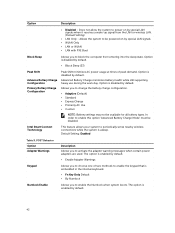Dell Latitude 3340 Support and Manuals
Get Help and Manuals for this Dell item

View All Support Options Below
Free Dell Latitude 3340 manuals!
Problems with Dell Latitude 3340?
Ask a Question
Free Dell Latitude 3340 manuals!
Problems with Dell Latitude 3340?
Ask a Question
Most Recent Dell Latitude 3340 Questions
How Many Volts Does The Front Camera Draw
(Posted by paulolivass1989 2 years ago)
Bios Password Dell Latitude 3340
how do I get the bios password to my dell latitude 3340 with servicetag JH4S512
how do I get the bios password to my dell latitude 3340 with servicetag JH4S512
(Posted by ellofstrand 7 years ago)
Battery Won't Lock!
Hi my dell Latitude 3340 battery is bent on the left hand side, so now it won't lock, what should I ...
Hi my dell Latitude 3340 battery is bent on the left hand side, so now it won't lock, what should I ...
(Posted by iancoger1exl 8 years ago)
Dell Latitude 3340 Videos
Popular Dell Latitude 3340 Manual Pages
Dell Latitude 3340 Reviews
We have not received any reviews for Dell yet.