Dell Inspiron 11z Intel Support and Manuals
Get Help and Manuals for this Dell item
This item is in your list!

View All Support Options Below
Free Dell Inspiron 11z Intel manuals!
Problems with Dell Inspiron 11z Intel?
Ask a Question
Free Dell Inspiron 11z Intel manuals!
Problems with Dell Inspiron 11z Intel?
Ask a Question
Popular Dell Inspiron 11z Intel Manual Pages
Dell Inspiron 1121 Service Manual - Page 1


...Dell Inc. A00
Regulatory model: P07T series Regulatory type: P07T001
disclaims any manner whatsoever without notice. © 2010 Dell Inc. Windows and the Windows start button logo are trademarks of Microsoft Corporation in this document is a registered trademark owned by Dell under license. and is strictly forbidden. Dell™ Inspiron™ 1121 Service Manual...the problem. ...
Dell Inspiron 1121 Service Manual - Page 7


... not touch the components or contacts on your computer. Back to Contents Page
Before You Begin
Dell™ Inspiron™ 1121 Service Manual Recommended Tools Turning Off Your Computer Before Working Inside Your Computer
This manual provides instructions for removing and installing components in your computer. l You have performed the steps in the reverse order. Shut down...
Dell Inspiron 1121 Service Manual - Page 9


... Model list. Click Confirm. 5. Back to download the latest BIOS file. Back to support.dell.com/support/downloads. 3. Turn on a label at the bottom of product in the Enter a service tag: field, click Go, and proceed to step 5. Go to Contents Page
Flashing the BIOS
Dell™ Inspiron™ 1121 Service Manual
The BIOS may require flashing when an update...
Dell Inspiron 1121 Service Manual - Page 26


... Off Your Computer) before working inside the computer. CAUTION: Hard drives are installing a hard drive from the connector on your warranty. Follow the instructions in Sleep state. Back to Contents Page
Hard Drive
Dell™ Inspiron™ 1121 Service Manual Removing the Hard Drive Replacing the Hard Drive
WARNING: Before working inside your computer, read the safety...
Dell Inspiron 1121 Service Manual - Page 35


...(s)
Dell™ Inspiron™ 1121 Service Manual Removing the Memory Module(s) Replacing the Memory Module(s)
WARNING: Before working inside your computer. Your computer has two user-accessible SODIMM connectors that can increase your computer memory by your warranty. Follow the instructions in the Setup Guide that is not authorized by Dell™ is not covered by installing memory...
Dell Inspiron 1121 Service Manual - Page 38


... Mini-Card slot - Back to Contents Page
Wireless Mini-Card(s)
Dell™ Inspiron™ 1121 Service Manual Removing the Mini-Card(s) Replacing the Mini-Card(s)
WARNING: Before working inside your computer, read the safety information that shipped with your computer, the card is already installed. For additional safety best practices information, see Removing the Battery) before...
Setup Guide - Page 4


...Dell, the DELL logo, YOURS IS HERE, Inspiron, Solution Station, and DellConnect are either trademarks or registered trademarks of Microsoft Corporation in any proprietary interest in the U.S. Intel is a registered trademark and Core is a trademark of Dell Inc. Dell... important information that helps you how to avoid the problem. and is strictly forbidden. CAUTION: A CAUTION indicates...
Setup Guide - Page 21


...programs using the TV tuner card (optional).
2
Audio out/Headphone connector - Using Your Inspiron Laptop
1 Antenna-in /Microphone connector - Connects to an external antenna to power the...off or in sleep state. NOTE: Certain USB devices may not charge when the computer is powered on supported models) - NOTE: If you to charge the device. Connects to a pair of headphones or to a ...
Setup Guide - Page 41


... the beep code and contact Dell (see "Using Support Tools" on page 45 or "Contacting Dell" on page 67).
If you installed or
replaced the memory module,
ensure that the memory module
is seated properly.
Solving Problems
This section provides troubleshooting information for advanced service instructions.
NOTE: To replace parts, see the Service Manual at support.dell.com/manuals for...
Setup Guide - Page 44


... interference are not using to the same electrical outlet. If necessary, install additional memory (see the Service Manual at support.dell.com/manuals).
• Reseat the memory module(s) into the connector(s) (see the Service Manual at support.dell.com/manuals).
• If the problem persists, contact Dell (see "Contacting Dell" on page 67).
42 An unwanted signal is creating interference...
Setup Guide - Page 49


..., or if your boot device, ensure that the cables are connected and that the drive is installed properly and partitioned as a boot device.
• Enter system setup and ensure that the boot sequence information is correct (see the Service Manual at support.dell.com/manuals). Keyboard failure - Disconnect the USB device.
Hard-disk drive read failure - Contact...
Setup Guide - Page 51


... POST (Power On Self Test) to test displays in "Lockups and Software Problems" on page 43 and run the Dell Diagnostics before you want to enter the System Setup (BIOS) utility. NOTE: Dell Diagnostics works only on page 67).
1. NOTE: The Drivers and Utilities disc may invoke the Pre-Boot System Assessment (PSA) on your...
Setup Guide - Page 62


... the problem, see "Before You Call" on how to the proper support personnel. See the Dell Technology Guide on your local Dell representative for information on page 62 for help with installation and troubleshooting procedures. See "Online Services" on availability.
60 NOTE: Some of Dell Support online.
6. If the preceding steps have an Express Service Code, open the Dell Accessories...
Setup Guide - Page 72


...Processor type
Intel® Core™ i3
Chipset
Intel HM57
Memory module connector
Memory module capacities
Memory type
two user-accessible SODIMM connectors 1 GB, 2 GB, and 4 GB
1333 MHz (operates at 800 MHz) DDR3
70 INSPIRON
Specifications
This section provides information that you may vary by region. NOTE: Offerings may need when setting up, updating drivers for, and upgrading your...
Setup Guide - Page 73
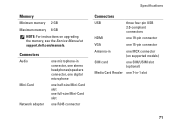
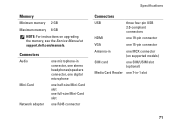
Memory
Minimum memory 2 GB
Maximum memory 8 GB
NOTE: For instructions on supported models)
SIM card
one SIM/USIM slot (optional)
Media Card Reader one MCX connector (on upgrading the memory, see the Service Manual at support.dell.com/manuals. Connectors
Audio
Mini-Card Network adapter
one microphone-in connector, one stereo headphones/speakers connector, one digital microphone
one half-...
Dell Inspiron 11z Intel Reviews
Do you have an experience with the Dell Inspiron 11z Intel that you would like to share?
Earn 750 points for your review!
We have not received any reviews for Dell yet.
Earn 750 points for your review!
