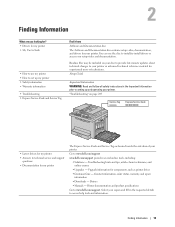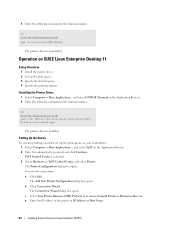Dell E525w Multifunction Support and Manuals
Get Help and Manuals for this Dell item

View All Support Options Below
Free Dell E525w Multifunction manuals!
Problems with Dell E525w Multifunction?
Ask a Question
Free Dell E525w Multifunction manuals!
Problems with Dell E525w Multifunction?
Ask a Question
Most Recent Dell E525w Multifunction Questions
Can't Log In To Ews On Dell E525w. Can't Find A Way To Reset Password.
I have a dell mfp e525w. I can load the ews in a browser over wifi, but when i want to change a sett...
I have a dell mfp e525w. I can load the ews in a browser over wifi, but when i want to change a sett...
(Posted by arw800 5 years ago)
Wsp Pin Number Help
Where in the world is the WSP PIN number on the computer. It is not indicated
Where in the world is the WSP PIN number on the computer. It is not indicated
(Posted by tf010406 6 years ago)
I Get The 093-933 Error Code. Black Ink Cartridge
Does this mean the black ink cartridge need to be replaced? or do I have other issues.If so how do I...
Does this mean the black ink cartridge need to be replaced? or do I have other issues.If so how do I...
(Posted by mastorm 6 years ago)
Popular Dell E525w Multifunction Manual Pages
Dell E525w Multifunction Reviews
We have not received any reviews for Dell yet.