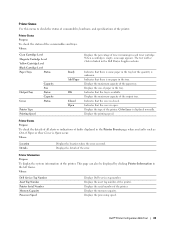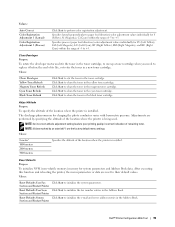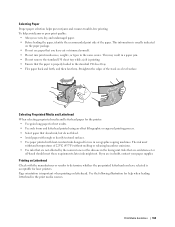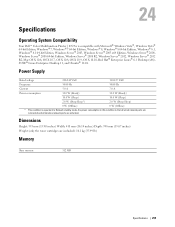Dell E525w Multifunction Support Question
Find answers below for this question about Dell E525w Multifunction.Need a Dell E525w Multifunction manual? We have 2 online manuals for this item!
Question posted by mastorm on July 26th, 2017
I Get The 093-933 Error Code. Black Ink Cartridge
Does this mean the black ink cartridge need to be replaced? or do I have other issues.If so how do I replace it.
Current Answers
Answer #1: Posted by Odin on July 26th, 2017 3:53 PM
That's what it means, and there are no other issues. See http://www.dell.com/support/article/us/en/19/sln153705/how-to-troubleshoot-093-xxx-error-codes-on-the-dell-color-laser-printers?lang=en#Three.
Hope this is useful. Please don't forget to click the Accept This Answer button if you do accept it. My aim is to provide reliable helpful answers, not just a lot of them. See https://www.helpowl.com/profile/Odin.
Related Dell E525w Multifunction Manual Pages
Similar Questions
Can't Log In To Ews On Dell E525w. Can't Find A Way To Reset Password.
I have a dell mfp e525w. I can load the ews in a browser over wifi, but when i want to change a sett...
I have a dell mfp e525w. I can load the ews in a browser over wifi, but when i want to change a sett...
(Posted by arw800 5 years ago)
Dell C1760 Nw 077 300 Error Code. But No Rear Door Open
Error code is rear door open. But it isnnt and there's no jam. Any ideas
Error code is rear door open. But it isnnt and there's no jam. Any ideas
(Posted by patrickdoran98844 9 years ago)
016-302 Error Code On Dell Laser Printer 5110cn
turned off power, unplugged cat 5 cable, printed printer page, then would not print windows test pag...
turned off power, unplugged cat 5 cable, printed printer page, then would not print windows test pag...
(Posted by dswendsen 9 years ago)
What Is The Error Code On Dell 3130cn 016-302
(Posted by SCSA 10 years ago)
How To Rest End Of Life Code On Dell 3130cn Laser Printer Ink Cartridge
(Posted by qthreborg7 10 years ago)