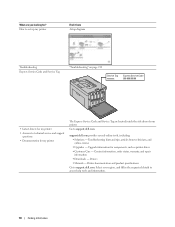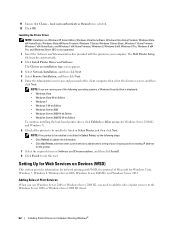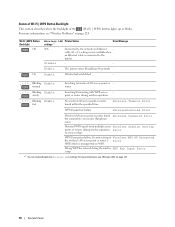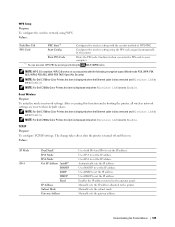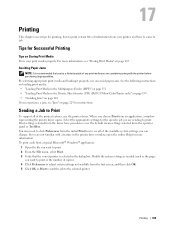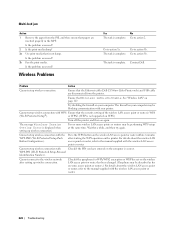Dell C1760NW Support and Manuals
Get Help and Manuals for this Dell item

View All Support Options Below
Free Dell C1760NW manuals!
Problems with Dell C1760NW?
Ask a Question
Free Dell C1760NW manuals!
Problems with Dell C1760NW?
Ask a Question
Most Recent Dell C1760NW Questions
Connecting To Wifi
I have just purchased a c1760nw and I cannot connect it to wifi. My SKY router does not have a wps b...
I have just purchased a c1760nw and I cannot connect it to wifi. My SKY router does not have a wps b...
(Posted by mcfaddenandy 9 years ago)
Dell C1760 Nw 077 300 Error Code. But No Rear Door Open
Error code is rear door open. But it isnnt and there's no jam. Any ideas
Error code is rear door open. But it isnnt and there's no jam. Any ideas
(Posted by patrickdoran98844 9 years ago)
Dell C1760NW Videos
Popular Dell C1760NW Manual Pages
Dell C1760NW Reviews
We have not received any reviews for Dell yet.