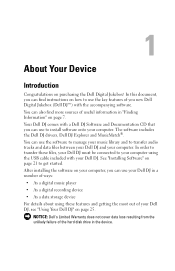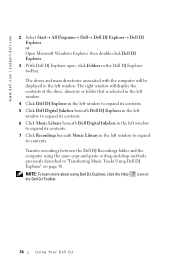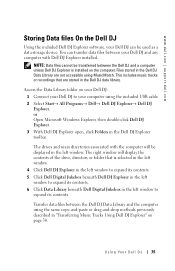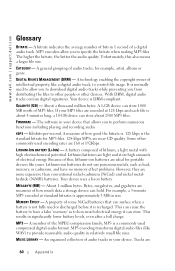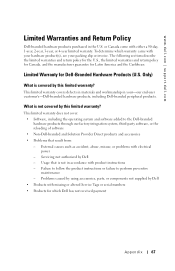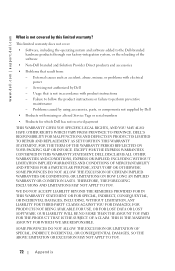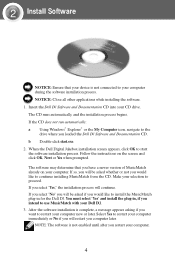Dell Digital Jukebox Support and Manuals
Get Help and Manuals for this Dell item

View All Support Options Below
Free Dell Digital Jukebox manuals!
Problems with Dell Digital Jukebox?
Ask a Question
Free Dell Digital Jukebox manuals!
Problems with Dell Digital Jukebox?
Ask a Question
Most Recent Dell Digital Jukebox Questions
How To Charge
What's the amps voltage ratio and we're is charging port
What's the amps voltage ratio and we're is charging port
(Posted by enmgurule 7 years ago)
How Much Is Dell Digital Jukebox Charger
(Posted by norjuan 9 years ago)
How To Remove Dell Digital Jukebox Driver
(Posted by Kedrm 9 years ago)
How To Load Music Tracks Onto Dell Mp3 Digital Jukebox Using A Windows 7
computer
computer
(Posted by aemlg 9 years ago)
How Do I Get My Dell Digital Jukebox To Work With Xp Mode In Win7
(Posted by psaa 9 years ago)
Dell Digital Jukebox Videos
Popular Dell Digital Jukebox Manual Pages
Dell Digital Jukebox Reviews
We have not received any reviews for Dell yet.