Dell Digital Jukebox Support Question
Find answers below for this question about Dell Digital Jukebox.Need a Dell Digital Jukebox manual? We have 2 online manuals for this item!
Question posted by aemlg on August 10th, 2014
How To Load Music Tracks Onto Dell Mp3 Digital Jukebox Using A Windows 7
computer
Current Answers
There are currently no answers that have been posted for this question.
Be the first to post an answer! Remember that you can earn up to 1,100 points for every answer you submit. The better the quality of your answer, the better chance it has to be accepted.
Be the first to post an answer! Remember that you can earn up to 1,100 points for every answer you submit. The better the quality of your answer, the better chance it has to be accepted.
Related Dell Digital Jukebox Manual Pages
Owner's Manual - Page 5


... 23
Performing a Reset 24
2 Using Your Dell DJ
Playing Digital Music 25 Playing Tracks Using Music Library 25
Transferring Music to the Dell DJ 28 Transferring Music Tracks Using MusicMatch® to your Dell DJ 28 Transferring Music Tracks from MusicMatch Library . . . . 28 Transferring Music Tracks Using Dell DJ Explorer 30
Recording Files Using the Dell DJ 32 Accessing and Managing Your...
Owner's Manual - Page 18
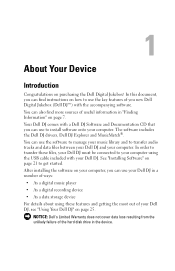
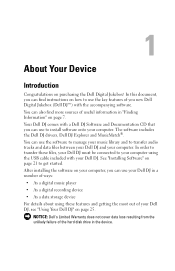
... Documentation CD that you new Dell Digital Jukebox (Dell DJ™) with the accompanying software. In this document, you can use your Dell DJ in a number of the hard disk drive in "Finding Information" on how to use the software to manage your music library and to install software onto your computer.
NOTICE: Dell's Limited Warranty does not cover...
Owner's Manual - Page 22


...:
NOTICE: Ensure that helps you create audio tracks and manage Music Library. If you would like to install the MusicMatch plug-in , if you intend to use MusicMatch with software that your device is not enabled until after you computer later. b Double-click start.exe. 2 When the Dell Digital Jukebox installation screen appears, click OK to...
Owner's Manual - Page 26


... tracks in different ways: • As a digital music player (see below are some quick tips on playing music on
page 28).
NOTE: Scroll-select means to the Dell DJ" on page 36 for more information. Playing Digital Music
The Dell DJ can be used in MP3, WMA or WAV file formats. To load your Dell DJ. 2 Scroll-select Music Library. Playing Tracks Using Music Library Tracks on your Dell...
Owner's Manual - Page 28


... Play Mode setting, see "Play Mode" on your Dell DJ plays all music tracks have been queued.
After selecting Play All Music Tracks, your Dell DJ. 2 Scroll-select Music Library. 3 Scroll-select Play All Music Tracks. All tracks are added to the Selected Music list.
Using Yo ur Dell DJ 27 Playback starts after all music tracks in the sequence determined by the Play Mode...
Owner's Manual - Page 29
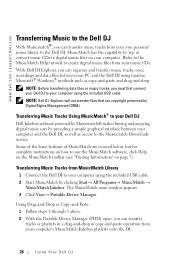
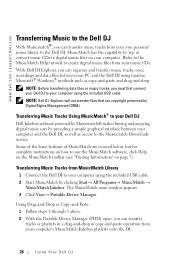
...Help on the MusicMatch toolbar (see "Finding Information" on your music CDs. Transferring Music Tracks Using MusicMatch® to your Dell DJ
Dell Jukebox software powered by Musicmatch® makes buying and enjoying digital music easy by providing a simple graphical interface between your PC and the Dell DJ using familiar Microsoft® Windows® methods such as access to the Musicmatch...
Owner's Manual - Page 30
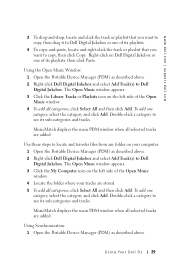
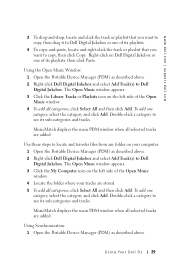
...: 1 Open the Portable Device Manager (PDM) as described above . 2 Right-click Dell Digital Jukebox and select Add Track(s) to Dell Digital Jukebox.
Use these steps to locate and transfer files from any folder on the left side of the Open Music window. 4 To add all selected tracks are added. www.dell.com | support.dell.com
3 To drag-and-drop, locate and click the...
Owner's Manual - Page 31
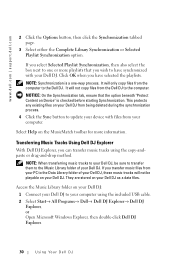
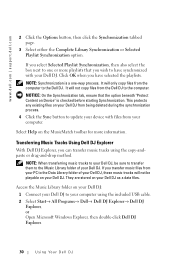
...-andpaste or drag-and-drop method.
If you can transfer music tracks using the included USB cable. 2 Select Start→ All Programs→ Dell→ Dell DJ Explorer→ Dell DJ Explorer, or Open Microsoft Windows Explorer, then double-click Dell DJ Explorer.
30
Using Your Dell DJ
www.dell.com | support.dell.com
2 Click the Options button, then click the Synchronization...
Owner's Manual - Page 32


... Dell Digital Jukebox beneath Dell DJ Explorer in the left window. NOTE: To select several files, hold down the key and click the files. The right window displays the contents of the track, file or folder is selected in the left window.
4 Click Dell DJ Explorer in the left window to expand its contents.
6 Click Music Library beneath Dell Digital Jukebox in the left window...
Owner's Manual - Page 35
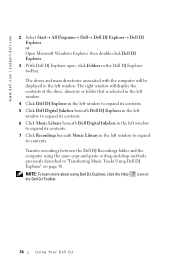
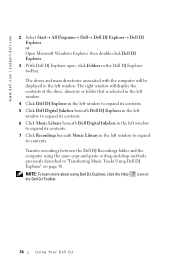
... and the computer using Dell DJ Explorer, click the Help the Dell DJ Toolbar. The right window will be displayed in "Transferring Music Tracks Using Dell DJ Explorer" on
34
Using Your Dell DJ icon on page 30.
www.dell.com | support.dell.com
2 Select Start→ All Programs→ Dell→ Dell DJ Explorer→ Dell DJ Explorer, or Open Microsoft Windows Explorer, then double...
Owner's Manual - Page 36
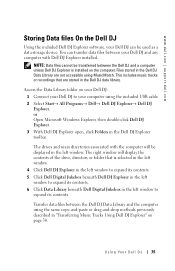
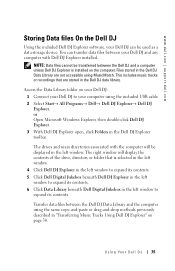
... data files between the Dell DJ and a computer unless Dell DJ Explorer is selected in the left window. 4 Click Dell DJ Explorer in the left window to expand its contents. 5 Click Dell Digital Jukebox beneath Dell DJ Explorer in the left window to expand its contents.
This includes music tracks or recordings that is installed on your Dell DJ: 1 Connect your computer using MusicMatch.
Owner's Manual - Page 37


... or sorted into categories according to your window to : • Access music tracks via Playlists, Albums, Artists, Genres and All Tracks • Play all music tracks
36
Using Your Dell DJ Voice Recordings is your personal preference. www.dell.com | support.dell.com
Managing Files from the Main Menu
The Main Menu of the Dell Digital Jukebox is the starting place for the...
Owner's Manual - Page 39


... music tracks in alphabetical order, beginning with that character. 6 Press the Back button on your Dell DJ.
Viewing Track Information With Music Library, you selected. To view track information: 1 Find the track using one of the methods described in "Locating Tracks in Music Library" on your Dell DJ. 2 Scroll-select Music Library. 3 Scroll-select View All Tracks. 4 Scroll-select Find Track...
Owner's Manual - Page 41


... Playing. 3 Scroll-select Selected Music. You can view track information such as track title, track length, artist, album, or genre. Creating and Viewing a Selected Music List To create a Selected Music list, locate and play a track or category of tracks using the Clear Selection option. To view information about a track in a given session. www.dell.com | support.dell.com
Now Playing and the...
Owner's Manual - Page 46


... plays the selected music tracks, then repeats them in a different random sequence until you turn off the Dell DJ or change the play mode. Track Once plays the selected track one time without repeating any tracks. Repeat Track repeatedly plays the selected track until you turn off the Dell DJ or change the play mode. Using Yo ur Dell DJ 45...
Owner's Manual - Page 54


.... You can verify that the music track sounds the same when you play it to your player to your player. www.dell.com | support.dell.com
My computer does not recognize my Dell DJ.
You may be using a USB hub to connect your Dell DJ to finish verifying the location of music tracks and files. The Power button flashes regularly until...
Owner's Manual - Page 57


..., music tracks or playlists are lost when you want to your computer using the USB cable. 5 Turn your Dell DJ on, and double-click the firmware file on your Dell DJ...dell.com | support.dell.com
To Format your computer before choosing this option. When in your
computer. Reload Firmware
Choose this option to your player becomes unresponsive frequently.
Your Dell DJ is loaded and the Dell...
Quick Start Guide - Page 4
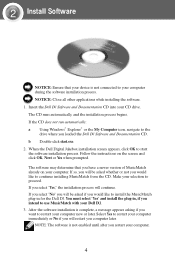
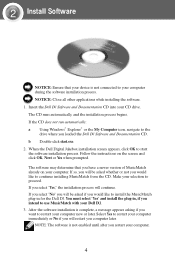
...will continue. When the Dell Digital Jukebox installation screen appears, click OK to start .exe. 2. Make your selection to install the MusicMatch plug-in , if you loaded the Dell DJ Software and Documentation... is not connected to your computer.
4 If the CD does not run automatically: a Using Windows® Explorer® or the My Computer icon, navigate to the
drive where you intend...
Quick Start Guide - Page 6
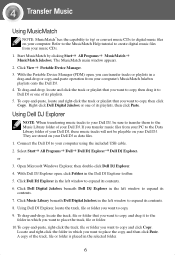
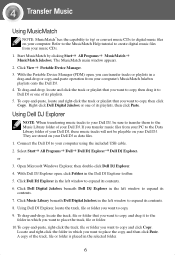
...selected folder.
6 Using Dell DJ Explorer, locate the track, file or folder you transfer music files from your computer. 4 Transfer Music
Using MusicMatch
NOTE: MusicMatch® has the capability to 'rip' or convert music CDs to digital music files on your music CDs.
1. Start MusicMatch by clicking Start All Programs MusicMatch MusicMatch Jukebox. The MusicMatch main window appears.
2. With...
Quick Start Guide - Page 7


... Dell DJ comes with a few sample MP3 tracks already loaded into the Music Library. To play tracks in MP3, WMA or WAV file formats. Scroll-select Music Library. 3.
Also, be sure to rotate and then press the scroll dial.
NOTE: In addition to playing digital music, you can play all music tracks have been queued.
All tracks are added to learn about using these...
Similar Questions
Dell Digital Jukebox Will Not Sync With My Windows 7 Computer
(Posted by ricmehl 10 years ago)
Music Player That Will Support Dell Jukebox On Windows 7 Home Edition
(Posted by vitatxs 10 years ago)

