Dell Digital Jukebox Support Question
Find answers below for this question about Dell Digital Jukebox.Need a Dell Digital Jukebox manual? We have 2 online manuals for this item!
Question posted by vitatxs on September 26th, 2013
Music Player That Will Support Dell Jukebox On Windows 7 Home Edition
The person who posted this question about this Dell product did not include a detailed explanation. Please use the "Request More Information" button to the right if more details would help you to answer this question.
Current Answers
There are currently no answers that have been posted for this question.
Be the first to post an answer! Remember that you can earn up to 1,100 points for every answer you submit. The better the quality of your answer, the better chance it has to be accepted.
Be the first to post an answer! Remember that you can earn up to 1,100 points for every answer you submit. The better the quality of your answer, the better chance it has to be accepted.
Related Dell Digital Jukebox Manual Pages
Owner's Manual - Page 18
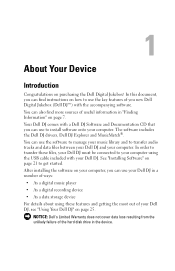
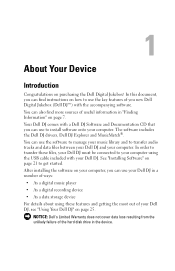
...Dell DJ. Your Dell DJ comes with your Dell DJ in a number of ways:
• As a digital music player
• As a digital recording device
• As a data storage device
For details about using the USB cable included with a Dell... See "Installing Software" on purchasing the Dell Digital Jukebox! In this document, you new Dell Digital Jukebox (Dell DJ™) with the accompanying software....
Owner's Manual - Page 22


...dell.com | support.dell.com
Installing Software
Your device comes with your Dell DJ. 3 After the software installation is complete, a message appears asking if you want to the drive where you loaded the Dell.... 2 When the Dell Digital Jukebox installation screen appears, click... audio tracks and manage Music Library.
NOTE: The software...Dell DJ. If the CD does not run automatically: a Using Windows...
Owner's Manual - Page 26


Playing Tracks Using Music Library Tracks on your Dell DJ can be used in MP3, WMA or WAV file formats.
Listed below are some quick tips on playing music on your Dell DJ.
To play tracks in different ways: • As a digital music player (see below), • As a digital recording device (see "Recording Files Using the Dell DJ"
on page 32...
Owner's Manual - Page 27


... of albums by a particular artist: 1 Press the Home button on your Dell DJ. 2 Scroll-select Music Library. 3 Scroll-select Artists. 4 Scroll-select an artist.
To play one track using View All Tracks: 1 Scroll-select Music Library. 2 Scroll-select View All Tracks.
26
Using Your Dell DJ www.dell.com | support.dell.com
3 Scroll-select Playlists, Albums, Artists, or...
Owner's Manual - Page 28


www.dell.com | support.dell.com
3 Scroll-select a track, and then scroll-select Play Track. To change the Play Mode setting, see "Play Mode" on your Dell DJ plays all music tracks in the sequence determined by the Play Mode setting. To play all music tracks have been queued.
Playback starts after all music tracks:
1 Press the Home button...
Owner's Manual - Page 29
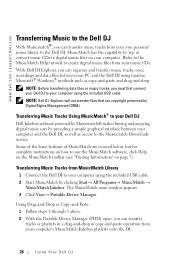
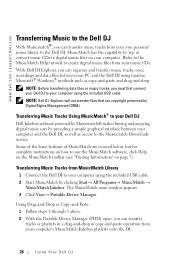
... and enjoying digital music easy by providing a simple graphical interface between your computer using the included USB cable.
Some of the basic features of MusicMatch are copyright protected by clicking Start→ All Programs→ MusicMatch →
MusicMatch Jukebox.
The MusicMatch main window appears. 3 Click View→ Portable Device Manager. www.dell.com | support.dell.com...
Owner's Manual - Page 30
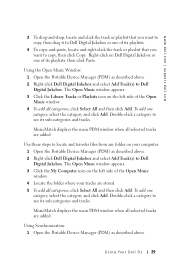
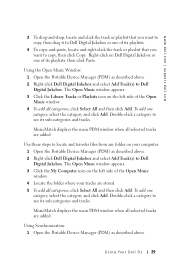
... Manager (PDM) as described above. 2 Right-click Dell Digital Jukebox and select Add Track(s) to Dell Digital Jukebox.
www.dell.com | support.dell.com
3 To drag-and-drop, locate and click the track or playlist that you want to locate and transfer files from any folder on Dell Digital Jukebox or one of the Open Music window. 4 Locate the folder where your computer: 1 Open...
Owner's Manual - Page 31
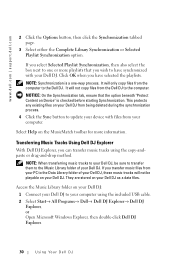
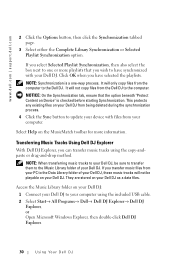
It will only copy files from the Dell DJ to the Dell DJ.
NOTE: When transferring music tracks to your Dell DJ, be sure to transfer them to the Music Library folder of your Dell DJ. www.dell.com | support.dell.com
2 Click the Options button, then click the Synchronization tabbed page.
3 Select either the Complete Library Synchronization or Selected...
Owner's Manual - Page 32


... window to expand its contents.
www.dell.com | support.dell.com
3 With Dell DJ Explorer open, click Folders in the left window.
NOTE: To learn more about using Dell DJ Explorer, click the Help the Dell DJ Toolbar. A copy of the drive, directory or folder that is placed in the left window to expand its contents.
6 Click Music Library beneath Dell Digital Jukebox...
Owner's Manual - Page 34


... using Dell DJ Explorer. www.dell.com | support.dell.com
To delete a new recording: 1 After stopping a recording, press the scroll dial. Recordings must be stored in the Recordings folder inside the Dell DJ Music Library folder in the Music Library folder on your Dell DJ: 1 Connect your Dell DJ to your computer using the following steps:
1 Press the Home button...
Owner's Manual - Page 35
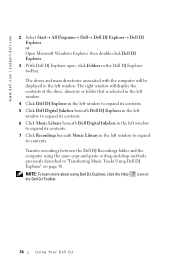
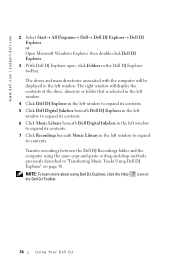
... DJ Explorer in the left window to expand its contents.
5 Click Dell Digital Jukebox beneath Dell DJ Explorer in the left window to expand its contents.
6 Click Music Library beneath Dell Digital Jukebox in the left window to expand its contents.
7 Click Recordings beneath Music Library in the Dell DJ Explorer toolbar.
www.dell.com | support.dell.com
2 Select Start→ All Programs...
Owner's Manual - Page 36
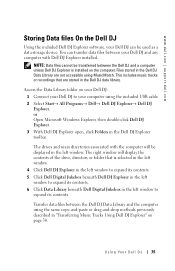
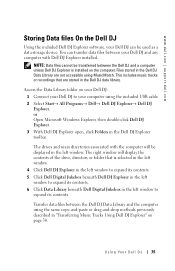
... Data Library are stored in the left window. This includes music tracks or recordings that is installed on page 30.
The drives and main directories associated with Dell DJ Explorer installed..
www.dell.com | support.dell.com
Storing Data files On the Dell DJ
Using the included Dell DJ Explorer software, your Dell DJ can transfer data files between...
Owner's Manual - Page 37


... track or selected tracks.
Music Library is your window to the Main Menu, press the Home button on your Dell DJ. Information provides you...Music Library to the voice tracks stored on the Dell DJ as firmware version and space on your Dell DJ. www.dell.com | support.dell.com
Managing Files from the Main Menu
The Main Menu of the Dell Digital Jukebox is your window to : • Access music...
Owner's Manual - Page 38


... to and managing the Selected Music list, then creating playlists
from the various categories. For example, under "". www.dell.com | support.dell.com
By accessing a playlist,...Music Library, or in Voice Recordings found in the album, artist, and genre categories. This sub-category is a list containing all Tracks option:: 1 Press the Home button on your Dell DJ. 2 Scroll-select Music...
Owner's Manual - Page 39


... select and play it, view track details, add it . A list of characters appears. 5 Scroll-select the first character of options appears.
38
Using Your Dell DJ
A list of the track name. www.dell.com | support.dell.com
To find a track alphabetically in Music Library: 1 Press the Home button on page 37. 2 Scroll-select the desired track.
Owner's Manual - Page 40


...Dell DJ 39 www.dell.com | support.dell.com
3 Scroll-select View Track Details. To locate an album by an artist. A list of albums for the selected artist
appears. 6 Scroll-select an album.
Viewing an Album In Music... Music list, or • Delete the album from Music Library.
You can view the contents of an album by artist:
1 Press the Home button on your Dell DJ. 2 Scroll-select Music...
Owner's Manual - Page 41


... option.
www.dell.com | support.dell.com
Now Playing and the Selected Music List The Selected Music list contains all of the previously described methods.
You can replace the Selected Music list with a new selection by selecting additional tracks or categories of tracks for playback in the Selected Music list: 1 Press the Home button on your Dell DJ. 2 Scroll...
Owner's Manual - Page 42


... add tracks from a
particular album, scroll-select Albums. 4 Scroll-select the sub-category .
www.dell.com | support.dell.com
5 Scroll-select View Track Details. Using Yo ur Dell DJ 41 To add tracks:
1 Press the Home button on your Dell DJ. 2 Scroll-select Music Library. 3 Scroll-select a category.
Use the scroll dial to highlight a track. 6 Scroll-select...
Owner's Manual - Page 43


... Selection, then scroll-select Yes, or 1 Press the Home button on your Dell DJ. 2 Scroll-select Now Playing. 3 Scroll-select Selected Music, then scroll-select a track. 4 Scroll-select Clear Selection, then scroll-select Yes. 5 Press the Home button on your Dell DJ. www.dell.com | support.dell.com
2 Scroll-select Music Library. 3 Scroll-select an audio category, for information...
Owner's Manual - Page 44


... you can remove tracks from the Selected Music list without permanently deleting the tracks from Music Library.
To delete a track: 1 Follow steps 1 through 5 in "Locating Tracks in the list.
For different character sets, such as a playlist for the playlist.
www.dell.com | support.dell.com
3 Scroll-select Selected Music to delete the selected track. A message box...
Similar Questions
How To Load Music Tracks Onto Dell Mp3 Digital Jukebox Using A Windows 7
computer
computer
(Posted by aemlg 9 years ago)
Dell Digital Jukebox Will Not Sync With My Windows 7 Computer
(Posted by ricmehl 10 years ago)
How To Get Dell Digital Jukebox To Work On Windows 7
(Posted by bullibeesle 10 years ago)

