Dell DJ5 - DJ5 5GB Juke Box MP3 Player Support and Manuals
Most Recent Dell DJ5 Questions
Can I Get Drivers For Jukebox 20 Gig? Service Tag 24mdt51 Rev. A00
(Posted by animando234 12 years ago)
Popular Dell DJ5 Manual Pages
Getting Started Guide - Page 1


... battery for two seconds to turn the Dell DJ on screen . 1. Insert the Dell DJ™ / Dell Pocket DJ™ Product Software CD into a wall outlet.
Follow the instructions on the travel charger connector, press the two buttons on your Dell DJ™, read and follow the safety instructions in the Product Information Guide. If you select "No", you to continue installing Musicmatch...
Getting Started Guide - Page 2


... computer using the included USB synchronization cable or cradle. 2.
Be sure to check the User's Guide to periodically check support.dell.com for software and documentation updates for your computer's
Musicmatch Jukebox playlists onto the Dell DJ. 4. Finding Information
• Dell DJ User's Guide Setting up, and using these music tracks will not be sure to learn about using your...
User's Guide - Page 2
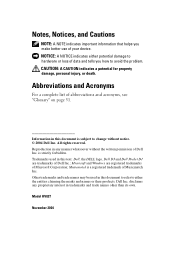
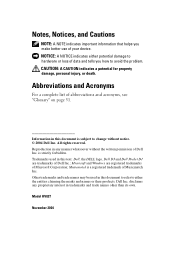
... text: Dell, the DELL logo, Dell DJ and Dell Pocket DJ are registered trademarks of your device. All rights reserved. NOTICE: A NOTICE indicates either the entities claiming the marks and names or their products. Musicmatch is strictly forbidden. Notes, Notices, and Cautions
NOTE: A NOTE indicates important information that helps you how to avoid the problem. Model HV02T
November...
User's Guide - Page 3


...
1 About Your Device
Introduction 6 Front and Top Views 7 Bottom View 8 Wired Remote (Optional 9 Charging the Battery 10 Installing Software 12 Connecting to a Computer 13
Using the Cradle 13 Using the USB Synchronization Cable 15 Performing a Reset 16
2 Using Your Dell DJ
Playing Digital Music 17 Playing Tracks Using Music Library 17
Transferring Music to the...
User's Guide - Page 5


...software downloads, latest versions of the device. www.dell.com | support.dell.com
Finding Information
What are you looking for? My Service Tag
Find it here: Getting Started Guide and the Dell DJ™ User's Guide
Dell DJ™ User's Guide Musicmatch® online help support.dell.com
Located on my device. Click Start→ Programs→ Dell→ Dell DJ Explorer→ Dell DJ...
User's Guide - Page 6
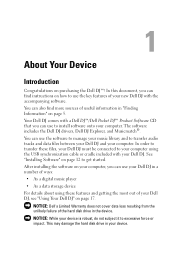
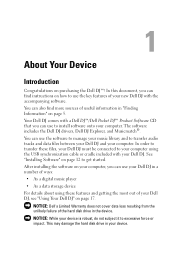
... information in the device. The software includes the Dell DJ drivers, Dell DJ Explorer, and Musicmatch®. After installing the software on page 17. In this document, you can use the software to manage your music library and to excessive force or impact.
You can use your Dell DJ in a number of ways:
• As a digital music player
• As a data storage...
User's Guide - Page 12


... Music Library.
b Double-click setup.exe. 2 When the Dell DJ installation screen appears, click OK to a Computer" on the screen and click OK, Next, or Yes when prompted. Follow the instructions on page 13 for more information. See "Connecting to start the software installation process. www.dell.com | support.dell.com
Installing Software
Your device comes with software that helps you...
User's Guide - Page 17
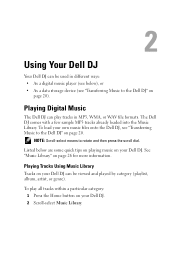
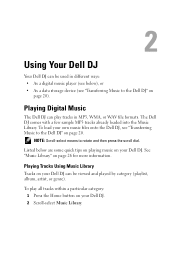
... page 20.
The Dell DJ comes with a few sample MP3 tracks already loaded into the Music Library.
Using Your Dell DJ
Your Dell DJ can be viewed and played by category (playlist, album, artist, or genre).
See "Music Library" on your Dell DJ. 2 Scroll-select Music Library.
To play tracks in different ways: • As a digital music player (see below...
User's Guide - Page 19


.... www.dell.com | support.dell.com
3 Scroll-select a track, and then scroll-select Play Track.
All tracks are added to the Selected Music list. Using Yo ur Dell DJ 19 Playback starts after all music tracks:
1 Press the Home button on page 35. To change the Play Mode setting, see "Play Mode" on your Dell DJ plays all...
User's Guide - Page 20
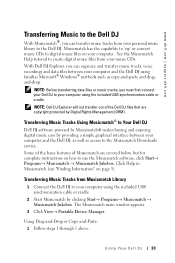
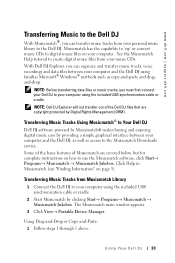
... 1 Follow steps 1 through 3 above. www.dell.com | support.dell.com
Transferring Music to the Dell DJ
With Musicmatch®, you must first connect your Dell DJ to your computer using the included USB synchronization cable or cradle. See the Musicmatch Help tutorial to the Dell DJ. Transferring Music Tracks Using Musicmatch® to Your Dell DJ Dell DJ software powered by Musicmatch® makes...
User's Guide - Page 25
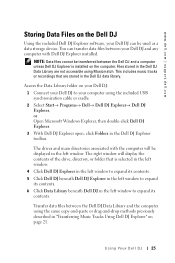
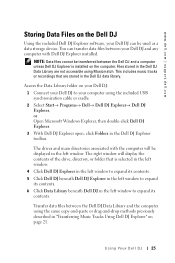
... Dell DJ and a computer unless Dell DJ Explorer is installed on the Dell DJ
Using the included Dell DJ Explorer software, your Dell DJ and any computer with the computer will display the contents of the drive, directory, or folder that are not accessible using the included USB synchronization cable or cradle. 2 Select Start→ Programs→ Dell→ Dell DJ Explorer→ Dell DJ...
User's Guide - Page 41


...might encounter or questions you might have a problem that is not recognized by Musicmatch or Dell DJ Explorer, after installing the software from the Dell DJ™/Dell Pocket DJ™ Product Software CD, you must still install the Musicmatch plug-in, when prompted, in this chapter, visit support.dell.com for more information. Your Dell DJ was probably connected to your computer during...
User's Guide - Page 46


... your Dell DJ on, and double-click the firmware file on your Dell DJ's firmware, or if you reload or upgrade firmware. Your Dell DJ is selected. Fr equently Asked Questions 46 www.dell.com | support.dell.com
Format All Choose this option if you can download updated firmware from support.dell.com.
You can load updated firmware or reload current firmware. See "Connecting to upgrade your...
User's Guide - Page 51


... sizes.
www.dell.com | support.dell.com
Glossary
BITRATE -A bitrate indicates the average number of bits in size. Unfortunately, this , lithium-ion batteries are encoded at standard bitrates is recharged. Your device is a commonly used encoding rates are light and store high amounts of a digital audio track. A 1-GB device can hold. FIRMWARE -The software in significantly lower...
User's Guide - Page 55


... settings & info, 37 shuffle, 52 shuffle repeat, 52 specifications, 49
T
time, 36 formatting, 36
transferring files, 20
U
USB, 52 USB cable charging, 13
using cradle, 13 Musicmatch, 20 Selected Music list, 30 USB synchronization cable, 15
using your Dell DJ, 17
V
viewing an album, 29 viewing track information, 28,
30 views
front, 7 side, 7 top...
Dell DJ5 Reviews
Do you have an experience with the Dell DJ5 that you would like to share?
Earn 750 points for your review!
We have not received any reviews for Dell yet.
Earn 750 points for your review!

