Dell MTDE0230 - DJ 30 30GB Gen 2 Digital Jukebox MP3 Player Support and Manuals
Get Help and Manuals for this Dell item
This item is in your list!

View All Support Options Below
Free Dell MTDE0230 manuals!
Problems with Dell MTDE0230?
Ask a Question
Free Dell MTDE0230 manuals!
Problems with Dell MTDE0230?
Ask a Question
Most Recent Dell MTDE0230 Questions
I Turn On My Dell 30gb Digital Jukebox And Its Saying Hardware Problem
how can i get it restart
how can i get it restart
(Posted by skydiver408 10 years ago)
It Dont Know Its Connected! Even Though It Will Transfer Music!
I accidentally erased my firmware and now when I try to put it back it says The Device Is Not Connec...
I accidentally erased my firmware and now when I try to put it back it says The Device Is Not Connec...
(Posted by bertramo 12 years ago)
Popular Dell MTDE0230 Manual Pages
User's Guide - Page 5


...-to set up my device and information on the connectors and buttons on the back of the User's Guide, Getting Started Guide, and answers to and synchronizing with my device.
Finding Information 5 My Service Tag
Find it here: Getting Started Guide and the Dell DJ™ User's Guide
Dell DJ™ User's Guide Musicmatch® online help support.dell.com
Located...
User's Guide - Page 8


...dell.com | support.dell.com
PLAY/PAUSE BUTTON -Press the play/pause button to your AC adapter or computer. and down to perform actions similar to using the reset button. HOME BUTTON -Press the Home button to access other parts of this User's Guide, scroll-select means to a Computer...NOTE: In other functions in the device. See "Using Your Dell DJ" on a keyboard. See "Charging the Battery" on ...
User's Guide - Page 10


... screen to monitor the battery
NOTICE: Do not attempt to replace or remove the integrated battery from your device.
Use the... lithium-ion battery.
About Yo ur Device 10 www.dell.com | support.dell.com
Charging the Battery
NOTE: Do not use your ...cable into a wall outlet. Any attempt to open your device voids the warranty.
1 Connect the power cable to your Dell DJ as shown.
...
User's Guide - Page 11


www.dell.com | support.dell.com
NOTICE: To avoid damaging the travel charger connector or USB synchronization cable, disconnect the connectors from your computer's USB connector, your computer must use the AC adapter to the device and computer. See "Using the USB Synchronization Cable" on the sides of the connectors to release the self-lock structure. To...
User's Guide - Page 12


... your
CD drive. Select "Yes" to quit the installation.
3 After the software installation is not enabled until after you select "Yes", the installation process will be asked to your computer. If you restart your computer. 4 After restarting your computer, connect your Dell DJ to confirm the selection.
To install drivers and software:
NOTE: Ensure that you want to the...
User's Guide - Page 14


...
NOTE: To charge your device from your computer's USB connector, your computer must be turned on your cradle, and the other end of the device toward the Dell logo, and insert the device gently but ...the cradle, while facing the front of the power cable into a wall outlet. About Yo ur Device 14
www.dell.com | support.dell.com
4 Align the dock connector on the bottom of your device to the...
User's Guide - Page 15


...directly to release the self-lock structure. www.dell.com | support.dell.com
Using the USB Synchronization Cable Use the USB synchronization cable to connect your computer. NOTE: To charge your device with the ...synchronization cable:
1 Connect the larger end of the connectors to the computer without using the cradle.
NOTICE: To avoid damaging the travel charger connector or USB synchronization ...
User's Guide - Page 20
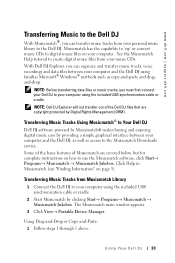
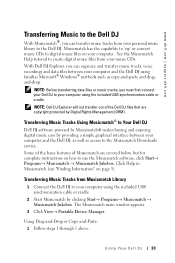
...of the Dell DJ files that are covered below, but for complete instructions on page 5). Using Yo ur Dell DJ 20
www.dell.com | support.dell.com
Transferring Music to the Dell DJ
...the Musicmatch Downloads service. NOTE: Dell DJ Explorer will not transfer out of Musicmatch are copyright protected by providing a simple graphical interface between your computer and the Dell DJ using the...
User's Guide - Page 21
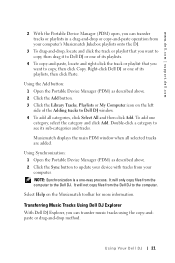
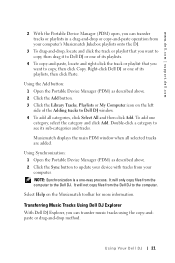
...2 Click the Sync button to update your device with tracks from your computer's Musicmatch Jukebox playlists onto the DJ....
3 To drag-and-drop, locate and click the track or playlist that you want to copy, then drag it to Dell DJ or one of the Adding tracks to Dell DJ window. 4 To add all selected tracks are added. www.dell.com | support.dell...
User's Guide - Page 41


... might have while using your computer's operating system to Windows XP or Windows 2000 before attempting to install the Dell DJ. If you have a problem that is not recognized by Musicmatch or Dell DJ Explorer, after installing the software from the Dell DJ™/Dell Pocket DJ™ Product Software CD.
Upgrade your Dell DJ. My Dell DJ is not addressed in...
User's Guide - Page 43
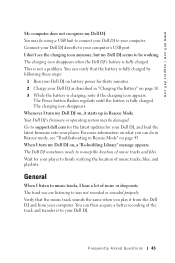
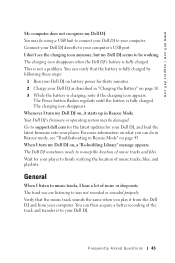
...Troubleshooting in Rescue Mode.
You can verify that the music track sounds the same when you play it to was not recorded or encoded properly.
The charging icon disappears when the Dell DJ's battery is not a problem... connect your computer. Your Dell DJ's firmware or operating system may be damaged. Go to support.dell.com for the latest updates for your player to your Dell DJ to ...
User's Guide - Page 45


... quickly resolve issues that you have in your Dell DJ. restarts the Dell DJ after testing.
www.dell.com | support.dell.com
Troubleshooting in the Dell DJ so that involve your Dell DJ's firmware and hard disk operations. No files, music tracks, or playlists are lost . NOTE: This option resets your computer. • Reboot - In Rescue mode, you experience audio...
User's Guide - Page 46


... above . 2 Scroll-select Reload Firmware. 3 Scroll-select Yes. 4 Connect your Dell DJ to correct firmware problems. You should have the firmware file on your computer if prompted.
NOTICE: All files, music tracks, or playlists are lost when this option is automatically detected. www.dell.com | support.dell.com
Format All Choose this option if you reload or upgrade firmware.
User's Guide - Page 52


... Serial Bus. Tracks are queued.
You can choose an album or a playlist of tracks to remotely access the device controls. www.dell.com | support.dell.com
MUSIC LIBRARY -An organized collection of audio tracks in your computer. SHUFFLE -A Play mode that randomly plays tracks from multiple albums or categories without turning off your device.
User's Guide - Page 55


... settings & info, 37 shuffle, 52 shuffle repeat, 52 specifications, 49
T
time, 36 formatting, 36
transferring files, 20
U
USB, 52 USB cable charging, 13
using cradle, 13 Musicmatch, 20 Selected Music list, 30 USB synchronization cable, 15
using your Dell DJ, 17
V
viewing an album, 29 viewing track information, 28,
30 views
front, 7 side...
Dell MTDE0230 Reviews
Do you have an experience with the Dell MTDE0230 that you would like to share?
Earn 750 points for your review!
We have not received any reviews for Dell yet.
Earn 750 points for your review!
