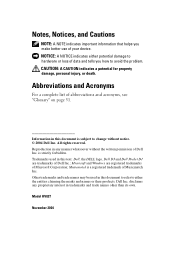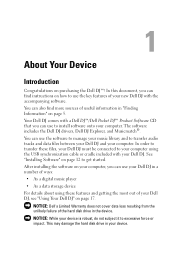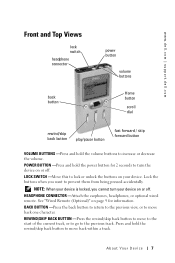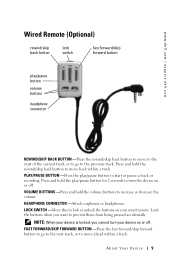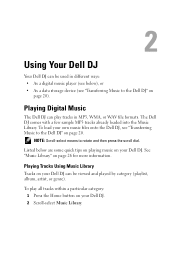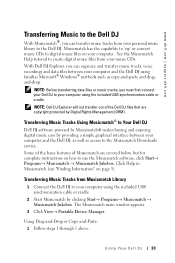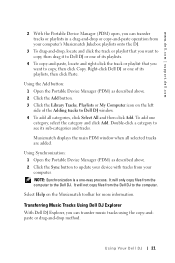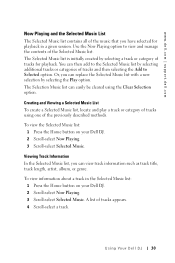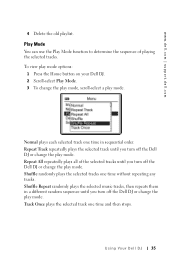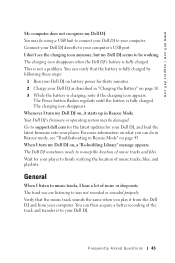Dell MTDE0230 Support Question
Find answers below for this question about Dell MTDE0230 - DJ 30 30GB Gen 2 Digital Jukebox MP3 Player.Need a Dell MTDE0230 manual? We have 1 online manual for this item!
Question posted by skydiver408 on April 11th, 2013
I Turn On My Dell 30gb Digital Jukebox And Its Saying Hardware Problem
Current Answers
Answer #1: Posted by DellJesse1 on April 11th, 2013 8:52 AM
You can try a hard reset of the player to see if that will resolve the issue. If not, you will need to have it replaced. Below is the users manual so that you can see how to reset the player.
Thank You,
Dell-Jesse1
Dell Social Media and Communities
email:[email protected]
Dell Community Forum.
www.en.community.dell.com
Dell Twitter Support
@dellcares
Dell Facebook Support
www.facebook.com/dell
#iwork4dell
Related Dell MTDE0230 Manual Pages
Similar Questions
I accidentally erased my firmware and now when I try to put it back it says The Device Is Not Connec...