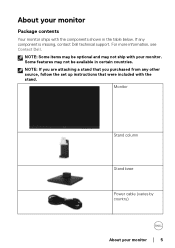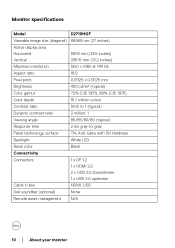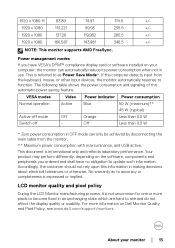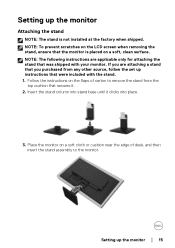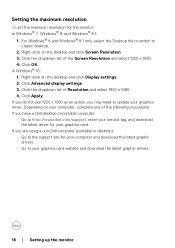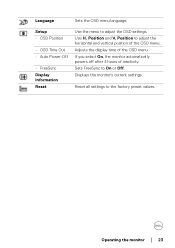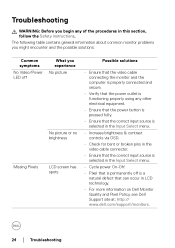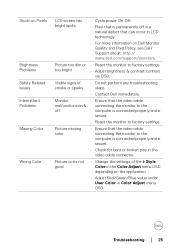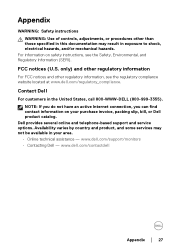Dell D2719HGF Support and Manuals
Get Help and Manuals for this Dell item

View All Support Options Below
Free Dell D2719HGF manuals!
Problems with Dell D2719HGF?
Ask a Question
Free Dell D2719HGF manuals!
Problems with Dell D2719HGF?
Ask a Question
Dell D2719HGF Videos

Dell D2719HGF - How to Fix Screen Wash (Screenshots/Easy Fix Guide)
Duration: 15:17
Total Views: 7,062
Duration: 15:17
Total Views: 7,062
Popular Dell D2719HGF Manual Pages
Dell D2719HGF Reviews
We have not received any reviews for Dell yet.