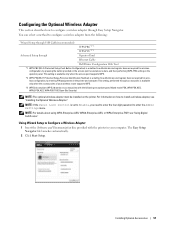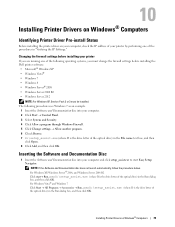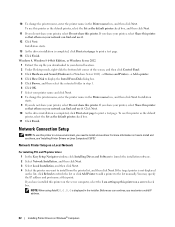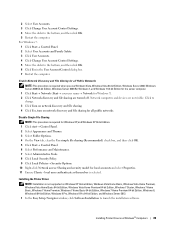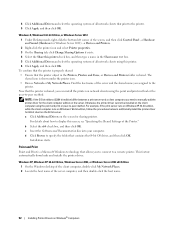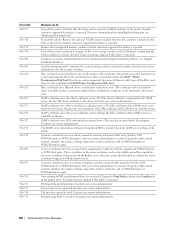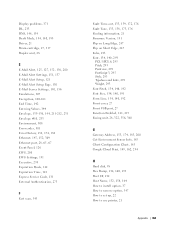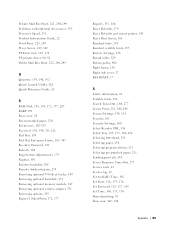Dell C3760dn Support and Manuals
Get Help and Manuals for this Dell item

View All Support Options Below
Free Dell C3760dn manuals!
Problems with Dell C3760dn?
Ask a Question
Free Dell C3760dn manuals!
Problems with Dell C3760dn?
Ask a Question
Most Recent Dell C3760dn Questions
The Envelope Feeder Wrinkles The Envelopes When Printing.
(Posted by dmccormick76352 8 years ago)
Dell C3760dn Videos
Popular Dell C3760dn Manual Pages
Dell C3760dn Reviews
We have not received any reviews for Dell yet.