Dell C3760dn Support Question
Find answers below for this question about Dell C3760dn.Need a Dell C3760dn manual? We have 1 online manual for this item!
Question posted by dmccormick76352 on August 7th, 2015
The Envelope Feeder Wrinkles The Envelopes When Printing.
The person who posted this question about this Dell product did not include a detailed explanation. Please use the "Request More Information" button to the right if more details would help you to answer this question.
Current Answers
There are currently no answers that have been posted for this question.
Be the first to post an answer! Remember that you can earn up to 1,100 points for every answer you submit. The better the quality of your answer, the better chance it has to be accepted.
Be the first to post an answer! Remember that you can earn up to 1,100 points for every answer you submit. The better the quality of your answer, the better chance it has to be accepted.
Related Dell C3760dn Manual Pages
Dell /C3760n Color Laser Printer Users Guide - Page 10


... Running Windows 244
Duplex Printing 245
Duplex Printing With Duplex Unit (Dell C3760dn Color Laser Printer Only) . . 245
Duplex Printing Without Duplex Unit (Dell C3760n Color Laser Printer Only) . 245
Using Booklet Print (Dell C3760n and Dell C3760dn Models 246
Using the Stored Print Feature 247
Overview 248
Procedures for Printing Stored Print 249
Printing from USB Memory 250...
Dell /C3760n Color Laser Printer Users Guide - Page 29
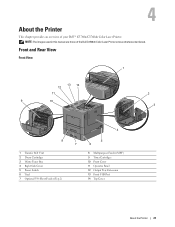
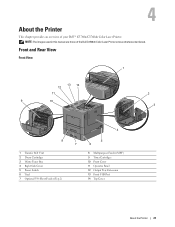
... 6 Tray1 7 Optional 550-Sheet Feeder (Tray2)
8 Multipurpose Feeder (MPF) 9 Toner Cartridges 10 Front Cover 11 Operator Panel 12 Output Tray Extension 13 Front USB Port 14 Top Cover
About the Printer 27 NOTE: The images used in this manual are those of your Dell™ C3760n/C3760dn Color Laser Printer.
4
About the Printer
This chapter provides an...
Dell /C3760n Color Laser Printer Users Guide - Page 39
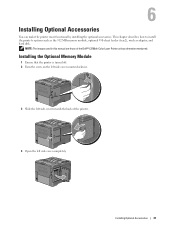
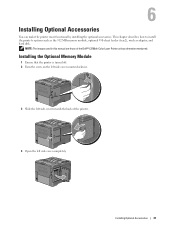
....
2 Turn the screw on the left side cover counterclockwise.
3 Slide the left side cover towards the back of the Dell™ C3760dn Color Laser Printer unless otherwise mentioned.
6
Installing Optional Accessories
You can make the printer more functional by installing the optional accessories.
NOTE: The images used in this manual are those of the...
Dell /C3760n Color Laser Printer Users Guide - Page 41
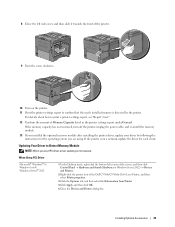
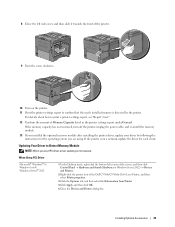
... client. Updating Your Driver to print a printer settings report, see "Report / List."
12 Confirm the amount of Memory Capacity listed in the printer settings report under General. Installing ...C3760dn Color Laser Printer, and then select Printer properties.
3 Click the Options tab, and then select Get Information from Printer.
4 Click Apply, and then click OK.
5 Close the Devices and Printers ...
Dell /C3760n Color Laser Printer Users Guide - Page 43
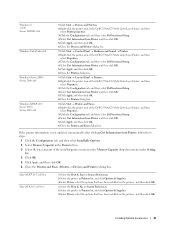
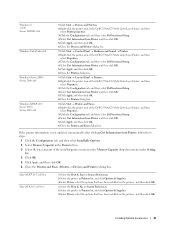
... & Supplies. 3 Select Driver, select the options that have been installed on the printers, and then click OK.
1 Select the Print & Fax in System Preferences. 2 Select the printer in the Items list box. 3 Select the total amount of the Dell C3760n/C3760dn Color Laser Printer, and then
select Properties. 3 Click the Configuration tab, and then select Bi...
Dell /C3760n Color Laser Printer Users Guide - Page 46


... the Dell C3760n/C3760dn Color Laser Printer, and then
select Properties. 3 Click the Options tab, and then select Get Information from Printer. 4 Click Apply, and then click OK. 5 Close the Printers dialog box.
44 Installing Optional Accessories c Press the button until Paper Type is highlighted, and then press the (Set) button. If the feeder is not...
Dell /C3760n Color Laser Printer Users Guide - Page 139


... types of custom size paper loaded in the optional 550
Y*8
sheet feeder. Click Start to print the Printer Settings page. Tray Settings
MPF Mode
MPF Paper Size*7 MPF Paper Type*7
Displays whether to use the printer driver settings for Dell C3760dn Color Laser Printer.
*4 This item is available only when the optional hard disk is installed...
Dell /C3760n Color Laser Printer Users Guide - Page 177
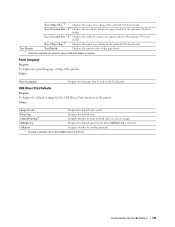
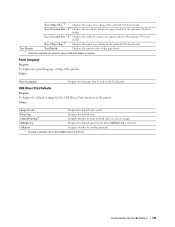
...
Displays the default paper layout when Multiple-Up is used on both sides of a sheet of custom size paper loaded in the optional 550-sheet feeder.
Collation
Displays whether to print on the LCD panel.
USB Direct Print Defaults
Purpose: To display the default settings for Dell C3760dn Color Laser Printer. Y*1 Displays the length of paper.
Dell /C3760n Color Laser Printer Users Guide - Page 180


... Dell C3760dn Color Laser Printer.
*4 This item is available only when the optional 550-sheet feeder is installed.
*5 This item is available only when the optional 512MB memory module is installed, and also when the optional hard disk is not available in certain regions.
*3 This item is available only for the printer. Does not print on...
Dell /C3760n Color Laser Printer Users Guide - Page 186


...printer is connected using your own settings for Dell C3760dn Color Laser Printer.
184 Understanding the Tool Box Menus
USB Direct Print Defaults
Purpose: To create your web browser. Collation
Collated
Sorts the print...Values:
Print Server Settings*1
Display
Click to restart the printer and apply the changes.
*1 This item is available only when the optional 550-sheet feeder is ...
Dell /C3760n Color Laser Printer Users Guide - Page 208


...only for Dell C3760dn Color Laser Printer. Prints the user ID on DL size paper, a part of the page.
NOTE: When printing on the bottom left of the page. Prints reports on both...Print Text Purpose: To specify whether the printer outputs PDL data, which the banner sheet is loaded in the optional 550-sheet feeder.
206 Understanding the Printer Menus Values:
Off
Does not print...
Dell /C3760n Color Laser Printer Users Guide - Page 227


... Thick Covers Covers Thick Coated Coated Thick Envelope Recycled Letterhead Prepunched Color
2 Sided Printing NOTE: 2 Sided Printing feature is selected in Select Tray. Prints on both sides of a sheet of ...a job. Purpose: To print on both sides of a sheet of paper to be bound by long edge. Purpose: To specify the paper type for Dell C3760dn Color Laser Printer.
Prints on one side of a ...
Dell /C3760n Color Laser Printer Users Guide - Page 231


... affect print quality and reliability. The multipurpose feeder (MPF) automatically feeds paper weights from 60 g/m2 to 216 g/m2 (16 lb to paper, labels, envelopes, and...print quality. Moisture Content The amount of the printer to 80 lb bond) grain long. Leave the paper in black and white, use 75 g/m2 (20 lb bond) grain long paper. Print Media Guidelines 229 NOTE: Use only laser print...
Dell /C3760n Color Laser Printer Users Guide - Page 233
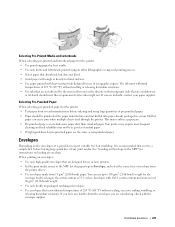
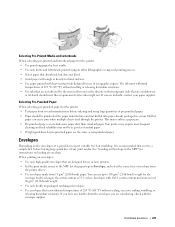
... the
envelope feeder as long as non-punched paper. It is 25 % or less. Envelopes with the envelope supplier. This may not be punched at the paper manufacturer and not drilled into paper already packaged in laser printers. • Set the print media source to Envelope, and select the correct size of envelope from
the printer driver. • Use envelopes made...
Dell /C3760n Color Laser Printer Users Guide - Page 234
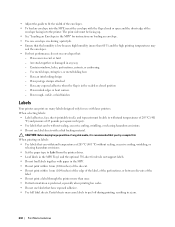
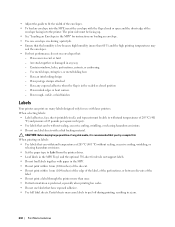
...), and topcoats must be facing up.
• See "Loading an Envelope in any print media, it is preferred, especially when printing bar codes. • Do not use with laser printers. CAUTION: Before buying large quantities of the
label.
• Do not print a label through the printer more than once. • Portrait orientation is recommended that can be...
Dell /C3760n Color Laser Printer Users Guide - Page 237


... from the operator panel or the printer driver even when you print on the print media package. NOTE: Use only laser print media.
Before loading any print media, identify the recommended print side of print media that tray1 and the optional 550-sheet feeder can hold : • 550 sheets of the Dell™ C3760dn Color Laser Printer unless otherwise mentioned.
Do not...
Dell /C3760n Color Laser Printer Users Guide - Page 238
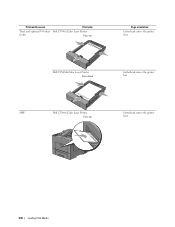
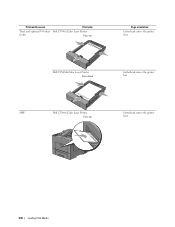
Print media source
Print side
Tray1 and optional 550-sheet Dell C3760n Color Laser Printer
feeder
Face up
LETTERHEAD
MPF
Dell C3760dn Color Laser Printer Face down
LETTERHEAD
Dell C3760n Color Laser Printer Face up
Page orientation Letterhead enters the printer first
Letterhead enters the printer last
Letterhead enters the printer first
LETTERHEAD
236 Loading Print Media
Dell /C3760n Color Laser Printer Users Guide - Page 242
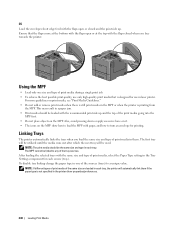
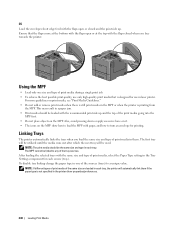
... on the MPF.
Linking Trays
The printer automatically links the trays when you face
towards the printer. The MPF cannot be the same size and type in laser printer. After loading the selected trays with the flaps closed and the print side up and the top of the print media going into the
MPF first. •...
Dell /C3760n Color Laser Printer Users Guide - Page 357


... this manual are those of the Dell™ C3760dn Color Laser Printer unless otherwise mentioned. 28
Clearing Jams
Careful selection of appropriate print media and proper loading allow you to
load print media properly. • Do not overload the print media sources. NOTE: Before buying large quantities of any print media, it . Avoiding Jams
• Use only...
Dell /C3760n Color Laser Printer Users Guide - Page 374


... be performed using the operator panel or Dell Printer Configuration Web Tool. For information on the General tab in
tray1 or the optional 550-sheet feeder is loaded in the MPF as instructed in "Loading an Envelope in unexpected places. Fan the print media before loading the print media. Do not overload tray1, the optional...
Similar Questions
How To Print Supplies Report On Dell 3100cn Laser Printer
(Posted by Laurbarr 9 years ago)
I Need The 'print Defects Guide' For The Dell 1720 Laser Printer
(Posted by MITCHGUHL 9 years ago)
Dell 3130cn Color Laser Printer Cannot Print Both Sides
(Posted by kesharvy 10 years ago)
Dell 3130cn Color Laser Printer, How To Configure Double Sided Printing
(Posted by amojstnc 10 years ago)
Dell 2330dn Laser Printer How To Print Double Side
(Posted by PArobi 10 years ago)

