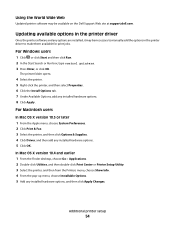Dell 3335DN Support and Manuals
Get Help and Manuals for this Dell item

Most Recent Dell 3335DN Questions
Something It Always Says Cancelling Job
Hi Please could you tell me every time i scan something it says cancelling job it would be much appr...
Hi Please could you tell me every time i scan something it says cancelling job it would be much appr...
(Posted by princealy1978 6 years ago)
Dell 3335dn Maintenance Kit
Do you have replacement instructions for the Dell 3335DN maintenance kit to replace the fuser, trans...
Do you have replacement instructions for the Dell 3335DN maintenance kit to replace the fuser, trans...
(Posted by amber68990 9 years ago)
How To Clean The Dell 3335dn
(Posted by mredcjdela 9 years ago)
Dell 3335dn When Scanning Using Feeder Get Line
(Posted by subCris 9 years ago)
How To Get The Scan Driver For A Dell 3335dn
(Posted by charekki 9 years ago)
Dell 3335DN Videos
Popular Dell 3335DN Manual Pages
Dell 3335DN Reviews
We have not received any reviews for Dell yet.