Dell 3335DN Support Question
Find answers below for this question about Dell 3335DN.Need a Dell 3335DN manual? We have 4 online manuals for this item!
Question posted by mredcjdela on October 22nd, 2014
How To Clean The Dell 3335dn
The person who posted this question about this Dell product did not include a detailed explanation. Please use the "Request More Information" button to the right if more details would help you to answer this question.
Current Answers
There are currently no answers that have been posted for this question.
Be the first to post an answer! Remember that you can earn up to 1,100 points for every answer you submit. The better the quality of your answer, the better chance it has to be accepted.
Be the first to post an answer! Remember that you can earn up to 1,100 points for every answer you submit. The better the quality of your answer, the better chance it has to be accepted.
Related Dell 3335DN Manual Pages
User Manual - Page 1


... trade names other than its own. is subject to the entities claiming the marks and names of Microsoft Corporation. disclaims any manner whatsoever without notice. Dell 3333dn and 3335dn Laser MFP
User's Guide
November 2009
www.dell.com | support.dell.com
Trademarks Information in this document is strictly forbidden.
User Manual - Page 4


Dell Printer Alert Utility...93
Printing 95
Printing a document...95 Printing on both sides of the paper (duplexing)...95 Printing on specialty media...96
Tips on ...
User Manual - Page 9


...
Maintaining the printer 227
Cleaning the exterior of the printer...227 Cleaning the scanner glass...227 Cleaning the ADF separator rollers...228...toner cartridge ...231 Replacing the photoconductor kit ...233
Recycling Dell products...236 Moving the printer to another location...236 Shipping ...
Using the Embedded Web Server...238 Checking the device status...238 Setting up e-mail alerts...238 Viewing...
User Manual - Page 16


... cord to meet strict global safety standards with the use of other replacement parts.
CAUTION-SHOCK HAZARD: To avoid the risk of electric shock when cleaning the exterior of the printer, unplug the power cord from the wall outlet and disconnect all cables from the electrical outlet before proceeding. This product...
User Manual - Page 17
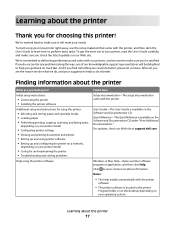
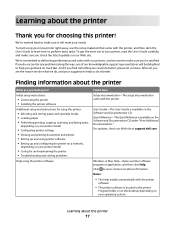
....
Click to make sure you get back on the Software and Documentation CD under "View Additional Documentation."
For updates, check our Web site at support.dell.com. To start using your printer model
• Caring for choosing this printer! We're committed to delivering performance and value with our printers, and...
User Manual - Page 18


... downloads • Product upgrades • Service call and repair information • Order status • Live chat support • E-mail support • Telephone support
Dell Support Web site-support.dell.com Note: Select your region, and then select your product to operate my printer • Regulatory information • Warranty information
Product Information Guide...
User Manual - Page 93
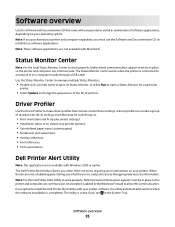
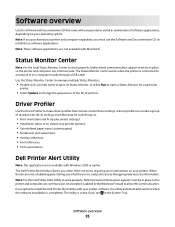
...Status Monitor Center works when the printer is not available with Macintosh®. The Dell Printer Alert Utility informs you when there are not available with Windows 2000 or ...8226; Simple text and watermarks • Overlay references • Font references • Form associations
Dell Printer Alert Utility
Note: This application is connected to a network or to allow this communication....
User Manual - Page 94


... XP: Click Startª Programs or All Programsª Dell Printersª Dell 3333dn and 3335dn Laser MFP.
2 Click Printer Alert Utility.
To re-enable the Dell Printer Alert Utility:
1 In Windows Vista or later: a Click ª Programs. b Click Dell Printers. Software overview
94 To disable the Dell Printer Alert Utility:
1 From the System Tray, right...
User Manual - Page 114
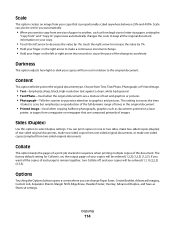
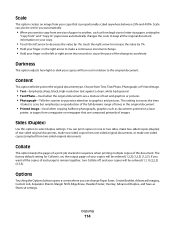
... off, and your copies will be ordered (1,1,1) (2,2,2) (3,3,3). Choose from Text, Text/Photo, Photograph, or Printed Image.
• Text-Emphasize sharp, black, high-resolution text against a clean, white background • Text/Photo-Used when the original documents are composed primarily of images
Sides (Duplex)
Use this option to select duplex settings.
Content...
User Manual - Page 123


... of the full dynamic range of a document. Content affects the quality and size of your e-mail.
• Text-Emphasizes sharp, black, high-resolution text against a clean, white background • Text/Photo-Used when the original documents are a mixture of the image before you change Advanced Imaging, Custom Job, Transmission Log, Scan...
User Manual - Page 150
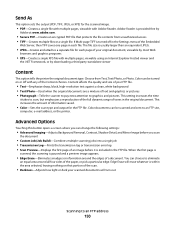
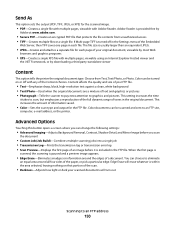
... file that portion of the scan.
• Darkness-Adjusts how light or dark your FTP file.
• Text-Emphasize sharp, black, high-resolution text against a clean, white background • Text/Photo-Used when the original documents are a mixture of an image before it takes to an FTP site,
computer, e-mail address...
User Manual - Page 230


...clean storage area for the printer supplies.
Checking the status of supplies from a network computer
Note: The computer must be connected to change the settings. 10 Touch Submit. Checking the status of supplies from the printer control panel
1 Make sure the printer is required. The Device... right side up in the TCP/IP section.
2 Click Device Status.
Note: If you are ready to use them. ...
User Manual - Page 296


...259 31.yy Replace defective or missing cartridge 260 32.yy Cartridge part number unsupported by device 260 34 Short paper 260 35 Insufficient memory to support Resource Save feature 260 37 ... 255 checking an unresponsive printer 254 checking an unresponsive scanner 273 checking device status
on Embedded Web Server 238 cleaning
ADF separator rollers 228 exterior of the printer 227 scanner glass 227 ...
User Manual - Page 300


... PPDS menu 223 print job
canceling from Macintosh 102 canceling from Windows 102 print quality cleaning the scanner glass 227 print quality test pages, printing 101 print quality troubleshooting blank pages...259 31.yy Replace defective or missing
cartridge 260 32.yy Cartridge part number
unsupported by device 260 34 Short paper 260 35 Insufficient memory to support
Resource Save feature 260 37 ...
User Manual - Page 301


...menu 218 Quiet Mode 73
R
recycled paper using 69
recycling Dell products 236
reducing a copy 108 registration
scanner 229 Remove paper... jobs were not
restored 257 Unsupported disk 259 Unsupported USB device, please
remove 259 Unsupported USB hub, please
remove 259 ... 229 scanner glass 22
Scanner ADF Cover Open 265 scanner glass
cleaning 227 scanner glass (flatbed)
copying using 105 scanning to a ...
Brochure - Page 1


... laser printing technology affordable for small and medium size workgroups in one convenient all sizes can easily be stored in USB or network devices for ease of use ). The Dell 3335dn multifunction laser printer
Fast monochrome laser printer with several user-friendly features, such as an adjustable 17.8 cm colour touch screen user interface...
Brochure - Page 2


... available during term of materials and hazardous materials. Solid warranty and exceptional service
Should your Dell 3335dn need service, Dell's standard 1 Year Next Business Day On-Site Service after Remote Diagnosis; or high capacity: approximately 14 000 pages. Dell 3335dn multifunction laser printer
Product benefits
Low total cost of printing
Get superb performance for the initial...
Brochure - Page 3


... g/m2
Duplex ADF
A4, B5, A5, US Letter, Executive, Folio, US Legal (SEF), Custom-sized paper is not supported
Capacity: 50 sheets; Dell 3335dn multifunction laser printer
Product description
Networked monochrome multifunction laser printer for workgroup use ) Single ADF duplex scan to multiple copies: up to 18 spm A4 (actual copy speed will vary...
Brochure - Page 4


...
Print Encryption Card, IPDS/SCS/Tne card, Barcode Card
Physical specifications Dimensions - Other trademarks and trade names may vary depending upon time of service
contract. Dell 3335dn multifunction laser printer
Print languages and fonts
3 of Microsoft Corporation. Printing: 53 dBA, copying: 53 dBA, scanning: 49 dBA, Standby mode: 22 dBA, Quiet and idle...
Quick Reference Guide - Page 1


... ADF. To cancel the copy job, touch Cancel Job on the scanner glass.
The remainder of the copy job is canceled, the copy screen appears. Dell 3333dn/3335dn Laser MFP
Quick Reference
Copying
Making copies
Making a quick copy
1 Load an original document faceup, short edge first into the ADF or facedown on...
Similar Questions
Dell 3335dn Maintenance Kit
Do you have replacement instructions for the Dell 3335DN maintenance kit to replace the fuser, trans...
Do you have replacement instructions for the Dell 3335DN maintenance kit to replace the fuser, trans...
(Posted by amber68990 9 years ago)

