Dell 3335DN Support Question
Find answers below for this question about Dell 3335DN.Need a Dell 3335DN manual? We have 4 online manuals for this item!
Question posted by lexed91 on August 30th, 2013
How To Clear Stored Faxes From Dell 3335dn
The person who posted this question about this Dell product did not include a detailed explanation. Please use the "Request More Information" button to the right if more details would help you to answer this question.
Current Answers
There are currently no answers that have been posted for this question.
Be the first to post an answer! Remember that you can earn up to 1,100 points for every answer you submit. The better the quality of your answer, the better chance it has to be accepted.
Be the first to post an answer! Remember that you can earn up to 1,100 points for every answer you submit. The better the quality of your answer, the better chance it has to be accepted.
Related Dell 3335DN Manual Pages
User Manual - Page 1


Dell 3333dn and 3335dn Laser MFP
User's Guide
November 2009
www.dell.com | support.dell.com
Trademarks Information in this document to refer to change without the written permission of their products. Dell Inc. Reproduction of this material in any proprietary interest in this document is strictly forbidden. Other trademarks and trade names may be used...
User Manual - Page 9


... location...236 Shipping the printer...237
Administrative support 238
Using the Embedded Web Server...238 Checking the device status...238 Setting up e-mail alerts...238 Viewing reports...239 Restoring the factory default settings...239
Clearing jams 240
Understanding jam messages and locations...240 200 and 201 paper jams...241 202 paper jam...
User Manual - Page 17
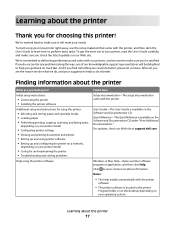
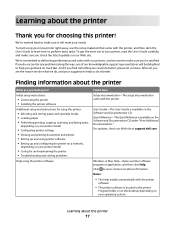
...instructions for using the printer:
• Selecting and storing paper and specialty media • Loading paper • Performing printing, copying, scanning, and faxing tasks,
depending on your printer model
• Configuring... looking for choosing this printer! For updates, check our Web site at support.dell.com. We've worked hard to delivering performance and value with the printer....
User Manual - Page 25
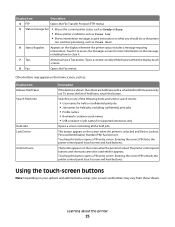
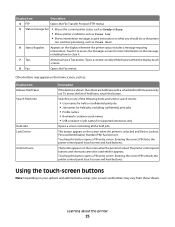
...faxes, touch this button opens a PIN entry screen. Entering the correct PIN unlocks the printer control panel (touch screen and hard buttons).
Using the touch-screen buttons
Note: Depending on the message, including how to clear..., such as :
Display item Release Held Faxes Search Held Jobs
Held Jobs Lock Device
Unlock Device
Description
If this button is shown, then there are held...
User Manual - Page 94


... the icon. 2 Select Exit. Software overview
94
To re-enable the Dell Printer Alert Utility:
1 In Windows Vista or later: a Click ª Programs. b Click Dell Printers. c Click Dell 3333dn and 3335dn Laser MFP. In Windows XP: Click Startª Programs or All Programsª Dell Printersª Dell 3333dn and 3335dn Laser MFP.
2 Click Printer Alert Utility.
User Manual - Page 164


...to
print servers.
Menu item Device Statistics Network Setup Page
Network Setup Page
Shortcut List Fax Job Log Fax Call Log Copy Shortcuts E-mail Shortcuts Fax Shortcuts FTP Shortcuts Profiles List NetWare...-specific information about FTP shortcuts Prints a list of profiles stored in the printer Prints a list of all the resources stored on an optional flash memory card or printer hard disk ...
User Manual - Page 199


...default setting.
Lets you enter the shortcut number which faxes will be forwarded Note: This item is available only from devices with no station ID specified Note: Off is the... default setting. Enables printing of incoming faxes sent from the printer Embedded Web Server. Enables the list of banned fax numbers stored in the printer Enables fax holding all of a transmission log after...
User Manual - Page 256


...8226; Touch Continue to print the fax job. Insert the cartridge and close all the files currently stored on the SMTP server, or ...the SMTP server is disabled.
No analog phone line connected to print after the printer has been restarted. Held faxes will attempt to modem, fax is not configured properly. Fax memory full
There is not enough memory to clear...
User Manual - Page 257
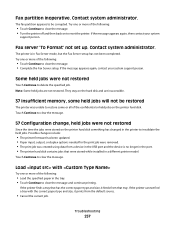
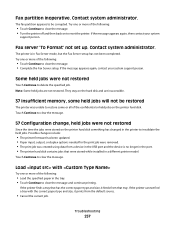
...restored. Touch Continue to clear the message.
57 Configuration change, held jobs were not restored
Since the time the jobs were stored on to invalidate the ...Fax Server mode, but the Fax Server setup has not been completed. The fax partition appears to be restored
The printer was created using data from a device in the USB port and the device is in the tray. • Touch Continue to clear...
User Manual - Page 260


...specialty media in the proper tray. • Touch Continue to clear the message and print the job using a different paper tray. ...8226; Touch Continue to print the portion of the job already stored and begin collating the rest of the following :
• ... then install a new one.
32.yy Cartridge part number unsupported by device
Remove the toner cartridge, and then install a supported one.
34 Short...
User Manual - Page 261


...Downloaded fonts and macros not previously stored in flash memory are deleted.
• Delete fonts, macros, and other data stored in flash memory for the message to clear.
50 PPDS font error
Try ...
Try one or more of the following:
• Touch Continue to clear the message and continue printing. Fax failed
The fax failed to a larger capacity flash memory card.
Wait for resources
Try ...
User Manual - Page 276


... device, then wait until the other device is an analog device.
CHECK FOR JAMS
Clear any answering machines, computers with modems, or telephone line splitters. THE PRINTER MEMORY MAY BE FULL
1 Dial the fax number...make sure that Ready appears. Call your local telephone company may want to send a fax to make sure that it directly to consider adding a second telephone line for the ...
User Manual - Page 299


...Source 157 diagram of 156 E-mail Settings 202 Fax Mode (Analog Fax Setup) 192 Fax Mode (Fax Server Setup) 201 Finishing 216 Flash Drive ...selecting 88 selecting weight 159 setting size 75 setting type 75 storing 89 unacceptable 88 Universal Paper Size 163 Universal size setting 75... remains after jam is cleared 281
paper jams accessing jam areas 240 avoiding 76
paper jams, clearing 200-201 241 231 244...
User Manual - Page 301


...device, please
remove 259 Unsupported USB hub, please
remove 259 printer options troubleshooting
drawers 279 flash memory card 279 hard disk with
259 Memory full, cannot print
faxes 256 No analog phone line connected
to modem, fax...151 using shortcut numbers 147 using the address book 148 using 69
recycling Dell products 236
reducing a copy 108 registration
scanner 229 Remove paper from standard...
User Manual - Page 302


...the printer 237 shortcuts, creating
e-mail 118, 119 fax destination 138, 139 FTP destination 148 SMTP server not set up printer 55 storing paper 89 supplies 230 subject and message information adding to... send faxes 277 can send but not receive faxes 277 cannot send or receive a fax 275 received fax has poor print quality 278
troubleshooting, paper feed message remains after jam is cleared 281
...
Brochure - Page 1


Designed for ease of use, the Dell 3335dn comes with use). The Dell 3335dn offers both a scan and a fax function; Small and medium workgroups within businesses of all sizes can easily be stored in USB or network devices for easy document management. The Dell 3335dn delivers professional-quality printouts with fast print/copy speeds of up to 38 pages per...
Brochure - Page 2


...Remote Diagnosis3;
can help reduce the use ). Protect your Dell 3335dn need service, Dell's standard 1 Year Next Business Day On-Site Service after Remote Diagnosis; Dell printer users can handle the multifunction printing needs of small and medium workgroups within businesses of depending on your printers. Dell 3335dn multifunction laser printer
Product benefits
Low total cost of five...
Brochure - Page 3


...pages PC Fax (using Postscript driver), colour fax, fax broadcasting up to 400 locations, delay/schedule fax, fax forwarding, secure fax receive, junk/block fax, distinctive ...- mono: 8 bit greyscale • Scan to Network Type - Dell 3335dn multifunction laser printer
Product description
Networked monochrome multifunction laser printer for workgroup use ) Single ADF duplex scan to multiple ...
Brochure - Page 4


...
contract. other certifications required by individual countries FCC CFR Title 47, Part 15 Class B (USA); Dell 3335dn multifunction laser printer
Print languages and fonts
3 of Microsoft Corporation. FDA/DHHS (21CFR, Chapter 1, Subchapter J, Class-1 Laser, US); Dell, the Dell logo and Dell Toner Management System are registered trademarks or trademarks of 9 scalable PCL 5e fonts in Narrow...
Quick Reference Guide - Page 1


... Next Page. 6 Touch Finish the Job to return to enter the
number of copies.
The ADF clears all pages in the upper left corner.
2 On the home screen, touch Copy, or use the... Touch Cancel Job on the touch screen.
1
A "Canceling scan job" screen appears. Dell 3333dn/3335dn Laser MFP
Quick Reference
Copying
Making copies
Making a quick copy
1 Load an original document faceup, short edge...
Similar Questions
Dell 3335dn Maintenance Kit
Do you have replacement instructions for the Dell 3335DN maintenance kit to replace the fuser, trans...
Do you have replacement instructions for the Dell 3335DN maintenance kit to replace the fuser, trans...
(Posted by amber68990 9 years ago)
How To Forward A Stored Fax From A Dell 2335dn To Another Fax Machine
(Posted by vudtu 10 years ago)

