Dell 3335DN Support Question
Find answers below for this question about Dell 3335DN.Need a Dell 3335DN manual? We have 4 online manuals for this item!
Question posted by rsmipand on January 15th, 2014
How To Clear Fax Memory Dell 3335dn
The person who posted this question about this Dell product did not include a detailed explanation. Please use the "Request More Information" button to the right if more details would help you to answer this question.
Current Answers
There are currently no answers that have been posted for this question.
Be the first to post an answer! Remember that you can earn up to 1,100 points for every answer you submit. The better the quality of your answer, the better chance it has to be accepted.
Be the first to post an answer! Remember that you can earn up to 1,100 points for every answer you submit. The better the quality of your answer, the better chance it has to be accepted.
Related Dell 3335DN Manual Pages
User Manual - Page 1


... trademarks of this document is strictly forbidden. is subject to the entities claiming the marks and names of Dell Inc.; Dell Inc. Dell 3333dn and 3335dn Laser MFP
User's Guide
November 2009
www.dell.com | support.dell.com
Trademarks Information in this material in any proprietary interest in trademarks and trade names other than its own...
User Manual - Page 9


...Copy Settings menu ...186 Fax Settings menu...192 E-...
Replacing the toner cartridge ...231 Replacing the photoconductor kit ...233
Recycling Dell products...236 Moving the printer to another location...236 Shipping the printer...237......238 Checking the device status...238 Setting up e-mail alerts...238 Viewing reports...239 Restoring the factory default settings...239
Clearing jams 240
Understanding ...
User Manual - Page 10


...modem, fax is disabled 256 Memory full, cannot print faxes...256 Fax memory full...256 Fax partition inoperative. Contact system administrator 257 Some held jobs were not restored ...257 37 Insufficient memory, ... ...259 Unsupported USB device, please remove ...259 Unsupported USB hub, please remove...259 Unsupported disk ...259
Contents
10 Contact system administrator 257 Fax server 'To Format' ...
User Manual - Page 12


......275 Cannot send or receive a fax...275 Can send but not receive faxes...277 Can receive but not send faxes...277 Received fax has poor print quality...278
Solving option problems...278
Option does not operate correctly or quits after it is installed 278 Drawers...279 Memory card ...279 Flash memory card...279 Hard disk with...
User Manual - Page 25
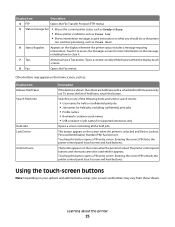
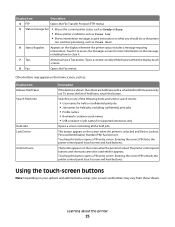
...screen and hard buttons). The printer control panel buttons and shortcuts cannot be used while it to clear it.
7 Tips
All menus have a Tips button.
Display item
Description
4 FTP
Opens the File... appear on the home screen, such as:
Display item Release Held Faxes Search Held Jobs
Held Jobs Lock Device
Unlock Device
Description
If this button is shown, then there are held jobs, ...
User Manual - Page 256


... your system support person. Fax memory full
There is disabled. Touch Continue to send the fax job.
The printer is not detecting an analog phone line, so the fax is missing or not installed correctly. Troubleshooting
256 Close front door
Close the front door of the printer. Touch Reformat disk to clear the message.
An...
User Manual - Page 257
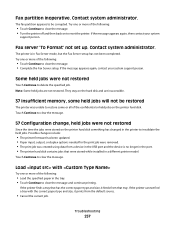
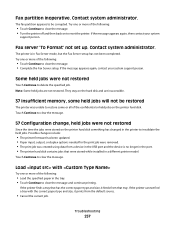
... job. Load with the correct paper type and size, it feeds from a device in the USB port and the device is in a different printer model. Troubleshooting
257 The fax partition appears to clear the message.
Contact system administrator. Touch Continue to clear the message.
57 Configuration change, held jobs were not restored
Since the time...
User Manual - Page 261


... Complex page, some data may not have printed
Try one or more of the following:
• Touch Continue to a larger capacity flash memory card. Fax failed
The fax failed to clear the message and continue printing. • The printer cannot find a similar font and reformat the affected text.
• Cancel the current print job...
User Manual - Page 276


...Clear any answering machines, computers with modems, or telephone line splitters. Call your local telephone company may want to send a fax to make sure you are using a PBX telephone service, then make sure that digital telephone services can disrupt fax...used by another device, then wait until the other device is an analog device. THE PRINTER MEMORY MAY BE FULL
1 Dial the fax number. 2 ...
User Manual - Page 297


... installing 47
fax connection connecting the printer to the wall jack 126 connecting to a DSL line 126 connecting to a PBX or ISDN 127
fax connections answering machine 128 computer modem 134 distinctive ring service 127 regional adapters 130 telephone 128
Fax failed 261 Fax memory full 256 Fax Mode (Analog Fax Setup) menu 192 Fax Mode (Fax Server Setup...
User Manual - Page 298


...changing port settings 65 IPv6 menu 169
J
jams accessing 240 avoiding 76 understanding messages 240
jams, clearing 200-201 241 202 243 231 244 233 246 234 246 235 247 240-249 247 250 248...card installing 34 flash drive 100 Flash Drive menu 210
flash memory card installing 34 troubleshooting 279
font sample list printing 101
forwarding faxes 146 FTP
address book 148 FTP quality, improving 151 FTP ...
User Manual - Page 299


... to modem, fax is disabled. 256 noise
reducing 73
O
options 550-sheet drawer 50 fax card 29, 47 firmware card 29, 34 flash memory card 34 internal 29 Internal Solutions Port 29, 36 memory card 29, ...Load Tray 265 paper feed troubleshooting
message remains after jam is cleared 281
paper jams accessing jam areas 240 avoiding 76
paper jams, clearing 200-201 241 231 244 233 246 234 246 235 247 ...
User Manual - Page 300


... administrator. 257 Load with 258
Index
300 Contact
system administrator. 257 Fax server 'To Format' not set up.
pausing the current print job...number
unsupported by device 260 34 Short paper 260 35 Insufficient memory to support
Resource Save feature 260 37 Insufficient memory to collate
job 260 37 Insufficient memory, some Held
Jobs were deleted 260 37 Insufficient memory, some held
jobs...
User Manual - Page 301


...device, please
remove 259 Unsupported USB hub, please
remove 259 printer options troubleshooting
drawers 279 flash memory card 279 hard disk with
259 Memory full, cannot print
faxes 256 No analog phone line connected
to modem, fax...151 using shortcut numbers 147 using the address book 148 using 69
recycling Dell products 236
reducing a copy 108 registration
scanner 229 Remove paper from standard...
User Manual - Page 302


... send faxes 277 can send but not receive faxes 277 cannot send or receive a fax 275 received fax has poor print quality 278
troubleshooting, paper feed message remains after jam is cleared 281
...print density 293 troubleshooting, printer options drawers 279 flash memory card 279 hard disk with adapter 279 Internal Solutions Port 280 memory card 279 option not working 278 paper trays 281 ...
Brochure - Page 1


... and medium workgroups within businesses of all sizes can easily be stored in USB or network devices for easy document management.
The Dell 3335dn multifunction laser printer
Fast monochrome laser printer with multifunctional convenience for small and medium workgroups
The Dell 3335dn is a powerful monochrome laser printer that helps make some of the latest laser printing technology...
Brochure - Page 2


..., and productive printer that produces documents that can help reduce the use ). Memory (RAM)
128 MB standard, optional SDRAM 128, 256, 512 MB (640 MB maximum), optional 256 MB Flash memory card
Connectivity
Standard Ethernet 10/100 Base T, standard USB 2.0 -
Dell 3335dn multifunction laser printer
Product benefits
Low total cost of printing
Get superb performance...
Brochure - Page 3


... interface Data streams
Processor Memory (RAM) Memory expansion Duty cycle
Up ...Dell 3335dn multifunction laser printer
Product description
Networked monochrome multifunction laser printer for workgroup use ) 600 x 600 dpi Less than 900 pages PC Fax (using Postscript driver), colour fax, fax broadcasting up to 400 locations, delay/schedule fax, fax forwarding, secure fax receive, junk/block fax...
Brochure - Page 4


... Simplex (single-sided) page using default print mode. Technician will be returned. Replacements may be used in box
Dell 3335dn Multifunction Laser Printer, SWE Cartridge, Setup Sheet, Drivers and Utilities CD, Recycling Program letter from Michael Dell, UAR Sheet, PIG, RJ-11 Phone Cable (modem models only), NOM Tech Sheet
1 Print speed quoted refers...
Quick Reference Guide - Page 1


....
3 From the printer control panel, press . 4 If you start a copy job. The ADF clears all pages in the ADF
When the ADF begins processing a document, the scanning screen appears. The remainder...the keypad to enter the number of the copy job is canceled, the copy screen appears. Dell 3333dn/3335dn Laser MFP
Quick Reference
Copying
Making copies
Making a quick copy
1 Load an original document ...
Similar Questions
How Do I Clear Printer Memory? Printer Says Memory Full And Cancels Job
(Posted by werenski 13 years ago)

