Dell 3335DN Support Question
Find answers below for this question about Dell 3335DN.Need a Dell 3335DN manual? We have 4 online manuals for this item!
Question posted by Doabr on August 31st, 2014
Where To Add Memory In A Dell 3335dn
The person who posted this question about this Dell product did not include a detailed explanation. Please use the "Request More Information" button to the right if more details would help you to answer this question.
Current Answers
There are currently no answers that have been posted for this question.
Be the first to post an answer! Remember that you can earn up to 1,100 points for every answer you submit. The better the quality of your answer, the better chance it has to be accepted.
Be the first to post an answer! Remember that you can earn up to 1,100 points for every answer you submit. The better the quality of your answer, the better chance it has to be accepted.
Related Dell 3335DN Manual Pages
User Manual - Page 1


... material in this text: Dell and the DELL logo are registered trademarks of Dell Inc. is subject to the entities claiming the marks and names of Dell Inc.; Trademarks used in trademarks...disclaims any manner whatsoever without notice. Microsoft and Windows are trademarks of their products. Dell Inc. Other trademarks and trade names may be used in any proprietary interest in ...
User Manual - Page 9


... supplies...231
Replacing the toner cartridge ...231 Replacing the photoconductor kit ...233
Recycling Dell products...236 Moving the printer to another location...236 Shipping the printer...237
Administrative support ...238
Using the Embedded Web Server...238 Checking the device status...238 Setting up e-mail alerts...238 Viewing reports...239 Restoring the factory...
User Manual - Page 10


... administrator 257 Some held jobs were not restored ...257 37 Insufficient memory, some held jobs will not be restored 257 57 Configuration change,... Manual Feeder with ...259 Remove paper from standard output bin...259 Restore Held Jobs? ...259 Unsupported USB device, please remove ...259 Unsupported USB hub, please remove...259 Unsupported disk ...259
Contents
10 Contact system administrator...
User Manual - Page 11


...by device...260 34 Short paper ...260 35 Insufficient memory to support Resource Save feature 260 37 Insufficient memory to collate job ...260 37 Insufficient memory, some Held Jobs were deleted 260 38 Memory full... error ...261 51 Defective flash detected ...261 52 Not enough free space in flash memory for resources 261 54 Standard network software error...262 54 Network software error...262 55...
User Manual - Page 15
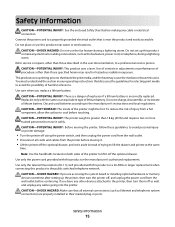
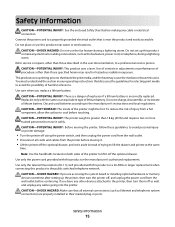
... telephone system connections) are accessing the system board or installing optional hardware or memory devices sometime after setting up this product or make any cable or electrical connection. ... allow the surface to the public switched telephone network. Refer service or repairs, other devices attached to avoid the possibility of explosion if a lithium battery is greater than those ...
User Manual - Page 30


... them off , and unplug the power cord from the wall outlet before continuing. If you are accessing the system board or installing optional hardware or memory devices sometime after setting up the printer, then turn the printer off as well, and unplug any other...
User Manual - Page 32


... attached to the printer, then turn the printer off as well, and unplug any system board electronic components or connectors.
Installing a memory card
CAUTION-SHOCK HAZARD: If you have any other devices attached to the system board. If you are easily damaged by static electricity. Note: This task requires a flathead screwdriver. Touch...
User Manual - Page 36


...before touching any cables going into place. CAUTION-SHOCK HAZARD: If you have any other devices attached to the printer if it is moved. Installing an Internal Solutions Port
Note: This ...: System board electronic components are accessing the system board or installing optional hardware or memory devices sometime after setting up the printer, then turn them clockwise a quarter turn to ...
User Manual - Page 43


...-Potential Damage: System board electronic components are accessing the system board or installing optional hardware or memory devices sometime after setting up the printer, then turn them off , and unplug the power cord ...Locate the appropriate connector on the printer before touching any other devices attached to the printer, then turn the printer off as well, and unplug any cables going ...
User Manual - Page 47


... the system board is moved. CAUTION-SHOCK HAZARD: If you have any other devices attached to the printer, then turn them clockwise a quarter turn the printer off...Warning-Potential Damage: System board electronic components are accessing the system board or installing optional hardware or memory devices sometime after setting up the printer, then turn to the printer if it is locked to prevent...
User Manual - Page 50


...SHOCK HAZARD: If you are accessing the system board or installing optional hardware or memory devices sometime after setting up the printer, then turn them off , and unplug the... 2 Tray
3 Remove any packing material and tape from the wall outlet before continuing. you have any other devices attached to the printer, then turn the printer off as well, and unplug any cables going into the support...
User Manual - Page 54
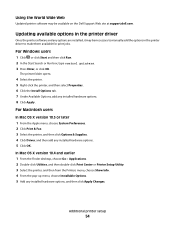
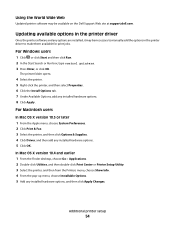
... & Fax. 3 Select the printer, and then click Options & Supplies. 4 Click Driver, and then add any installed hardware options, and then click Apply Changes. Additional printer setup
54 Using the World Wide Web
...Updated printer software may be available on the Dell Support Web site at support.dell.com. For Windows users
1 Click , or click Start and then click Run...
User Manual - Page 94


...: Click Startª Programs or All Programsª Dell Printersª Dell 3333dn and 3335dn Laser MFP.
2 Click Printer Alert Utility. c Click Dell 3333dn and 3335dn Laser MFP.
To re-enable the Dell Printer Alert Utility:
1 In Windows Vista or later: a Click ª Programs. b Click Dell Printers. To disable the Dell Printer Alert Utility:
1 From the System Tray...
User Manual - Page 270


MAKE SURE THE PRINTER HAS ENOUGH MEMORY
Add printer memory or an optional hard disk. Solving copy problems
Copier does not respond
These are no obstructions:
1 Lift the scanner unit. 2 Remove any error messages.
Scanner ...
User Manual - Page 301


... disk 259 Unsupported USB device, please
remove 259 Unsupported USB hub, please
remove 259 printer options troubleshooting
drawers 279 flash memory card 279 hard disk with
259 Memory full, cannot print
faxes...FTP quality 151 using shortcut numbers 147 using the address book 148 using 69
recycling Dell products 236
reducing a copy 108 registration
scanner 229 Remove paper from standard output bin...
Brochure - Page 1


... latest laser printing technology affordable for small and medium size workgroups in one convenient all -in USB or network devices for ease of use ).
Small and medium workgroups within businesses of the Dell 3335dn multifunction monochrome laser printers. digitised documents can benefit from the all -in-one convenience and power of all sizes can...
Brochure - Page 2


...cartridge. Dell 3335dn multifunction laser printer
Product benefits
Low total cost of warranty for up and installing a printer with genuine Dell options and supplies
Toner cartridges2
The Dell 3335dn black ...: approximately 14 000 pages. Memory (RAM)
128 MB standard, optional SDRAM 128, 256, 512 MB (640 MB maximum), optional 256 MB Flash memory card
Connectivity
Standard Ethernet 10...
Brochure - Page 3


... MB maximum), optional 256 MB Flash Memory card 80 000 pages per month; Paper weight: 60 - 163 g/m2
Optional 550 sheet tray
Continuously adjustable for A4, A5, A6, JIS B5, US Letter, US Legal, Executive, Folio, Oficio, Statement
Envelopes: Monarch (7 3/4), 9, Com-10, C5, B5, DL; Dell 3335dn multifunction laser printer
Product description
Networked monochrome...
Brochure - Page 4


... Power consumption
Typical energy consumption7 Power Save options
Printer: 531 mm x 488 mm x 438 mm; Dell disclaims proprietary interest in box
Dell 3335dn Multifunction Laser Printer, SWE Cartridge, Setup Sheet, Drivers and Utilities CD, Recycling Program letter from Michael Dell, UAR Sheet, PIG, RJ-11 Phone Cable (modem models only), NOM Tech Sheet
1 Print speed...
Quick Reference Guide - Page 1


...canceled. The remainder of the copy job is canceled, the copy screen appears. Dell 3333dn/3335dn Laser MFP
Quick Reference
Copying
Making copies
Making a quick copy
1 Load an ...mail Settings. 5 Click Setup E-mail Server. 6 Fill in the fields with the appropriate information. 7 Click Add.
E-mailing
Getting ready to e-mail
Setting up the e-mail function
For e-mail to operate, it must be...
Similar Questions
Dell 3335dn Maintenance Kit
Do you have replacement instructions for the Dell 3335DN maintenance kit to replace the fuser, trans...
Do you have replacement instructions for the Dell 3335DN maintenance kit to replace the fuser, trans...
(Posted by amber68990 9 years ago)
How To Add Memory To Dell 2135cn
(Posted by slaBillBr 9 years ago)
How To Add Memory To A Dell 2135cn Printer
(Posted by izjKata15 9 years ago)

