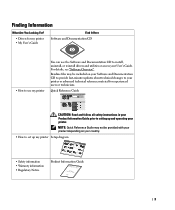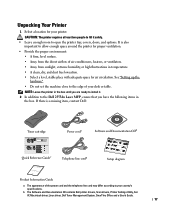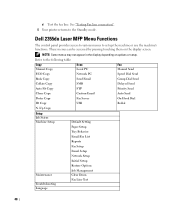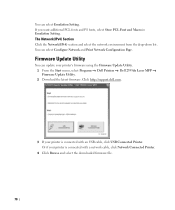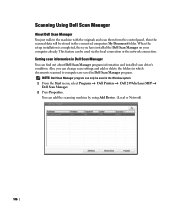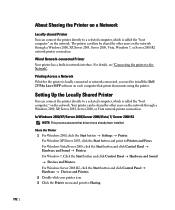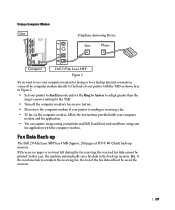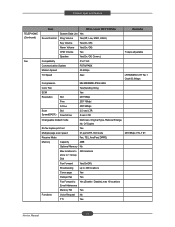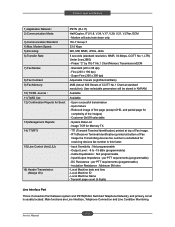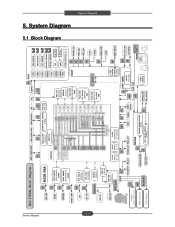Dell 2355DN Support Question
Find answers below for this question about Dell 2355DN.Need a Dell 2355DN manual? We have 3 online manuals for this item!
Question posted by alAndymi on July 20th, 2014
How To Store Fax Numbers On Dell 2355dn
Current Answers
Answer #1: Posted by RaviCatDell on July 20th, 2014 6:25 AM
I'm a part of Dell Social Media Team. You can find a step by step guide to help you store up to 400 frequently dialed numbers on your printer. Refer to Page 211 on the User's Guide that can be downloaded here: http://dell.to/1sBkwqB
Hope this helps.
Dell-Ravi C
#IWorkforDell
Follow me on Twitter: @RaviCAtDell
Social Media & communities Professional
Related Dell 2355DN Manual Pages
Similar Questions
Hi, How do I get the confirmation page to print for my faxes >