Dell 2724 - PowerConnect Switch Support and Manuals
Most Recent Dell 2724 Questions
Dell 2724 Videos
Popular Dell 2724 Manual Pages
User's Guide - Page 3


...8 24 1-Gigabit Ethernet Ports + 2 SFP Combo ports 8 48 1-Gigabit Ethernet Ports 8
Features 9 General Features 9 MAC Address Supported Features 11 Layer 2 Features 11 VLAN Supported Features 12 Class of Service (CoS) Features 12 Ethernet Switch Management Features 13 Port Default Settings 13
2 Hardware Description
Switch Port Configurations 15 PowerConnect 2708/2716/2724/2748 Front Panel...
User's Guide - Page 7


... connectivity. The switches are managed by Dell's OpenManage Switch Administrator.
8 1-Gigabit Ethernet Ports
The following figure illustrates the PowerConnect 2708 front panel. System Description
This section describes the hardware configurations of the PowerConnect 2708, PowerConnect 2716, PowerConnect 2724, and PowerConnect 2748.
1
Introduction
This User's Guide contains the information...
User's Guide - Page 9


... the switch in Managed Mode and then enabling Secure Mode. The user may enable or disable this applies to links operating at Half Duplex only.
9 From Secure Mode when the Managed Mode button is pressed, the switch enters Managed Mode default configuration with the default IP address of 192.168.2.1. • Managed Mode - However, this feature on a per-port basis.
Secure Mode...
User's Guide - Page 11
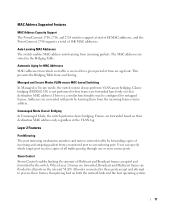
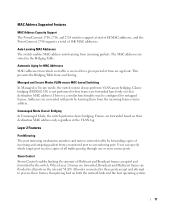
... MAC-based Switching In Managed or Secure mode, the switch system always performs VLAN-aware bridging.
However, a similar functionality may be configured for a given period of incoming and outgoing packets from the incoming frames source address. MAC Address Supported Features
MAC Address Capacity Support The PowerConnect 2708, 2716, and 2724 switches support a total of 8K MAC addresses...
User's Guide - Page 12
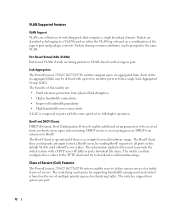
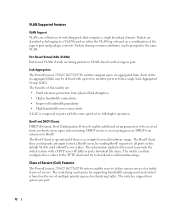
Packets are classified as belonging to form a single Link Aggregated Group (LAG).
Link Aggregation The PowerConnect 2708/2716/2724/2748 switches support up to four member ports to a VLAN based on either the VLAN tag or based on a combination of switching ports that comprise a single broadcast domain. The benefits of this facility are:
• Fault tolerance protection from a network server...
User's Guide - Page 15


...the Managed Mode LED which are LEDs (Light Emitting Diode) to indicate the port status. Figure 2-1. The Power LED on or not. 2
Hardware Description
Switch Port Configurations
PowerConnect 2708/2716/2724/2748 Front Panel Port Description
The Dell™ PowerConnect™ 2708, 2716, 2724 and 2748 switches use 10/100/1000BASE-T ports on the front panel, restores the device's default settings...
User's Guide - Page 16
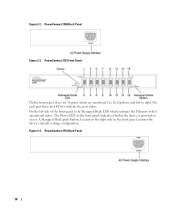
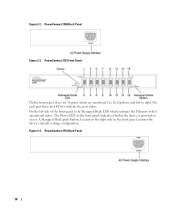
... panel indicates whether the device is the Managed Mode LED which are 16 ports, which indicates the Ethernet switch operational status. Figure 2-4. PowerConnect 2716 Front Panel
On the front panel, there are numbered 1 to 16, top down and left side of the front panel is powered on the front panel, restores the device's default settings configuration. Figure 2-2.
User's Guide - Page 17
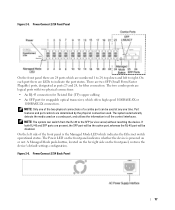
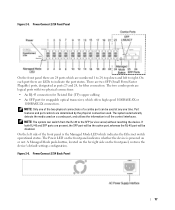
... the Ethernet switch operational status. NOTE: The system can be disabled. On the left to the SFP (or vice versa) without resetting the device. Figure 2-6. Figure 2-5. The Power LED on or not. A Managed Mode push-button, located on the far right side on a combo port, and utilizes the information in all the control interfaces. PowerConnect 2724 Front Panel...
User's Guide - Page 19


... a Power LED.
Power LED
On the PowerConnect 2708/2716/2724/2748 front panel there is turned on . Table 2-1.
The following table describes the Power Supply status LED indications. Managed Mode LED
On the PowerConnect 2708/2716/2724/2748 front panel there is not turned on . The switch is a Managed Mode LED monitoring the switch node as well as indicating diagnostic test results...
User's Guide - Page 20
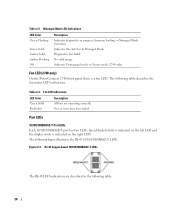
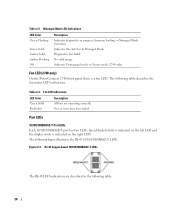
... the switch is in progress, firmware loading, or Managed Mode transition. The following figure illustrates the RJ-45 10/100/1000BASE-T LEDs. Table 2-2. Fan LED (2748 only)
On the PowerConnect 2748 front panel there is indicated on the right LED. Indicates Unmanaged mode or Secure mode (2748 only). Table 2-3. Port LEDs
10/100/1000BASE-T Port LEDs Each 10/100/1000BASE-T port has...
User's Guide - Page 21
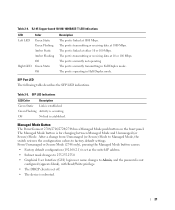
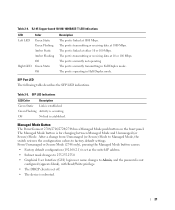
... Static
Off
Description The port is linked at 1000 Mbps. The port is operating in Full Duplex mode. The port is transmitting or receiving data at 1000 Mbps.
The Managed Mode button is rebooted.
21 From Unmanaged or Secure Mode (2748 only), pressing the Managed Mode button causes:
• Factory default configuration (192.168.2.1) is set as the switch IP address.
• Subnet mask...
User's Guide - Page 26


... wall. Figure 3-1. There are present inside these parts, contact a service technician.
26 If you suspect a problem with different power feeders. • General - Ensure that the site selected for Managed Mode Operation" explains how to set the switch to Managed Mode.
Allow clearance for operator access. Site Requirements
The PowerConnect 2708/2716/2724/2748 devices can be mounted in...
User's Guide - Page 33


... initialized, and checks hardware components to follow the instructions detailed here in Unmanaged Mode. When a critical problem is obtained from the Dell Support Website at support.dell.com. The PowerConnect device provides you require basic connectivity and do not want to enter Managed Mode and configure the switch. NOTE: It is recommended that the most recent revision of this product...
User's Guide - Page 34


... address to be assigned to the VLAN 1 interface through which the device is to be managed (by default, every port is a member of the device (after the device is initially connected with the default settings), it can be fully operational in the User Name field. 2 Leave the Password field blank (for first time Managed Mode access). 3 Click OK. The switch...
User's Guide - Page 40


...The Dell PowerConnect OpenManage Switch Administrator home page opens.
40 Prints the Network Management System page or table information. Starting the Application
1 Open a Web browser. 2 Enter the Ethernet Switch IP address (the default IP address is configured with a default IP address, user login and password.
Activating the Managed Mode button recovers the factory default setting (no...
Dell 2724 Reviews
Do you have an experience with the Dell 2724 that you would like to share?
Earn 750 points for your review!
We have not received any reviews for Dell yet.
Earn 750 points for your review!


