D-Link WDA-2320 Support and Manuals
Get Help and Manuals for this D-Link item
This item is in your list!

View All Support Options Below
Free D-Link WDA-2320 manuals!
Problems with D-Link WDA-2320?
Ask a Question
Free D-Link WDA-2320 manuals!
Problems with D-Link WDA-2320?
Ask a Question
D-Link WDA-2320 Videos
Popular D-Link WDA-2320 Manual Pages
Product Manual - Page 2
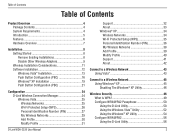
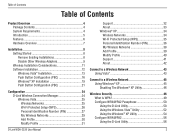
... Button Configuration (PBC 16 Windows® XP Installation 19 Push Button Configuration (PBC 21
Configuration 24 D-Link Wireless Connection Manager 24 Windows Vista 25 Wireless Networks 25 Wi-Fi Protected Setup (WPS 26 Personal Identification Number (PIN 27 My Wireless Networks 29 Add Profile 30 Modify Profile 31
D-Link WDA-2320 User Manual
Support 32 About 33 Windows® XP 34...
Product Manual - Page 3
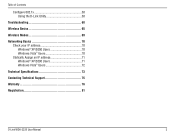
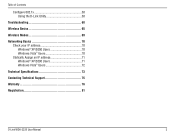
... 58
Troubleshooting 60
Wireless Basics 65
Wireless Modes 69
Networking Basics 70 Check your IP address 70 Windows® XP/2000 Users 70 Windows Vista™ Users 70 Statically Assign an IP address 71 Windows® XP/2000 Users 71 Windows Vista™ Users 72
Technical Specifications 73
Contacting Technical Support 75
Warranty 76
Registration 81
D-Link WDA-2320 User Manual
Product Manual - Page 4
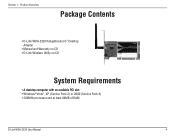
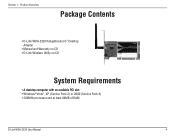
...
• D-Link WDA-2320 RangeBooster G™ Desktop Adapter
• Manual and Warranty on CD • D-Link Wireless Utility on CD
System Requirements
• A desktop computer with an available PCI slot • Windows® Vista™, XP (Service Pack 2) or 2000 (Service Pack 4) • 300MHz processor and at least 64MB of RAM
D-Link WDA-2320 User Manual
Product Manual - Page 5
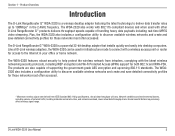
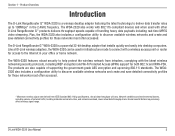
... desktop adapter featuring the latest technology to deliver data transfer rates up to 108Mbps* in the 2.4GHz frequency. Network conditions and environmental factors, including volume of supporting the government-grade AES encryption and upcoming 802.11i standards. Environmental factors may adversely affect wireless signal range. D-Link WDA-2320 User Manual
The WDA-2320 also works with...
Product Manual - Page 8
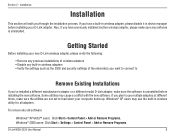
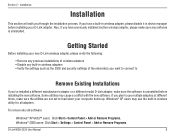
... disable it in device manager before installing the new software. If you have previously installed another wireless adapter, please make sure any old software:
Windows® XP/Vista™ users: Click Start > Control Panel > Add or Remove Programs. Windows® 2000 users: Click Start > Settings > Control Panel > Add or Remove Programs.
D-Link WDA-2320 User Manual
If you plan to load...
Product Manual - Page 12
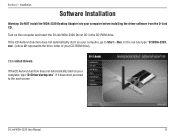
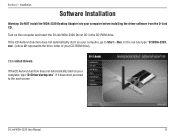
...the D-Link WDA-2320 Driver CD in the CD-ROM drive. In the run box type "D:\WDA-2320.
If the CD Autorun function does not automatically start , proceed to Start > Run. exe" (where D: represents the drive letter of your computer before installing the driver software from the D-Link CD.
Section 2 - Installation
Software Installation
Warning: Do NOT install the WDA-2320 Desktop Adapter into...
Product Manual - Page 13
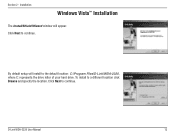
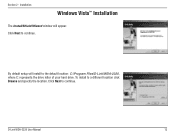
... to continue. By default setup will appear. D-Link WDA-2320 User Manual
13 Section 2 - Click Next to a different location click Browse and specify the location. Installation
Windows Vista™ Installation
The InstallShield Wizard window will install to continue.
Click Next to the default location: C:\Program Files\D-Link\WDA-2320, where C: represents the drive letter...
Product Manual - Page 19
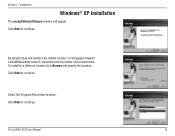
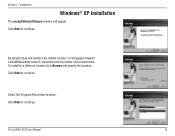
... Next to a different location click Browse and specify the location. D-Link WDA-2320 User Manual
19
Click Next to continue. Installation
Windows® XP Installation
The InstallShield Wizard window will install to the default location: C:\Program Files\DLink\WDA-2320, where C: represents the drive letter of your hard drive. Click Next to continue. By default setup will appear.
Product Manual - Page 24
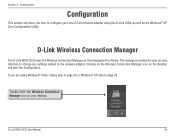
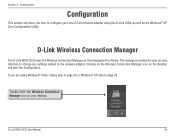
... new D-Link wireless adapter using Windows® Vista™ please skip to page 25 or Windows® XP skip to the wireless adapter. If you how to configure your desktop.
Double-click the Wireless Connection Manager icon on the desktop will show you are using the D-Link Utility as well as the management software. D-Link Wireless Connection Manager
The D-Link WDA-2320 uses the...
Product Manual - Page 25
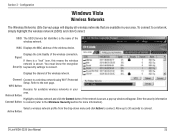
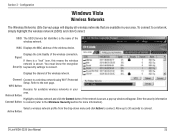
...: Highlight a wireless network and click the Connect button. Active Button:
D-Link WDA-2320 User Manual
25
Configuration
Windows Vista
Wireless Networks
The Wireless Networks (Site Survey) page will appear. You must know the encryption Security: key/security settings to a wireless network using Wi-Fi Protected Setup. To connect to a network, simply highlight the wireless network (SSID...
Product Manual - Page 34
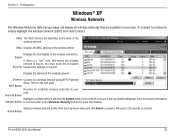
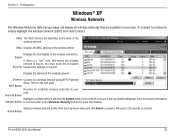
... seconds to connect. Enter the security information
Connect Button: to connect (refer to connect.
You must know the encryption Security: key/security settings to the Wireless Security section for available wireless networks in your area. Displays the Link Quality of the wireless device.
If the network is secure. Active Button:
D-Link WDA-2320 User Manual
34
Product Manual - Page 45
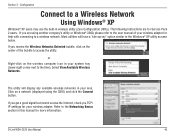
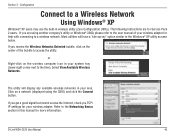
... manual of the bubble to the Windows® XP utility as seen below. The utility will have a "site survey" option similar to access the utility. D-Link WDA-2320 User Manual
45 The following instructions are using the SSID) and click the Connect button. Select View Available Wireless Networks. Click on the wireless computer icon in your wireless adapter...
Product Manual - Page 75
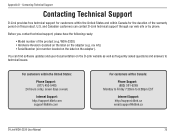
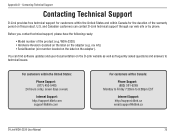
... have the following ready:
• Model number of the warranty period on the D-Link website as well as frequently asked questions and answers to 9:00pm EST
Internet Support: http://support.dlink.ca email:support@dlink.ca
D-Link WDA-2320 User Manual
75 Internet Support: http://support.dlink.com
support@dlink.com
For customers within Canada:
Phone Support: (800) 361-5265 Monday to Friday...
Product Manual - Page 77
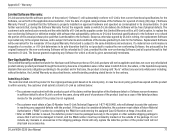
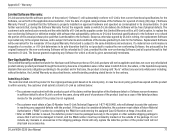
... D-Link Technical Support at D-Link's option, to replace the non-conforming Software (or defective media) with proof of purchase of the product (such as otherwise agreed by D-Link; In case the return policy period has expired and the product is within warranty, the customer shall submit a claim to D-Link.
D-Link WDA-2320 User Manual
77 Replacement Software will only replace...
Product Manual - Page 78
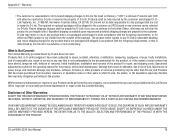
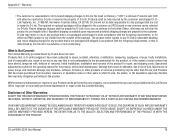
... OF SUCH IMPLIED WARRANTY SHALL BE LIMITED TO THE DURATION OF THE APPLICABLE WARRANTY PERIOD SET FORTH ABOVE.
D-Link WDA-2320 User Manual
78 The repaired or replaced packages will either be performed by D-Link or become the property of reasonable care, repair or service in which an RMA number is available upon request and provided shipping charges are lost...
D-Link WDA-2320 Reviews
Do you have an experience with the D-Link WDA-2320 that you would like to share?
Earn 750 points for your review!
We have not received any reviews for D-Link yet.
Earn 750 points for your review!

