D-Link DXS-5000-54S Support and Manuals
Get Help and Manuals for this D-Link item
This item is in your list!

View All Support Options Below
Free D-Link DXS-5000-54S manuals!
Problems with D-Link DXS-5000-54S?
Ask a Question
Free D-Link DXS-5000-54S manuals!
Problems with D-Link DXS-5000-54S?
Ask a Question
D-Link DXS-5000-54S Videos
Popular D-Link DXS-5000-54S Manual Pages
Quick Install Guide - Page 15
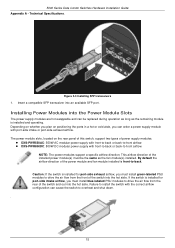
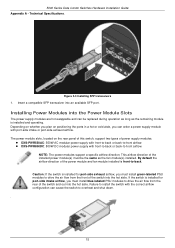
... -front airflow. NOTE: The power modules support a specific airflow direction. 5000 Series Data Center Switches Hardware Installation Guide Appendix A - Installing Power Modules into an available SFP port. Failure to install the switch with front-to-back or back-to drive the air flow from the front of power supply modules.
DXS-PWR550AC: 550W AC modular power supply...
Quick Install Guide - Page 26


....70:3.2-nc2x-1.00.006-rc-advance-DLink-DXS-5000-54S.deb
2. The switch's default IP is recommended to configure the TFTP server to the switch using a TFTP server, it is 192.168.3.10 with the upgrade process. 5000 Series Data Center Switches Hardware Installation Guide
Upgrading D-Link OS in Linux Shell
NOTE: The latest firmware can be in the 192...
Quick Install Guide - Page 28
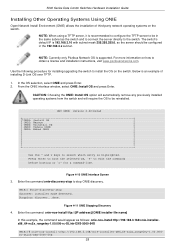
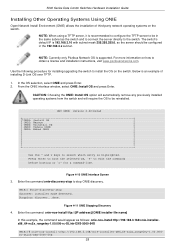
....0, so the server should be configured in the same subnet as follows: onie-nos-install tftp://192.168.3.168/onie-installerx86_64-nc2x_rangeley-1.00.006-rc-DLink-DXS-5000-54S
ONIE:/# onie-nos-install tftp://192.168.3.168/onie-installer-x86_64-nc2x_rangeley-1.00.006rc-DLink-DXS-5000-54S
28 The switch's default IP is recommended to configure the TFTP server to stop...
Emulator - Page 80


...users, with the value used to set a local password in length. passwords min-length 0-64 no enable password
Parameters
password
Indicates the password string, which must be 8-64 characters in order to control access to the enable password.
5000 Series Layer 2/3 Managed Data Center Switch CLI Reference Guide
4-75 enable password
The enable password configuration command is None. The no...
Emulator - Page 87
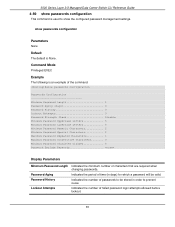
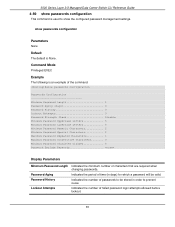
... History
Indicates the number of failed password login attempts allowed before lockout.
81 5000 Series Layer 2/3 Managed Data Center Switch CLI Reference Guide
4-89 show the configured password management settings. Lockout Attempts
Indicates the number of passwords to be stored in days) for which a password will be valid.
Password Aging
Indicates the period of characters that are...
Emulator - Page 883
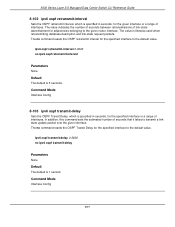
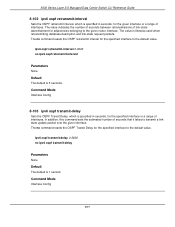
... for the specified interface to transmit a link state update packet over the given interface. ln addition, this command sets the estimated number of seconds that it takes to the... database description and link-state request packets. 5000 Series Layer 2/3 Managed Data Center Switch CLI Reference Guide
8-102 ipv6 ospf retransmit-interval
Sets the OSPF retransmit interval, which is specified ...
Emulator - Page 1044
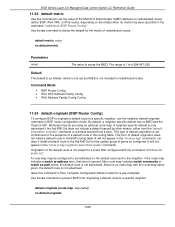
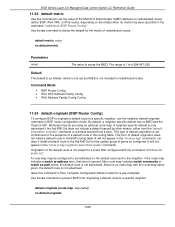
...set the value of default origination is not advertised. default-originate [route-map map-name] no command to delete the default for the update group of the default route is not subject to a specific... of peers so configured (it to a peer template. 5000 Series Layer 2/3 Managed Data Center Switch CLI Reference Guide
11-23 default metric
Use this command in Peer Template Configuration...
Emulator - Page 1045
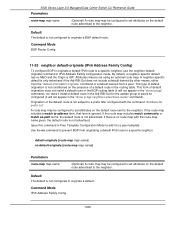
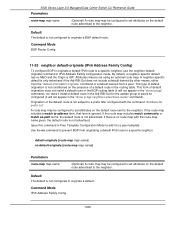
... IPv6 route to a specific neighbor. A neighbor-specific default is IGP. This type of peers so configured (it install a default route in the Adj-RIB-Out for the update group of default origination ...in the routing table. 5000 Series Layer 2/3 Managed Data Center Switch CLI Reference Guide
Parameters
route-map map-name
(Optional) A route map may be configured to set attributes on the default...
Emulator - Page 1063
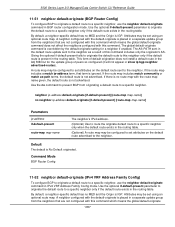
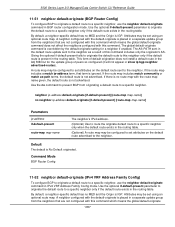
... has no MED and the Origin is IGP. 5000 Series Layer 2/3 Managed Data Center Switch CLI Reference Guide
11-51 neighbor default-originate (BGP Router Config)
To configure BGP to originate a default route to a specific neighbor, use the neighbor default-originate command in the default route update sent to the neighbor as -path terms...
Emulator - Page 1064
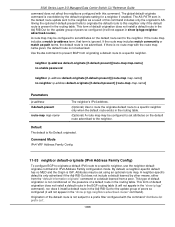
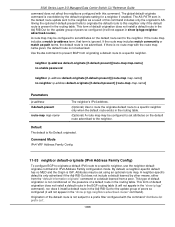
5000 Series Layer 2/3 Managed Data Center Switch CLI Reference Guide
command does not affect the neighbors ...specific neighbor only when the default route exists in the routing table.
If there is no MED and the Origin is only advertised if the Adj-RIB-Out does not include a default learned by the default-originate setting for the update group of peers so configured (it install...
Emulator - Page 1090


5000 Series Layer 2/3 Managed Data Center Switch CLI Reference Guide
neighbor { ... time for a peer to override the global timer values and set the keepalive and hold time is applied the next time an ...After executing this command to their defaults.
A new keepalive or hold timers for a specific neighbor. neighbor {ipv4-address | ipv6-address [interface interface-name] | autocletect interface ...
Emulator - Page 1091
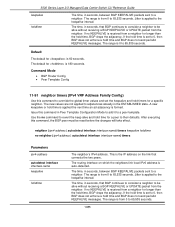
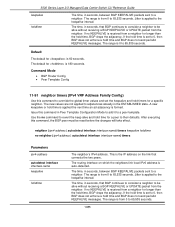
... a neighbor to be alive without receiving a BGP KEEPALIVE or UPDATE packet from a neighbor for longer than the hold time, BGP... hold time for is 180 seconds. 5000 Series Layer 2/3 Managed Data Center Switch CLI Reference Guide
keepalive holdtime
The time, in Peer...The default for a specific neighbor.
If the hold time is applied to 65,535 seconds. Jitter is set to a neighbor. ...
Emulator - Page 1116
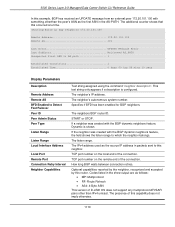
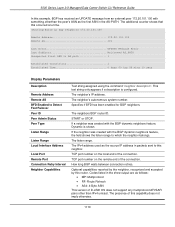
...Codes listed in the show ip bgp neighbors 172.20.101.100
Remote Address 172.20.101.100 Remote AS 101
Last Error UPDATE Message Error...AS BFD Enabled to this example, BGP has received an UPDATE message from an external peer 172.20.101.100 with...this capability does not imply otherwise.
1110 5000 Series Layer 2/3 Managed Data Center Switch CLI Reference Guide
In this neighbor. The neighbors BGP ...
Emulator - Page 1259


... D-Link OS version.
Upgrade the switch including the HW monitoring driver (optional), not required for the command.
[tester@lhatws1 ~/upgradeboot]$ scp -P 2233 3.2-nc2x-1.00.005-rc-advance-DLink-DXS5000-54S.deb [email protected]:3.2-nc2x-1.00.005-rc-advance-DLink-DXS-5000-54S.deb
[email protected]'s password:
3.2-nc2x-1.00.005-rc-advance-DLink-DXS-5000-54S.deb
100% 23MB...
Emulator - Page 1261


...be reinstalled. Enter the command: onie-nos-install tftp://[IP address]/[ONIE installer file name]
In this example, the command appears as follows: onie-nos-install tftp://ip address/onie-installer-x86_64-nc2x_rangeley-1.00.005-rc-DLink-DXS-5000-54S. 5000 Series Layer 2/3 Managed Data Center Switch CLI Reference Guide
2.
ONIE:/#
4. The newly installed OS appears in the OS selection menu...
D-Link DXS-5000-54S Reviews
Do you have an experience with the D-Link DXS-5000-54S that you would like to share?
Earn 750 points for your review!
We have not received any reviews for D-Link yet.
Earn 750 points for your review!

