D-Link DXS-1210-12SC Support and Manuals
Get Help and Manuals for this D-Link item
This item is in your list!

View All Support Options Below
Free D-Link DXS-1210-12SC manuals!
Problems with D-Link DXS-1210-12SC?
Ask a Question
Free D-Link DXS-1210-12SC manuals!
Problems with D-Link DXS-1210-12SC?
Ask a Question
Popular D-Link DXS-1210-12SC Manual Pages
User Guide - Page 2


...
i Table of Contents
D-Link DXS-1210 Series User Manual
Table of Contents
Table of Contents ...i About This Guide...1
Terms/Usage...1 Copyright and Trademarks ...1 1 Product Introduction ...2 DXS-1210-10TS...2
Front Panel ...3 Rear Panel...3 DXS-1210-12TC...3 Front Panel ...3 Rear Panel...4 DXS-1210-12SC ...4 Front Panel ...4 Rear Panel...4 2 Hardware Installation ...5 Safety Cautions ...5 Step...
User Guide - Page 3


Table of Contents
D-Link DXS-1210 Series User Manual
Configuration Upgrade & Backup > Configuration Backup to HTTP 15 Configuration Upgrade & Backup > Configuration Backup to TFTP 15 Log Backup > Log Backup to HTTP...15 Log Backup >Log Backup to TFTP ...15 Ping ...16 Reset ...16 Reboot System ...16 Tool Bar > Smart Wizard...16 Tool Bar > Online Help...16 Function...
User Guide - Page 6


... use of Microsoft Corporation. All rights reserved.
About This Guide
D-Link DXS-1210 Series User Manual
About This Guide
This guide provides installation and instructions for basic switch installation and settings.
3.
Getting Started: A startup guide for the D-Link 10 Gigabit Ethernet L2 Switch (DXS-121012TC/12SC/10TS),
Note: The model you have purchased may be used in the document...
User Guide - Page 7


...via a web browser. 10GBASE-T provides the requisite backward compatibility that traffic in an SNMP-enabled environment.
Also supports DHCP Server Screening, SSL and IP-MACPort Binding features. SNMP support allows users to factory defaults, setting the administrator password, rebooting the Switch, or upgrading the Switch firmware by using the Command Line Interface (CLI). DXS-1210-10TS...
User Guide - Page 9


...DXS-1210-12SC Front Panel
Power LED : The Power LED lights up when the fan has runtime failure and is brought offline. Fan error: The Fan error... Introduction
Rear Panel
D-Link DXS-1210 Series User Manual
Figure 1.4 - Reset: By pressing the Reset button, the Switch will change back to the port. DXS-1210-12SC Rear Panel
Power: Connect ...default configuration and all changes will be lost.
User Guide - Page 19


... DXS-1210 Series User Manual
Note: The Switch will reboot after restoring, and all current configurations will be lost Firmware Backup to HTTP & Backup > Firmware Backup to TFTP To save a backup of the firmware using TFTP, enter the TFTP server IP address and source URL, then click Restore.
14
Figure 4.11 - Click Backup. Figure 4.14 - Click Upgrade.
Configuration Upgrade...
User Guide - Page 21
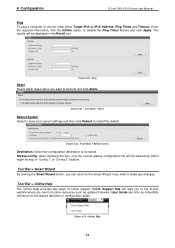
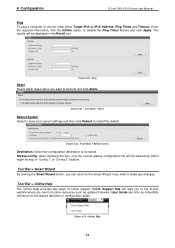
... save your current settings and then click Reboot to the D-Link website where you can offer an immediate reference for the feature definition or configuration guide.
User Guide can find online resources such as updated firmware; Figure 4.20 -
Enter the required information, Tick the Infinite option, to be saved. 4 Configuration
D-Link DXS-1210 Series User Manual
Ping
To...
User Guide - Page 23


....
18
Click on the left side of the switch, including essential information such as firmware & hardware information, and IP settings. 4 Configuration
D-Link DXS-1210 Series User Manual
Function Tree
All configuration options on the switch are accessed through the Setup menu on the setup item that you to configure. The following sections provide more detailed description of each...
User Guide - Page 26


... are Enable, Disable and Default. Figure 4.32 - Buffer Log Settings: Buffer Log State: Select to view and configure the Jumbo Frame size and settings. The options are Ethernet frames with a maximum frame size of the logging buffer to enable or disable the source interface's global state. 4 Configuration
D-Link DXS-1210 Series User Manual
System > Port Configuration...
User Guide - Page 29


... the Daily option to locate a specific entry based on the information entered.
24 The value is from the starting and ending days of the week, which is 720 seconds. 4 Configuration
D-Link DXS-1210 Series User Manual
System > Time and SNTP > SNTP Settings The SNTP Settings page allows you to save your settings. Figure 4.37 - System > Time Range...
User Guide - Page 30


... network devices. Click the Apply button to read and modify the settings of the user name.
4 Configuration
D-Link DXS-1210 Series User Manual
Management > User Accounts Settings
The User Accounts Settings page allows you to enable or disable password encryption. Management > SNMP > SNMP Global Settings Simple Network Management Protocol (SNMP) is between 1 and 15. The options...
User Guide - Page 41


... this switch. 4 Configuration
D-Link DXS-1210 Series User Manual
Port: Select the port that will be used for this configuration
Click the Find button to locate a specific entry based on the information entered. VID (1-4094): Enter the VLAN ID that will be displayed. Click the Find button to save your settings. L2 Features > 802.1Q...
User Guide - Page 99


...errors in this profile. 4 Configuration
D-Link DXS-1210 Series User Manual
Figure 4.161 - Cipher Suites: Select the cipher suites that will be associated with this table.
94 It determines the type of ports and then click the Test button to locate a specific...diagnosis. Security > SSL > SSL Service Policy
Policy Name: Enter a policy name for the specific port. OAM > Cable Diagnostics ...
User Guide - Page 115


...Support following standards: - 10GBASE-T: IEEE 802.3an - 1000BASE-T: IEEE 802.3ab - Technical Specifications
D-Link DXS-1210 Series User Manual
Appendix A - DXS-1210-12TC: 240Gbps - DXS-1210-10TS: 148.8Mpps - DXS-1210... - DEM-331T/R (1000BASE-BX, 40km) - DEM-431XT: 10GBASE-SR 80m
- DXS-1210-12SC: 39.2dB (2 Fans)
Operation Temperature -5~50°C Storage Temperature -40~70°C...
User Guide - Page 116


... - IP address - Max 16K ARP entries - saving figures since main chipsets (both MAC and PHY) are disabled for all ports. IPv6 flow label
Security Port Security: Support 64 MACs per port Supports Strict / WRR / Strict+WRR / Deficit Round Rbin(DRR) / Strict_DRR mode in the network Support IPv6 Neighbor Discovery:
- Technical Specifications
D-Link DXS-1210 Series User Manual
CCC...
D-Link DXS-1210-12SC Reviews
Do you have an experience with the D-Link DXS-1210-12SC that you would like to share?
Earn 750 points for your review!
We have not received any reviews for D-Link yet.
Earn 750 points for your review!
