D-Link DGS-1210-52MP Support and Manuals
Get Help and Manuals for this D-Link item
This item is in your list!

View All Support Options Below
Free D-Link DGS-1210-52MP manuals!
Problems with D-Link DGS-1210-52MP?
Ask a Question
Free D-Link DGS-1210-52MP manuals!
Problems with D-Link DGS-1210-52MP?
Ask a Question
Popular D-Link DGS-1210-52MP Manual Pages
Reference Guide - Page 2


......18 IP Information ...18 Password...18
i Table of Contents
D-Link Web Smart Switch User Manual
Table of Contents
Table of Contents ...i
About This Guide...1 Terms/Usage...1 Copyright and Trademarks ...1
1 Product Introduction ...2 DGS-1210-20 ...3 Front Panel ...3 Rear Panel...3 DGS-1210-28 ...3 Front Panel ...3 Rear Panel...4 DGS-1210-28P...4 Front Panel ...4 Rear Panel...4 DGS-1210-52...
Reference Guide - Page 6
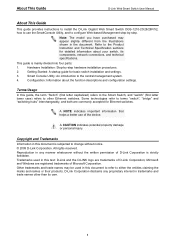
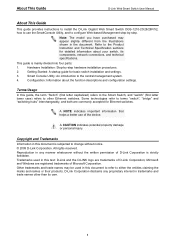
...User Manual
About This Guide
This guide provides instructions to install the D-Link Gigabit Web Smart Switch DGS-1210-20/28/28P/52, how to use of D-Link Corporation is mainly divided into four parts:
1. Note: The model you have purchased may be used in the document.
Refer to the Product Instruction and Technical Specification sections for basic switch installation and settings...
Reference Guide - Page 7


... metal case with easy-to factory defaults, setting the administrator password, rebooting the Switch, or upgrading the Switch firmware by virus attacks. Besides, the series offers a PoE model with 24 10/100/1000Mbps PoE ports plus 4 SFP ports.
With this utility, users do not need to the user's local PC are not readily available. The switches within the same L2 network...
Reference Guide - Page 9
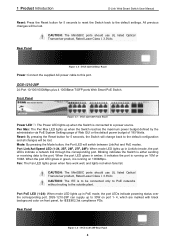
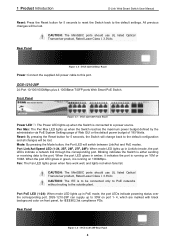
... is either sending or receiving data to this port. DGS-1210-28P Rear Panel
4 1 Product Introduction
D-Link Web Smart Switch User Manual
Reset: Press the Reset button for 5 seconds, the Switch will change back to the default configuration and all changes will be lost . All previous changes will switch between Link/Act and PoE modes.
Blinking indicates the...
Reference Guide - Page 20


..." after completion, or "Fail" if the firmware upgrade fails or cannot be completed for one or many switches of the device, and then click Upgrade. Figure 4.9 - SmartConsole Device Password Manager
Multi Firmware Upgrade Select one ) that you can enter a new password and confirm it. Figure 4.8 - 4 SmartConsole Utility
D-Link Web Smart Switch User Manual
Figure 4.7 - Click on this icon to...
Reference Guide - Page 28
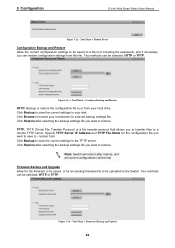
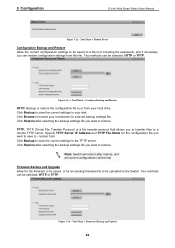
... can restore configuration settings from . Specify TFTP Server IP Address and TFTP File Name for an existing firmware file to be saved to the Switch. 5 Configuration
D-Link Web Smart Switch User Manual
Figure 5.12 - Tool Menu > Reboot Device
Configuration Backup and Restore Allow the current configuration settings to be uploaded to a file (not including the password), and if necessary...
Reference Guide - Page 73
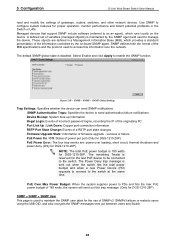
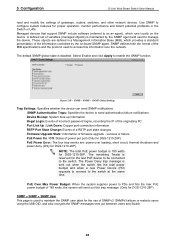
... Smart Switch User Manual
read and modify the settings of variables (managed objects) is maintained by the on the device. A defined set of gateways, routers, switches, and other network devices. Device Bootup: System boot-up information. success or failure. The remaining 7watts is reserved for DGS-1210-28P.
Illegal Login: Events of incorrect password logins, recording the IP of...
Reference Guide - Page 83


... − Upload the firmware on the Switch from a TFTP server. tftp://ip-address/ − The IP address of the firmware or switch configuration
78 Example usage: To download a firmware file: DGS-1210-52> download firmware_fromTFTP 1.1.1.23 1\dgs_1210-10032.ros 01-Jan-2000 01:19:48 %COPY-I-FILECPY: Files Copy - 6 Command Line Interface
D-Link Web Smart Switch User Manual
Restrictions
file is...
Reference Guide - Page 84
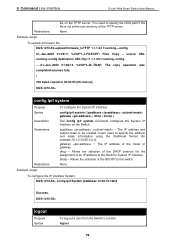
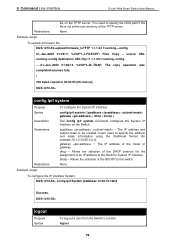
... | bootp }
The config ipif system command configures the System IP interface on the TFTP server. To configure the IP interface System: DGS-1210-52> config ipif System ipaddress 10.48.74.122/8
Success. Users need to the Switch's System IP interface. None. logout
79 To upload a firmware file: DGS-1210-52>upload firmware_toTFTP 1.1.1.23 1\running -config
.....01-Jan-2000 01...
Reference Guide - Page 85
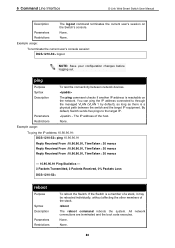
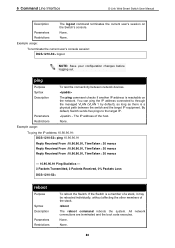
... the stack. None. Example usage:
To terminate the current user's console session: DGS-1210-52> logout
NOTE: Save your configuration changes before logging out. ping
Purpose Syntax Description
Parameters Restrictions Example usage:
To test the connectivity between the switch and the target IP equipment.
By default, Switch sends five pings to through the managed VLAN (VLAN 1 by...
Reference Guide - Page 86


... Line Interface
D-Link Web Smart Switch User Manual
Example usage: To restart the Switch: DGS-1210-52> reboot % Device will be reset to the default settings.
DGS-1210-52>
show ipif
IP Setting Mode IP Address Subnet Mask Default Gateway
: Static : 172.17.5.214 : 255.255.255.0 : 172.17.5.254
DGS-1210-52>
81 None. To display IP interface settings: DGS-1210-52> show ipif
Purpose Syntax...
Reference Guide - Page 87
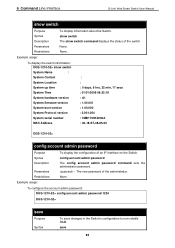
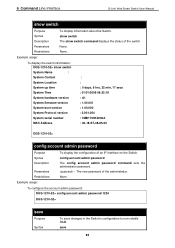
... usage:
To display the switch information: DGS-1210-52> show switch command displays the status of the switch.
config account admin password The config account admin password command sets the administrator password. − The new password of an IP interface on the Switch. To configure the account admin password: DGS-1210-52> config account admin password 1234
DGS-1210-52>
save
Purpose...
Reference Guide - Page 88
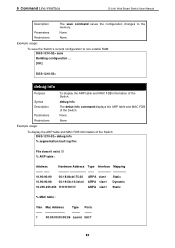
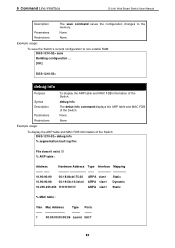
... Restrictions Example usage:
To display the ARP table and MAC FDB information of the Switch.
6 Command Line Interface
D-Link Web Smart Switch User Manual
Description
Parameters Restrictions
The save command saves the configuration changes to non-volatile RAM: DGS-1210-52> save the Switch's current configuration to the memory.
debug info
The debut info command displays the...
Reference Guide - Page 89


6 Command Line Interface
Total Mac Addresses displayed: 1 DGS-1210-52>
D-Link Web Smart Switch User Manual
84
Reference Guide - Page 92


...: Drastically save power:
- MAC address - SSL: Support v1/v2/v3 Smart Binding
- Supports ARP packet inspection as default, ARP and IP packet inspection as an option.
- Technical Specifications
D-Link Web Smart Switch User Manual
LLDP L2 Multicast Filtering
D-Link Green Technology
Power Saving: Enabled by default to save power when the switch port link is only needed for binding...
D-Link DGS-1210-52MP Reviews
Do you have an experience with the D-Link DGS-1210-52MP that you would like to share?
Earn 750 points for your review!
We have not received any reviews for D-Link yet.
Earn 750 points for your review!
