D-Link DGS-1210-20 Support and Manuals
Get Help and Manuals for this D-Link item
This item is in your list!

View All Support Options Below
Free D-Link DGS-1210-20 manuals!
Problems with D-Link DGS-1210-20?
Ask a Question
Free D-Link DGS-1210-20 manuals!
Problems with D-Link DGS-1210-20?
Ask a Question
Popular D-Link DGS-1210-20 Manual Pages
Reference Guide - Page 2


Table of Contents
D-Link Web Smart Switch User Manual
Table of Contents
Table of Contents ...i
About This Guide...1 Terms/Usage...1 Copyright and Trademarks ...1
1 Product Introduction ...2 DGS-1210-20 ...3 Front Panel ...3 Rear Panel...3 DGS-1210-28 ...3 Front Panel ...3 Rear Panel...4 DGS-1210-28P...4 Front Panel ...4 Rear Panel...4 DGS-1210-52 ...5 Front Panel ...5 Rear Panel...5
2 Hardware...
Reference Guide - Page 6
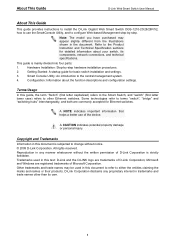
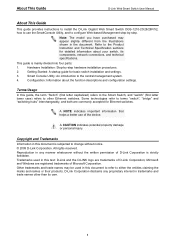
... Switch User Manual
About This Guide
This guide provides instructions to install the D-Link Gigabit Web Smart Switch DGS-1210-20/28/28P/52, how to use of the device. This guide is subjected to change without the written permission of D-Link Corporation is strictly forbidden. Getting Started: A startup guide for detailed information about the function descriptions and configuration settings...
Reference Guide - Page 7


... or firmware upgrade. All models are not readily available. ACL is the new generation of discovered devices, such as on high walls and ceilings, where AC power outlets are housed in the network. Users can be deployed at difficult places such as a password change the IP address of the PC and provide easy initial settings of...
Reference Guide - Page 8


...DGS-1210-28 Front Panel
Power LED : The Power LED lights up when the Switch is where to the default configuration and all changes will be lost. DGS-1210-20... 1.1 - DGS-1210-28 24-Port 10/100/1000Mbps plus 4 1000Base-T/SFP Slot Web Smart Switch.
DGS-1210-20 Front Panel
Power...port. 1 Product Introduction
D-Link Web Smart Switch User Manual
In addition, users can utilize the SNMP MIB (...
Reference Guide - Page 20


SmartConsole Device Settings
Device Password Manager Select a switch from the Device List. Figure 4.9 - Firmware Upgrade
15 Click on this icon to use. SmartConsole Device Password Manager
Multi Firmware Upgrade Select one ) that you can enter a new password and confirm it. Input the correct password of the same model name from the Device List.
The state will show "OK" after ...
Reference Guide - Page 28
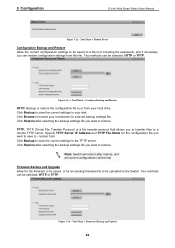
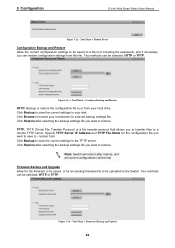
...lost
Firmware Backup and Upgrade Allow for the firmware to be saved, or for an existing firmware file ...Firmware Backup and Upload
23
Click Backup to save to your local drive. Two methods can restore configuration settings from this file. 5 Configuration
D-Link Web Smart Switch User Manual
Figure 5.12 -
Specify TFTP Server IP Address and TFTP File Name for a saved backup settings...
Reference Guide - Page 73
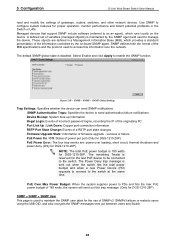
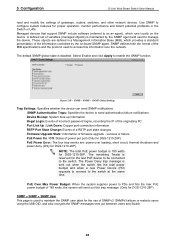
...for DGS-1210-28P. Device Bootup: System boot-up information. The Power Deny trap message is reserved for proper operation, monitor performance and detect potential problems in a Management Information Base (MIB), which runs locally on -board SNMP agent. Firmware Upgrade State: Information of gateways, routers, switches, and other network devices. SNMP > SNMP > SNMP Global Settings
Trap...
Reference Guide - Page 82
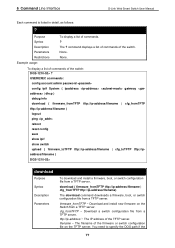
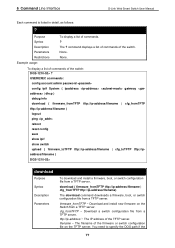
... reset config save show ipif show switch upload { firmware_toTFTP tftp://ip-address/filename | cfg_toTFTP tftp://ipaddress/filename } DGS-1210-52>
download
Purpose Syntax Description Parameters
To download and install a firmware, boot, or switch configuration file from a TFTP server. tftp://ip-address/ − The IP address of the switch: DGS-1210-52> ? You need to specify the DOS path if...
Reference Guide - Page 83


... command uploads the Switch's current settings to a TFTP server. tftp://ip-address/ − The IP address of the firmware or switch configuration
78
To upload the firmware file or a Switch configuration file to a TFTP server. filename − The filename of the TFTP server. None. Example usage: To download a firmware file: DGS-1210-52> download firmware_fromTFTP 1.1.1.23 1\dgs_1210...
Reference Guide - Page 84
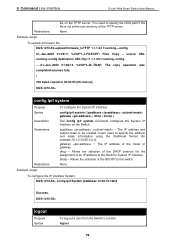
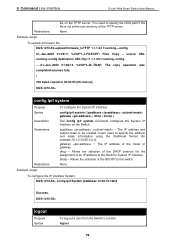
...-I-FILECPY: Files Copy - None. To upload a firmware file: DGS-1210-52>upload firmware_toTFTP 1.1.1.23 1\running -config
.....01-...IP address of the TFTP server.
6 Command Line Interface
D-Link Web Smart Switch User Manual
Restrictions Example usage:
file on the Switch.
bootp − Allows the selection of an IP address to be created. To configure the IP interface System: DGS-1210...
Reference Guide - Page 85
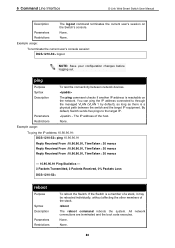
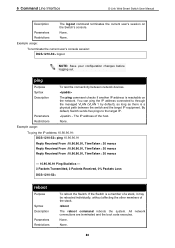
... sends five pings to through the managed VLAN (VLAN 1 by default), as long as there is a member of a stack, it may be rebooted individually, without affecting the other members of the host.
To ping the IP address 10.90.90.91: DGS-1210-52> ping 10.90.90.91
Reply Received From :10.90...
Reference Guide - Page 86


...> reset config
% Device will reboot after reset configuration successfully. 6 Command Line Interface
D-Link Web Smart Switch User Manual
Example usage: To restart the Switch: DGS-1210-52> reboot % Device will be reset to the default settings. DGS-1210-52>
reset config
Purpose Syntax Description Parameters Restrictions
To reset the Switch to re-login. reset config All configurations...
Reference Guide - Page 87
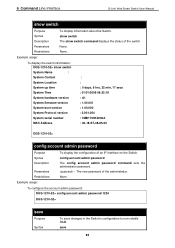
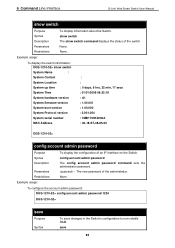
...MAC Address
: 1MB1733K0000A : 00-18-E7-48-85-50
DGS-1210-52>
config account admin password
Purpose Syntax Description
Parameters Restrictions Example usage:
To display the configuration of the administrator. config account admin password The config account admin password command sets the administrator password. − The new password of an IP interface on the Switch. save changes in the...
Reference Guide - Page 91
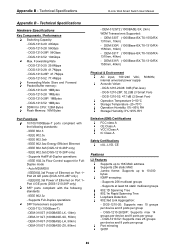
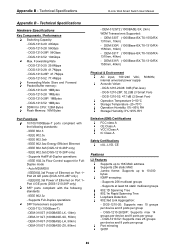
... operations - Technical Specifications
D-Link Web Smart Switch User Manual
Appendix B - DGS-1210-28P: 41.7Mpps - IEEE802.3af Power of Ethernet on Port 1~ Port 24 GE ports (DGS-1210-28P only) - DGS-1210-52: Supports max 26 groups per device and 8 ports per group - DGS-1210-20: 1MBytes - IEEE 802.3at (DGS-1210-28P only) - DGS-712 (1000Base-T) - Supports 256 multicast...
Reference Guide - Page 92


Technical Specifications
D-Link Web Smart Switch User Manual
LLDP L2 Multicast Filtering
D-Link Green Technology
Power Saving: Enabled by default to save power when the switch port link is only needed for DHCP server. IPv4 address - SSL: Support v1/v2/v3 Smart Binding
- DGS-1210-20/28/28P: 200 rules (each rule can be turned on/off by port...
D-Link DGS-1210-20 Reviews
Do you have an experience with the D-Link DGS-1210-20 that you would like to share?
Earn 750 points for your review!
We have not received any reviews for D-Link yet.
Earn 750 points for your review!
