D-Link DGS-1210-28P Support and Manuals
Get Help and Manuals for this D-Link item
This item is in your list!

View All Support Options Below
Free D-Link DGS-1210-28P manuals!
Problems with D-Link DGS-1210-28P?
Ask a Question
Free D-Link DGS-1210-28P manuals!
Problems with D-Link DGS-1210-28P?
Ask a Question
Popular D-Link DGS-1210-28P Manual Pages
Reference Guide - Page 2


...IP Information ...18 Password...18
i Table of Contents
D-Link Web Smart Switch User Manual
Table of Contents
Table of Contents ...i
About This Guide...1 Terms/Usage...1 Copyright and Trademarks ...1
1 Product Introduction ...2 DGS-1210-20 ...3 Front Panel ...3 Rear Panel...3 DGS-1210-28 ...3 Front Panel ...3 Rear Panel...4 DGS-1210-28P...4 Front Panel ...4 Rear Panel...4 DGS-1210-52 ...5 Front...
Reference Guide - Page 4


... Specifications ...86
iii Table of Contents
D-Link Web Smart Switch User Manual
L2 Functions > LLDP > LLDP Management Address Table 48 L2 Functions > LLDP > LLDP Local Port Table 48 ...PoE > PoE Global Settings (DGS-1210-28P only 65 PoE > PoE Port Settings (DGS-1210-28P only 66 SNMP > Trap to SmartConsole Utility...67 SNMP > SNMP > SNMP Global Settings 67 SNMP > SNMP > SNMP User ...68 SNMP > ...
Reference Guide - Page 6
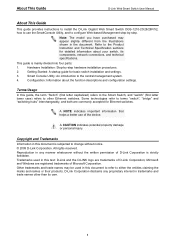
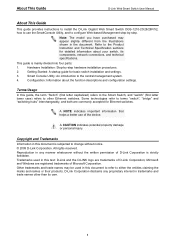
... proprietary interest in this document to refer to either the entities claiming the marks and names or their products. This guide is strictly forbidden. All rights reserved.
About This Guide
D-Link Web Smart Switch User Manual
About This Guide
This guide provides instructions to install the D-Link Gigabit Web Smart Switch DGS-1210-20/28/28P/52, how to use of the device.
Reference Guide - Page 7


... Switch User Manual
1 Product Introduction
Thank you and congratulations on DGS-1210 series such as shutting down a port, or turning off working hours. The switches within the same L2 network segment connected to an assigned VLAN with 24 10/100/1000Mbps PoE ports plus 4 SFP ports. Flexible Port Configurations. The first 4 ports of DGS-1210-28P also support...
Reference Guide - Page 9
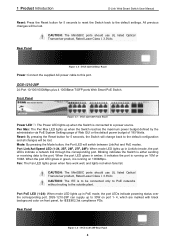
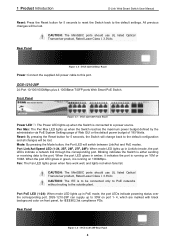
...: The ITE is running on 1000Mbps.
1 Product Introduction
D-Link Web Smart Switch User Manual
Reset: Press the Reset button for IEEE802.3at compliance PDs. Reset: By pressing ...DGS-1210-28 Rear Panel
Power: Connect the supplied AC power cable to the default settings.
CAUTION: The MiniGBIC ports should use UL listed Optical Transceiver product, Rated Laser Class I . 3.3Vdc. DGS-1210-28P...
Reference Guide - Page 20


SmartConsole Device Settings
Device Password Manager Select a switch from the Device List. Here you are going to use. Input the correct password of the same model name from the Device List. Firmware Upgrade
15 4 SmartConsole Utility
D-Link Web Smart Switch User Manual
Figure 4.7 - Click on this icon to launch the Device Password Manager window. The state will show "OK" after...
Reference Guide - Page 28
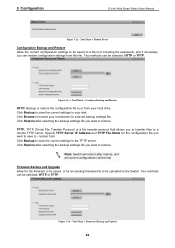
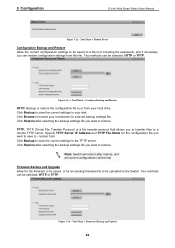
... Web Smart Switch User Manual
Figure 5.12 -
Click Backup to save the current settings to a remote TFTP server. TFTP: TFTP (Trivial File Transfer Protocol) is a file transfer protocol that allows you can restore configuration settings from this file. Click Restore after selecting the backup settings file you want to a file (not including the password), and if...
Reference Guide - Page 70
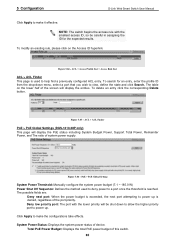
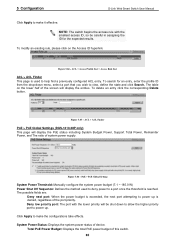
... entry.
Figure 5.85 - 5 Configuration
D-Link Web Smart Switch User Manual
Click Apply to make the configurations take effects. To modify an ...will display the PoE status including System Budget Power, Support Total Power, Remainder Power, and The ratio of ... up .
ACL > ACL Finder
PoE > PoE Global Settings (DGS-1210-28P only) This page will display the entries. The possible...
Reference Guide - Page 71


... Switch User Manual
Power Used: Displays the current used power of the connected PD;
PoE > PoE Port Setting
From Port...specification. please "Refresh" to the PD. PoE > PoE Port Settings (DGS-1210-28P only)
DGS-1210-28P supports Power over 375mA in 802.3af mode or 625mA in PoE mode with all ports or 30W for designated port(s). Power Limit: This function allows you to manually set...
Reference Guide - Page 72
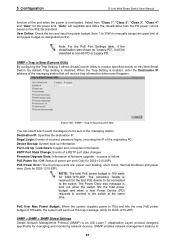
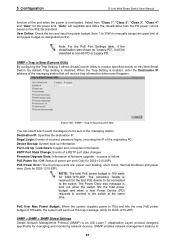
... Trap Setting, it will send out this Web-Smart Switch.
Device Bootup: System boot-up information. success or failure. NOTE: The total PoE power budget is an OSI Layer 7 (Application Layer) protocol designed specifically for DGS-1210-28P. RSTP Port State Change: Events of firmware upgrade - Select from "Class 1", "Class 2", "Class 3", "Class 4" and "Auto" for DGS-1210-28P). PoE...
Reference Guide - Page 73
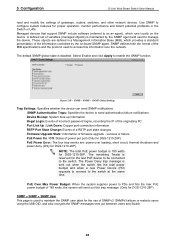
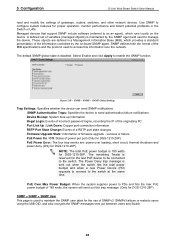
... use of the MIB specifications and the protocol used to maintain the SNMP user table for DGS-1210-28P. Device Bootup: System boot-up information.
The Power Deny trap message is disabled. 5 Configuration
D-Link Web Smart Switch User Manual
read and modify the settings of firmware upgrade - Select Enable and click Apply to configure system features for DGS-1210-28P). Use SNMP to...
Reference Guide - Page 84
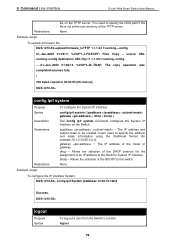
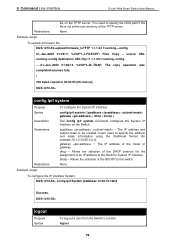
... Command Line Interface
D-Link Web Smart Switch User Manual
Restrictions Example usage:
file on the Switch.... to be created. DGS-1210-52>
logout
Purpose Syntax
To log out a user from the Switch's console.
To configure the IP interface System: DGS-1210-52> config ipif System ipaddress 10.48.74.122/8
Success. To upload a firmware file: DGS-1210-52>upload firmware_toTFTP 1.1.1.23 ...
Reference Guide - Page 87
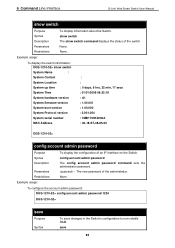
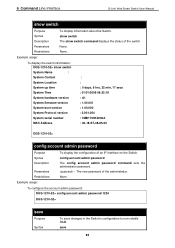
...Link Web Smart Switch User Manual
show switch command displays the status of the switch. None.
None. config account admin password The config account admin password command sets the administrator password. − The new password of an IP interface on the Switch.
To configure the account admin password: DGS-1210-52> config account admin password 1234
DGS-1210-52>
save
Purpose
Syntax...
Reference Guide - Page 91
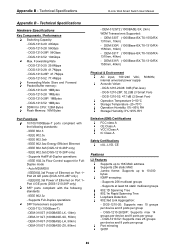
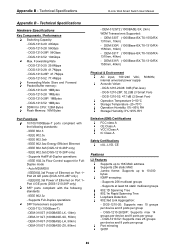
... per group Port mirroring SNTP
86 DGS-1210-20: 40Gbps - DGS-1210-28P: 56Gbps - IEEE 802.3u - IEEE 802.3x Flow Control support for CPU: 128M Bytes Flash Memory: 16M Bytes
- DGS-1210-52: Supports max 26 groups per device and 8 ports per group - Appendix B - Technical Specifications
D-Link Web Smart Switch User Manual
Appendix B - DGS-1210-52: 1MBytes DDRII for FullDuplex mode...
Reference Guide - Page 92


... - Support manual configuration and scanning for destination IP, system events, fiber port events, twisted-pair port events Password access control Web-based configuration backup / restoration Web-based firmware backup/restore Firmware upgrade using SmartConsole Utility & Web-based management Reset, Reboot
ACL
Max 50 ingress ACL profiles Ingress ACL rules:
- DGS-1210-20/28/28P: 200...
D-Link DGS-1210-28P Reviews
Do you have an experience with the D-Link DGS-1210-28P that you would like to share?
Earn 750 points for your review!
We have not received any reviews for D-Link yet.
Earn 750 points for your review!
