D-Link DXS-1210-12TC Support and Manuals
Get Help and Manuals for this D-Link item
This item is in your list!

View All Support Options Below
Free D-Link DXS-1210-12TC manuals!
Problems with D-Link DXS-1210-12TC?
Ask a Question
Free D-Link DXS-1210-12TC manuals!
Problems with D-Link DXS-1210-12TC?
Ask a Question
Popular D-Link DXS-1210-12TC Manual Pages
User Manual - Page 3


... User Manual
Table of Contents
Table of Contents ...i About This Guide...1
Terms/Usage...1 Copyright and Trademarks ...1 1 Product Introduction ...2 DXS-1210-10TS...2
Front Panel ...3 Rear Panel...3 DXS-1210-12TC...3 Front Panel ...3 Rear Panel...4 DXS-1210-12SC ...4 Front Panel ...4 Rear Panel...4 2 Hardware Installation ...5 Safety Cautions ...5 Step 1: Unpacking...6 Step 2: Switch Installation...
User Manual - Page 4


Table of Contents
D-Link DXS-1210 Series User Manual
Configuration Upgrade & Backup > Configuration Backup to HTTP 15 Configuration Upgrade & Backup > Configuration Backup to TFTP 15 Log Backup > Log Backup to HTTP...15 Log Backup >Log Backup to TFTP ...15 Ping ...16 Reset ...16 Reboot ...
User Manual - Page 7


...basic switch installation and settings.
3. Some technologies refer to the central configuration utility.
4. All rights reserved. Configuration: Information about your switch, its own.
1 About This Guide
D-Link DXS-1210 Series User Manual
About This Guide
This guide provides installation and instructions for the D-Link 10 Gigabit Ethernet L2 Switch (DXS-121012TC/12SC/10TS),
Note: The model...
User Manual - Page 9


... the default configuration and all changes will be lost .
Reset: By pressing the Reset button, the Switch will change back to the port. Blinking indicates that the Switch is either sending or receiving data to this indicates that the port is brought offline. 1 Product Introduction
Front Panel
D-Link DXS-1210 Series User Manual
Figure 1.1 - Fan error: The Fan error...
User Manual - Page 10
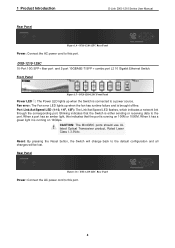
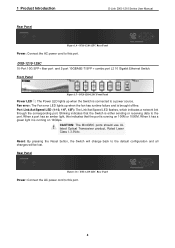
... on 100M or 1000M. When it has a green light it is brought offline. DXS-1210-12SC
10-Port 10G SFP+ fiber port and 2-port 10GBASE-T/SFP + combo port L2 10 Gigabit Ethernet Switch.
1 Product Introduction
Rear Panel
D-Link DXS-1210 Series User Manual
Figure 1.4 - DXS-1210-12SC Front Panel
Power LED : The Power LED lights up when the fan...
User Manual - Page 107
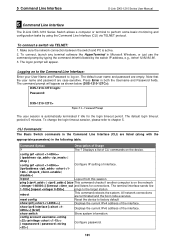
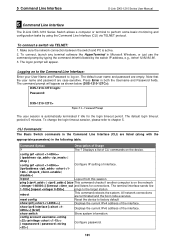
...5 Command Line Interface
D-Link DXS-1210 Series User Manual
5 Command Line Interface
The D-Link DXS-1210 Series Switch allows a computer or terminal to perform some basic monitoring and configuration tasks by the switch IP address, e.g., telnet 10.90.90.90. 3. The logon prompt will appear as shown below (DXS-1210-12TC>):
DXS-1210-12TC login: Password:
DXS-1210-12TC>
Figure 5.1 - Command...
User Manual - Page 108


... usage:
To display a list of the switch: DXS-1210-12TC> ? config ipif { ipaddress | dhcp } config ipif {ipv6address None.
5 Command Line Interface
D-Link DXS-1210 Series User Manual
save {startup-config | config-1 | config-2} boot image [image-1 | image-2] debug info
debug show tech-support
Save configuration. Displays technical support information. To display a list of commands...
User Manual - Page 109


5 Command Line Interface
D-Link DXS-1210 Series User Manual
Restrictions
information using the traditional format (for example,10... users can be disabled or enabled.
By default, Switch sends five pings to through the managed VLAN (VLAN 1 by default), as long as there is reachable on the Switch's console. DXS-1210-12TC>
logout
Purpose Syntax Description
Parameters Restrictions Example...
User Manual - Page 111


...
Restrictions
To display the configuration of an IP interface on the Switch. 5 Command Line Interface
D-Link DXS-1210 Series User Manual
Restrictions
Only Administrator can issue this command. To display IP interface settings: DXS-1210-12TC> show ipif
IP Setting Mode
:manual
Interface Name
:vlan1
Interface Vlan Name :default
IP Address
:10.90.90.90
Subnet Mask
:255.0.0.0
Total...
User Manual - Page 112


... User Manual
Example usage: To display IPv6 interface settings: DXS-1210-12TC> show ipv6 interface 1 brief
vlan1 is up, IPv6 is enabled Link-local address:
fe80::ee22:80ff:fe77:2016, Link status is up
Total Entries: 1
DXS-1210-12TC>
show switch
System Name
:Switch
System Location
:
System Contact
:
System Time
:27/04/2011 18:25:37
System hardware version :A1
System firmware version...
User Manual - Page 113


...
D-Link DXS-1210 Series User Manual
Parameters Restrictions
password. DXS-1210-12TC>
boot image
Purpose Syntax Description
Parameters Restrictions Example usage:
Specify to boot up the switch from image-1: DXS-1210-12TC> boot image image-1 Success! To boot up switch from which image.
Only Administrator can issue this command. save config-1
Success!
None. DXS-1210-12TC>
107...
User Manual - Page 114


... this command.
debug show tech-support
The debug show tech-support command displays technical support information of the Switch: DXS-1210-12TC> debug show tech
debug show tech-support
DXS-1210-12TC> debug show tech-support
Purpose
Syntax Description
Parameters Restrictions Example usage:
To display the Switch's information needed by the engineers to troubleshoot or analyze a problem.
User Manual - Page 115
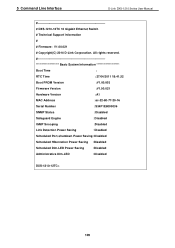
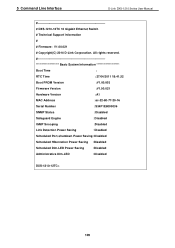
... Saving
:Disabled
Scheduled Port-shutdown Power Saving :Disabled
Scheduled Hibernation Power Saving :Disabled
Scheduled Dim-LED Power Saving
:Disabled
Administrative Dim-LED
:Disabled
DXS-1210-12TC>
109 5 Command Line Interface
D-Link DXS-1210 Series User Manual
# DXS-1210-12TC 10 Gigabit Ethernet Switch
# Technical Support Information
#
# Firmware: V1.00.021
# Copyright(C) 2014...
User Manual - Page 116
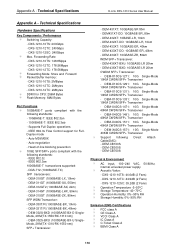
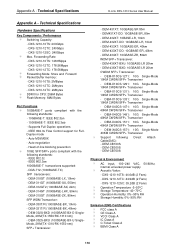
...Technical Specifications
D-Link DXS-1210 Series User Manual
Appendix A - DEM-315GT (1000BASE-ZX, 80km) SFP WDM Transceiver: - DEM-X10CS-1331: 10G Single-Mode 10KM CWDM SFP+ Transceiver
- DEM-X40CS-1511: 10G Single-Mode 40KM CWDM SFP+ Transceiver
- DXS-1210-12TC: 178.56Mpps - DXS-1210-12SC: 240Gbps Max. DXS-1210-10TS: 2MBytes - DEM-310GT (1000BASE-LX, 10km) - DXS-1210-12TC...
User Manual - Page 117


... Specifications
D-Link DXS-1210 Series User Manual
CCC Class A
Safety Certifications
cUL, CB, CE, CCC, BSMI
Features
L2 Features
Supports up to 16K MAC address Jumbo frame: Supports up to prevent occupied IP address in queue handling Bandwidth Control
ACL
Max 50 ingress ACL profile, 512 ingress ACL rules, 50 VLAN ACL rules. IP address - IGMP - DXS-1210-12TC: up...
D-Link DXS-1210-12TC Reviews
Do you have an experience with the D-Link DXS-1210-12TC that you would like to share?
Earn 750 points for your review!
We have not received any reviews for D-Link yet.
Earn 750 points for your review!
