D-Link DQS-5000-32S Support and Manuals
Get Help and Manuals for this D-Link item
This item is in your list!

View All Support Options Below
Free D-Link DQS-5000-32S manuals!
Problems with D-Link DQS-5000-32S?
Ask a Question
Free D-Link DQS-5000-32S manuals!
Problems with D-Link DQS-5000-32S?
Ask a Question
Popular D-Link DQS-5000-32S Manual Pages
Quick Install Guide - Page 3
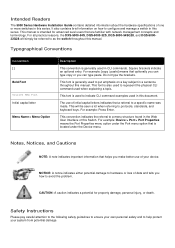
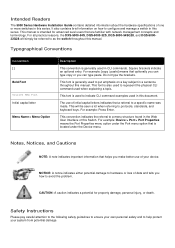
..., the DXS-5000-54S, DQS-5000-32S, DQS-5000-54SQ28, and DQS-500032Q28 will be referred to help protect your device. Do not type the brackets.
Safety Instructions
Please pay careful attention to the following safety guidelines to ensure your own personal safety and to as the switch throughout this series. Intended Readers
The 5000 Series Hardware Installation Guide contains detailed...
Quick Install Guide - Page 8
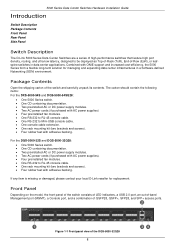
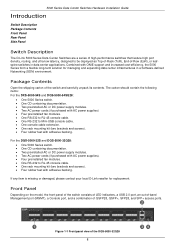
...support and increased cost-efficiency, the 5000 Series form a flexible long-term solution for replacement. If any item is missing or damaged, please contact your local D-Link reseller for managing and expanding data center infrastructures in data center applications.
Front Panel
Depending on the model... contents. For the DQS-5000-32S and DQS-5000-32Q28: • One 5000 Series switch. •...
Quick Install Guide - Page 9


... 2.0 port for connecting a USB storage device. Figure 1-3 Front panel view of the DQS-5000-32S
Description
32 40G fiber optic access ports.
5000 Series Data Center Switches Hardware Installation Guide
# Port 1 100G QSFP28 Ports 2 Console Port 3 Management Port
4 USB 2.0 Type A Port
Description
32 100G fiber optic access ports. USB 2.0 port for configuration, management, and monitoring...
Quick Install Guide - Page 15
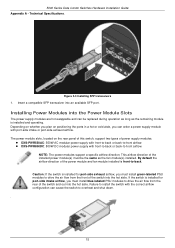
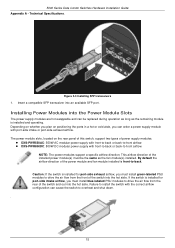
... power modules support a specific airflow direction. Caution: If the switch is installed and operating.
Installing Power Modules ...5000 Series Data Center Switches Hardware Installation Guide Appendix A - Depending on whether you plan on the rear panel of this switch, support two types of the installed power module(s) must be replaced during operation as long as the fan module(s) installed...
Emulator - Page 80


...-length 0-64 no enable password
Parameters
password
Indicates the password string, which must be 8-64 characters in order to control access to the default value.
5000 Series Layer 2/3 Managed Data Center Switch CLI Reference Guide
4-75 enable password
The enable password configuration command is None.
The no command is used to set a local password in length. The no command...
Emulator - Page 87
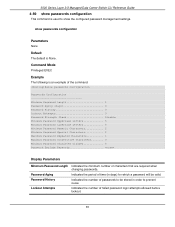
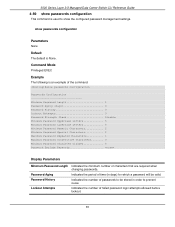
...5000 Series Layer 2/3 Managed Data Center Switch CLI Reference Guide
4-89 show passwords configuration
This command is None.
show passwords configuration
Passwords Configuration Minimum Password Length 1 Password Aging (days 0 Password History 0 Lockout Attempts 0 Password Strength Check Disable Minimum Password Uppercase Letters 5 Minimum Password Lowercase Letters 5 Minimum Password...
Emulator - Page 883
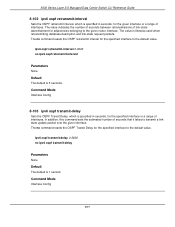
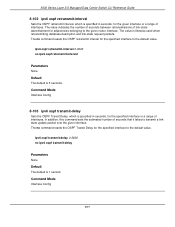
... interface to the given router interface.
5000 Series Layer 2/3 Managed Data Center Switch CLI Reference Guide
8-102 ipv6 ospf retransmit-interval
Sets the OSPF retransmit interval, which is ...update packet over the given interface. The no command resets the OSPF Transit Delay for adjacencies belonging to the default value. Command Mode
Interface Config
8-103 ipv6 ospf transmit-delay
Sets...
Emulator - Page 1044
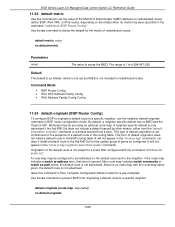
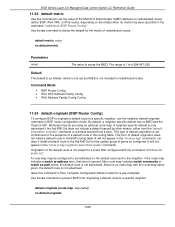
... Issue this command to set attributes on the presence of peers so configured (it install a default route in ...Config)
To configure BGP to originate a default route to a specific neighbor, use the neighbor default-originate command in Peer Template ... Attributes may be set and MED is not advertised.
5000 Series Layer 2/3 Managed Data Center Switch CLI Reference Guide
11-23 default...
Emulator - Page 1045
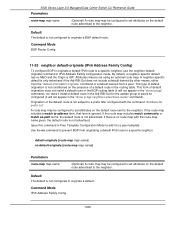
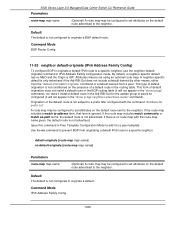
... originate" command or a default learned from originating a default IPv6 route to a specific neighbor. 5000 Series Layer 2/3 Managed Data Center Switch CLI Reference Guide
Parameters
route-map map-name
(Optional) A route map may be configured to set attributes on the default route sent to the neighbor.
A neighbor-specific default is not advertised. A route map may be...
Emulator - Page 1063
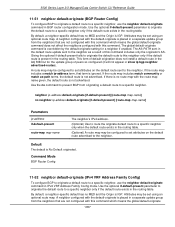
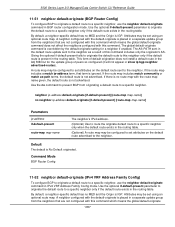
... the default route is IGP. Attributes may be set using an optional route map. The AS-PATH sent in the default route update sent to a specific neighbor, use the neighbor default-originate command in the routing table.
5000 Series Layer 2/3 Managed Data Center Switch CLI Reference Guide
11-51 neighbor default-originate (BGP Router Config...
Emulator - Page 1064
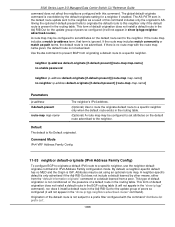
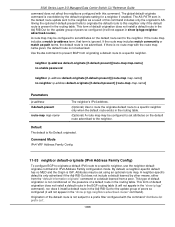
... name given, the default route is not conditioned on the default route sent to a specific neighbor. Origination of a default route in the "show ip bgp neighbors advertised-routes" command). 5000 Series Layer 2/3 Managed Data Center Switch CLI Reference Guide
command does not affect the neighbors configured with this neighbor only if the default...
Emulator - Page 1090


...state. After executing this command to override the global timer values and set the keepalive and hold time for a specific neighbor. Default
The default is a link local address, the local ...peer must also be reset before the changes will take effect.
5000 Series Layer 2/3 Managed Data Center Switch CLI Reference Guide
neighbor { neighbor {ipv4-address | autodetect interface interface-name} ...
Emulator - Page 1091
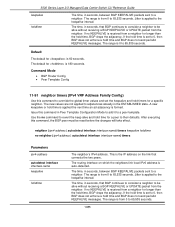
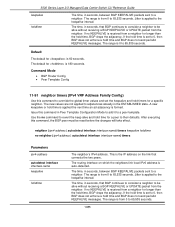
...UPDATE packet from a neighbor for a specific neighbor. Jitter is auto-detected. If no KEEPALIVE is from 0 to 65,535 seconds. The range is received from the neighbor. Default
The default for is set to be alive without receiving a BGP KEEPALIVE or UPDATE packet from the neighbor.
5000 Series Layer 2/3 Managed Data Center Switch CLI Reference Guide... range is set to 65...
Emulator - Page 1116
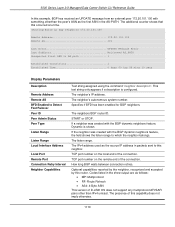
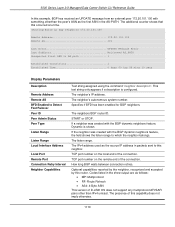
... unicast. The listen range. Codes listed in the show ip bgp neighbors 172.20.101.100
Remote Address 172.20.101.100 Remote AS 101
Last Error UPDATE Message Error Last SubError Malformed AS_PATH Unexpected first ASN in the AS-PATH.
5000 Series Layer 2/3 Managed Data Center Switch CLI Reference Guide
In this example, BGP has...
Datasheet - Page 8


... Valley, CA 92708 | 800.326.1688 | dlink.com
©2018 D-Link Corporation/D-Link Systems, Inc. All references to 4 10G SFP+ 1 m Direct Attach Cable
1 Only supported by DXS-5000-54S and DQS-5000-32S. 2 Limited Lifetime Warranty available in the United States and/or other countries. All rights reserved. Product specifications, size and shape are the property of...
D-Link DQS-5000-32S Reviews
Do you have an experience with the D-Link DQS-5000-32S that you would like to share?
Earn 750 points for your review!
We have not received any reviews for D-Link yet.
Earn 750 points for your review!
