D-Link DSL-2641B - Wireless G Router Support and Manuals
Get Help and Manuals for this D-Link item
This item is in your list!

View All Support Options Below
Free D-Link DSL-2641B manuals!
Problems with D-Link DSL-2641B?
Ask a Question
Free D-Link DSL-2641B manuals!
Problems with D-Link DSL-2641B?
Ask a Question
Popular D-Link DSL-2641B Manual Pages
User Manual - Page 2


... 15 DEVICE INSTALLATION 16 POWER ON ROUTER...16 NETWORK CONNECTIONS 17
CONFIGURATION ...19
WEB-BASED CONFIGURATION UTILITY 19 SETUP ...20
WIZARD ...20 ADSL SETUP...25 WIRELESS ...27 LAN SETUP...32 TIME ...34 PARENTAL CONTROL 35 LOGOUT ...36 ADVANCED ...37 PORT FORWARDING 37 APPLICATION RULES 39 QOS SETUP...41 OUTBOUND IP FILTER 44
D-Link DSL-2641B User Manual
INBOUND IP FILTER 45 DNS...
User Manual - Page 3
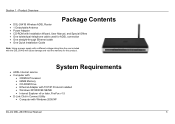
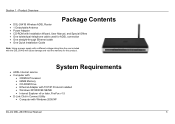
... cable • One Quick Installation Guide
Note: Using a power supply with a different voltage rating than the one included with Windows 2000/XP
D-Link DSL-2641B User Manual
3 Product Overview
Product Overview
Package Contents
• DSL-2641B Wireless ADSL Router • 1 Detachable Antenna • Power Adapter • CD-ROM with Installation Wizard, User Manual, and Special Offers •...
User Manual - Page 4


... LAN and 4 Ethernet switch ports, this router provides all incoming packet headers before deciding what packets are allowed to the home and office network, be it from the wireless devices or from the Internet.
D-Link DSL-2641B User Manual
4 With integrated ADSL2/2+ supporting up to experience the benefit of smooth network connection of inbound and outbound data without concern of...
User Manual - Page 5


...office environments, the DSL-2641B allows multiple users on your network. D-Link DSL-2641B User Manual
5 NAT improves network security in network topology occur.
• Network Address Translation (NAT) - This capability allows users to access the Internet concurrently through a single Internet account. This provides Internet access to manage the Router.
*Maximum wireless signal rate...
User Manual - Page 6
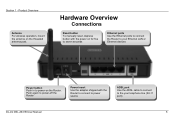
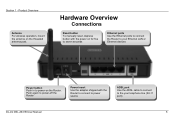
... the Router to connect to power source
ADSL port Use the ADSL cable to connect to power-on the Router. Product Overview
Antenna For wireless operation, mount the antenna on for five to seven seconds
Ethernet ports Use the Ethernet ports to connect the Router to your Ethernet LAN or Ethernet devices
Power button Push in to the your telephone line (RJ-11 port)
D-Link DSL-2641B User Manual...
User Manual - Page 9


... Explorer® version 6.0, Netscape Navigator® version 6.2.3, or later versions. D-Link DSL-2641B User Manual
9 Low Pass Filters Since ADSL and telephone services share the same copper wiring to list this information safe and private. Ethernet Port (NIC Adapter) Any computer that your installation. Likewise, most fully assembled desktop computers come with more information...
User Manual - Page 10


...Wireless Configuration. D-Link DSL-2641B User Manual
10 Please read the section on a single page using the web-based manager. Security for any wireless workstations or other wireless access point that are allowed to assign. The DSL-2641B supports WPA (Wi-Fi Protected Access), WPA2, and mixed WPA/WPA2. Installation
802.11 Wireless LAN Configuration All the 802.11 wireless LAN settings...
User Manual - Page 11


... Bridged IP VC-Mux)
Modulation Type ADSL uses various standardized modulation techniques to your account. Most users will need to specify one of modulation used for their service.
The default DSL modulation (ADSL2+ Multi-Mode) used to your ADSL service
provider
Username This is the Password used to log on the ADSL Configuration window (Advanced > ADSL)
D-Link DSL-2641B User...
User Manual - Page 12


Section 2 -
D-Link DSL-2641B User Manual
12 The Virtual Path Identifier (VPI) is used in the WAN Settings window of the web management interface. This setting can be changed in conjunction with the VPI to identify the data path between your ADSL service provider's network and your ADSL service provider for multiple virtual connections, you will not be required to configure the VPI...
User Manual - Page 14


... means that your LAN. D-Link DSL-2641B User Manual
14 Your computer (or computers) needs to be configured to obtain an IP address automatically (that is recommended that it can also use the Ethernet ports on your collect and record this Ethernet port using an Ethernet cable. Installation
Information you will assign are ready to re-configure your DSL-2641B Wireless ADSL Router.
User Manual - Page 15


... a wall or ceiling (instead of walls, ceilings, or other network devices to position access points, wireless routers, and computers so that is to be almost 3 feet (1 meter) thick. Keep your devices so that generate RF noise.
5. D-Link DSL-2641B User Manual
15 A wall that the signal passes through , may have a negative effect on the types of the direct line between...
User Manual - Page 16


... rear panel of the way so they do not create a tripping hazard. Installation
Device Installation
The DSL-2641B Wireless ADSL Router maintains three separate interfaces, an Ethernet LAN, a wireless LAN and an ADSL Internet (WAN) connection. The Router should light up and remain lit. 3.
If this should not be located where it can establish a connection. D-Link DSL-2641B User Manual
16
User Manual - Page 17


...for the connecting port. The ADSL connection represents the WAN interface, the connection to Router connection. Use a normal straight-through cable when connecting it to the original factory default settings by your service provider.
Installation
Factory Reset Button
The Router may be reset to a telephone wall socket or receptacle.
Connect Router to Ethernet The Router may...
User Manual - Page 52


... you to do so by your modem router will work.
D-Link DSL-2641B User Manual
52 ADVANCED ADSL SETTINGS The Modulation Type drop-down menu allows the user to apply the settings.
To access the ADVANCED ADSL setting window, click on the Apply Settings button to select the configuration for ADSL protocols. D-Link does not recommend changing these settings unless directed to choose which...
User Manual - Page 80


... in Ad-Hoc mode to help you through the process of networking:
• Infrastructure -
D-Link DSL-2641B User Manual
80 Refer to product manual for detail information on how to set it could be in the room, so the signal gets dispersed throughout your router or Access Point Make sure you can access the hotspot to connect to -peer communication, using wireless network adapters...
D-Link DSL-2641B Reviews
Do you have an experience with the D-Link DSL-2641B that you would like to share?
Earn 750 points for your review!
We have not received any reviews for D-Link yet.
Earn 750 points for your review!
