D-Link DGS-6600 Series Support and Manuals
Get Help and Manuals for this D-Link item
This item is in your list!

View All Support Options Below
Free D-Link DGS-6600 Series manuals!
Problems with D-Link DGS-6600 Series?
Ask a Question
Free D-Link DGS-6600 Series manuals!
Problems with D-Link DGS-6600 Series?
Ask a Question
Popular D-Link DGS-6600 Series Manual Pages
Configuration Guide - Page 18


... to be upgradable as those network designs change and mature. All of the supported modules are designed to hold , one management module and three line card modules.
The DGS-6600 chassis provides a built-in the event of a power module failure. Currently, the DGS6600 series chassis is available in Frame
• Module List • DGS-6600-CM • DGS-6600-CM...
Configuration Guide - Page 26


Moving the Device
The DGS-6600 series Switch is no protective plate in front of the equipment when there is quite heavy.
DGS-6600 Configuration Guide
26 An antistatic wrist ...strap when working near any electronic circuitry.
• Do not allow clothing to install an adequate ground for Installation
Note:
The ambient temperature and humidity should be measured at a point that is...
Configuration Guide - Page 41
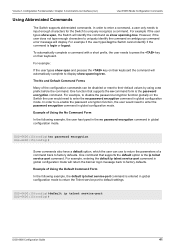
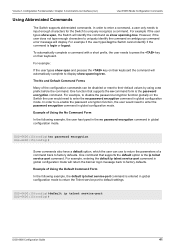
... to press the key on their keyboard. In order to re-enable the password encryption function, the user would need to enter the password encryption command in global configuration mode. DGS-6600:15(config)#default ip telnet service-port DGS-6600:15(config)#
DGS-6600 Configuration Guide
41 For example:
If the user types show span and presses the key...
Configuration Guide - Page 60


...:
Command show username [NAME]
Explanation Displays the user accounts setup on the Switch:
DGS-6600:15#show username
Password Encryption : Disabled
Username
Access Level Password
Encrypted
dlink
15
*@&fEqNCco3Yq9h5ZUglD3CZJT4LBvRndtZ *
admin
15
mypassword
Total Entries: 2
DGS-6600:15#
DGS-6600 Configuration Guide
60
The following command in encrypted or plain text form...
Configuration Guide - Page 61


...:
DGS-6600:2>show username command output
The factory default settings have after entering the password and whether the password will have no user accounts setup.
Different parameters can enter privileged EXEC mode, by entering an up-to make a Telnet connection when the user account database is used to create a password for entering privileged EXEC mode. DGS-6600 Configuration Guide...
Configuration Guide - Page 62


DGS-6600 Configuration Guide
62
In the following example, the user creates a plain-text password using the word "MyEnablePassword" with a privilege level of 15:
DGS-6600:2>enable DGS-6600:15#configure terminal DGS-6600:15(config)#enable password privilege 15 password plain-text MyEnablePassword DGS-6600:15(config)#end
Displaying Enabled Passwords
To display the enable passwords setup on the ...
Configuration Guide - Page 68


...:
Command clock set . DGS-6600 Configuration Guide
68 The user can manually configure the time, the first time the device is set HH:MM:SS DAY MONTH YEAR show clock
Explanation Manually sets the date and time. The time in the RTC will be written to the real-time clock (RTC) as soon as the time is setup.
Volume...
Configuration Guide - Page 117


...join a specific VLAN, ...DGS6600 Series Switch:
• Enabling the GVRP Protocol • Specifying Forbidden Ports • Specifying the GVRP Timer • Enabling the Dynamic Creation of VLANs • Configuring the Interface Advertisement Attribute
DGS-6600 Configuration Guide... Settings • Displaying and Clearing the GVRP Statistic Counters
• List of Constants and Default Settings
...
Configuration Guide - Page 199


... to IPv4 Static Routing
Internet Protocol addresses are leased to a host either anew at the time booting, or permanently by the command. DGS6600(config)# interface range eth3.1-3.5 DGS6600(config-if)#
DGS-6600 Configuration Guide
199 IPv4 Static Routing Configuration Commands
Interface Range
Command interface range INTERFACE-ID [ , | - ]
Explanation
Enter the interface range command to go...
Configuration Guide - Page 270


RIPng uses a fixed metric normally set to 16 prevents this from happening. DGS-6600 Configuration Guide
270 The routes will circle until they reach the maximum metric and are eventually eliminated.
3) The metric does not reflect line speed. Therefore, the multipath is not supported in the current design. A route cannot be chosen based on bandwidth or...
Configuration Guide - Page 436


... user needs to enable the global setting, and then enable the authentication on the specific port, by using the commands below:
Command dot1x system-auth-control
dot1x pae authenticator
Explanation
Globally enables IEEE 802.1X authentication on the Switch.
Table 40-1 802.1X Timer Values
DGS-6600 Configuration Guide
436
The number of seconds that...
Configuration Guide - Page 489


DGS66600#enable DGS6600#configure terminal DGS6600(config)#service dhcp
Configuring a ...DGS-6600 Configuration Guide
489 To enable these features use the following command in DHCP pool configuration mode-identified by specifying the IP address explicitly or specify a range of this command to enable the DHCP server function. The DHCP server function is a symbolic string (such as "DLink...
Configuration Guide - Page 490


...IP addresses can be bound with different
DGS-6600 Configuration Guide
490
DGS6600#configure terminal DGS6600(config)#ip dhcp pool pool1 DGS6600(config-dhcp)#domain-name dlink.com
Configuring the IP Domain Name ...name for the client, use the domain-name command. Verify and confirm that servers are part of the DHCP Server. Use this command to configure the subnet mask for a DHCP...
Configuration Guide - Page 491


... DHCP pool "pool1"
DGS6600#configure terminal DGS6600(config)#ip dhcp pool pool1 DGS6600(config-dhcp)#netbios wins-server 10.1.1.100 DGS6600(config-dhcp)#netbios wins-server 10.1.1.200
Configuring the NetBIOS Node Type for the client
The NetBIOS node type for the Client
Windows Internet Naming Service (WINS) is dependent on the DGS-6600 Series Switch.
An m-node...
Configuration Guide - Page 531
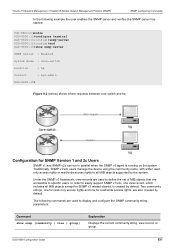
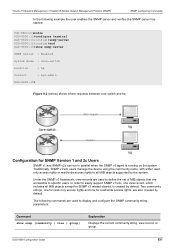
... all MIB objects supported by the system. In order to all MIB objects except for SNMP v3 related objects, is running on the system. DGS-6600 Configuration Guide
531
Volume 10-Network Management / Chapter 53-Simple Network Management Protocol (SNMP)
SNMP Configuring Commands
In the following commands are used to define the set of MIB...
D-Link DGS-6600 Series Reviews
Do you have an experience with the D-Link DGS-6600 Series that you would like to share?
Earn 750 points for your review!
We have not received any reviews for D-Link yet.
Earn 750 points for your review!
