D-Link DGS-3324SRi Support and Manuals
Get Help and Manuals for this D-Link item
This item is in your list!

View All Support Options Below
Free D-Link DGS-3324SRi manuals!
Problems with D-Link DGS-3324SRi?
Ask a Question
Free D-Link DGS-3324SRi manuals!
Problems with D-Link DGS-3324SRi?
Ask a Question
Popular D-Link DGS-3324SRi Manual Pages
Product Manual - Page 7


... Gigabit Ethernet Switch User Manual
OSPF Host Route Settings...186 DHCP / BOOTP Relay ...187
DHCP / BOOTP Relay Information ...187 DHCP/BOOTP Relay Interface Settings ...188 DNS Relay...189 Configuring DNS Relay Information ...189 DNS Relay Static Settings...190 VRRP...191 VRRP Global Settings...191 VRRP Virtual Router Settings...192 VRRP Authentication Settings ...195 IP Multicast Routing...
Product Manual - Page 20
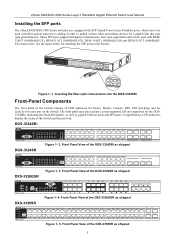
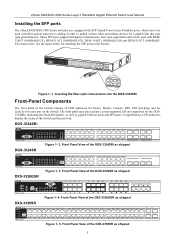
... for each port on the Switch. xStack DGS/DXS-3300 Series Layer 3 Stackable Gigabit Ethernet Switch User Manual
Installing the SFP ports
The xStack DGS/DXS-3300 Series switches are equipped with SFP (Small Form Factor Portable) ports, which are to uplink various other networking devices for a gigabit link that may also include a seven-segment LED (not supported for the DGS3324SRi) indicating the...
Product Manual - Page 23


... at least six inches of space at the rear and sides of the Switch for proper ventilation. Be reminded that without proper heat dissipation and air circulation...sides of the Switch for proper ventilation. xStack DGS/DXS-3300 Series Layer 3 Stackable Gigabit Ethernet Switch User Manual
Side Panel Description
DGS-3324SRi & DGS-3324SR
The right-hand side panel of the Switch contains two system...
Product Manual - Page 28


... for use its default configuration. To install the CompactFlash card, insert it automatically uses the secondary configuration file on the Switch. Figure 2- 9. The Media Accessory
At the rear of the DGS-3324SRi is now ready for some reason the Switch cannot use the file, it into the available slot on the back of the Switch, as firmware, configuration files and even...
Product Manual - Page 68


...enable for the ports selected using the pull-down menu.
xStack DGS/DXS-3300 Series Layer 3 Stackable Gigabit Ethernet Switch User Manual
MAC Notification Port Settings
To change MAC notification settings for a port or group of ports on the Switch, click Port Settings in the switch stack to be set:
Parameter
Description
Unit
Choose the Switch ID number of ports to implement changes...
Product Manual - Page 74


... - STP Bridge Global Settings - STP Bridge Global Settings - MSTP 59 STP compatible
Figure 6- 20. Figure 6- 19.
xStack DGS/DXS-3300 Series Layer 3 Stackable Gigabit Ethernet Switch User Manual
STP Bridge Global Settings
To open the following window, open the Spanning Tree folder in the Configuration menu and click the STP Bridge Global Settings link. RSTP (default)
Figure 6- 21.
Product Manual - Page 76


... Name will reveal the following window to configure a MSTI instance on the Switch. This field will open a new window for , and cannot be configured but cannot change the MSTI ID for configuring parameters associated with the specific MSTI. xStack DGS/DXS-3300 Series Layer 3 Stackable Gigabit Ethernet Switch User Manual
MST Configuration Table
The following screens in the MST...
Product Manual - Page 95


... Virtual Integrated Network Service (VINES) Protocol.
rarp - Using this parameter will instruct the Switch to forward packets ...User Defined Pid -
xStack DGS/DXS-3300 Series Layer 3 Stackable Gigabit Ethernet Switch User Manual
ip - This packet header information is defined by the Reverse Address Resolution (RARP) Protocol. decLAT - Using this parameter will instruct the Switch...
Product Manual - Page 103


... is internal and not configurable. These priority classes of service are sent in the higher priority classes of service are mapped to the Switch's priority classes of lower priority transmitted. xStack DGS/DXS-3300 Series Layer 3 Stackable Gigabit Ethernet Switch User Manual
Understanding QoS
The Switch has eight priority classes of service, one of which is set to 0, then it will...
Product Manual - Page 151


As any single LAN segment in LANs.
Hence, if the Port is the Port-Based Network Access Control. xStack DGS/DXS-3300 Series Layer 3 Stackable Gigabit Ethernet Switch User Manual
Understanding 802.1x Port-based and MAC-based Network Access Control
The original intent behind the development of 802.1X was to leverage the characteristics of point-to...
Product Manual - Page 201
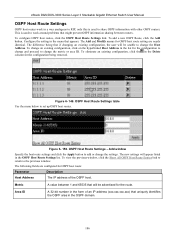
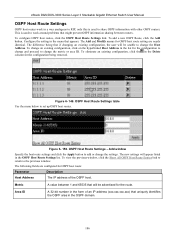
... for OSPF host route setting are configured for the route. Figure 6- 149.
To view the previous window, click the Show All OSPF Host Route Entries link to return to set up OSPF host routes. Figure 6- 150.
Metric
A value between routers. xStack DGS/DXS-3300 Series Layer 3 Stackable Gigabit Ethernet Switch User Manual
OSPF Host Route Settings
OSPF host routes...
Product Manual - Page 247


... the SSH authentication. Fail (2-20)
Allows the Administrator to set the maximum number of maximum attempts may set a time between 120 and
TimeOut (120-600) 600 seconds. The default is 2.
xStack DGS/DXS-3300 Series Layer 3 Stackable Gigabit Ethernet Switch User Manual
To configure the SSH server on the Switch, modify the following parameters and click Apply:
Parameter
Description...
Product Manual - Page 260


xStack DGS/DXS-3300 Series Layer 3 Stackable Gigabit Ethernet Switch User Manual
Section 9
Monitoring
Port Utilization CPU Utilization Packets Errors Size Stacking Information Module Information Device Status MAC Address Switch History Log IGMP Snooping Group IGMP Snooping Forward Browse Router Port Port Access Control Layer 3 Feature
Browse IP Address Table Browse Routing Table Browse ARP Table ...
Product Manual - Page 307


...Image ID, depending on configuring Image IDs can hold two firmware images in the Maintenance folder and then click the Download Firmware link:
Figure 10- 1. Click Start to record the IP address of the TFTP server. xStack DGS/DXS-3300 Series Layer 3 Stackable Gigabit Ethernet Switch User Manual
Switch Maintenance
TFTP Services Multiple Image Services CF Services Ping Test Save Changes Reset...
Product Manual - Page 308


... Stackable Gigabit Ethernet Switch User Manual
Download Configuration File
To download a configuration file from a TFTP server, click on the TFTP server. Parameter Server IP Address File Name
Figure 10- 3.
Upload Configuration window Enter the IP address of the PROM code on the TFTP Service folder in the Maintenance folder and then the Download Configuration File link:
Figure 10- 2. It...
D-Link DGS-3324SRi Reviews
Do you have an experience with the D-Link DGS-3324SRi that you would like to share?
Earn 750 points for your review!
We have not received any reviews for D-Link yet.
Earn 750 points for your review!
